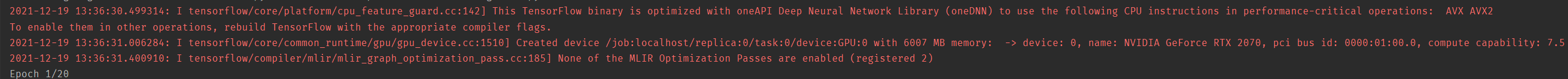- 安装anaconda
https://www.anaconda.com/products/individual#windows
conda config --add channels http://mirrors.tuna.tsinghua.edu.cn/anaconda/pkgs/main/win-64conda config --add channels http://mirrors.tuna.tsinghua.edu.cn/anaconda/pkgs/free/win-64conda config --set show_channel_urls yes// 删除用户 目录下“.condarc”中的--defaults
- 安装tensorflow
点击Anaconda Prompt
安装的时候关掉vpn
// 创建虚拟环境conda create --name tensorflow python=3.9// 激活虚拟环境activate tensorflow// 安装tensorflow-gpuconda install -c aaronzs tensorflow-gpu// 安装keras(2.7.0报错 same metric)pip install keras==2.6.0
- pycharm调试
添加解释器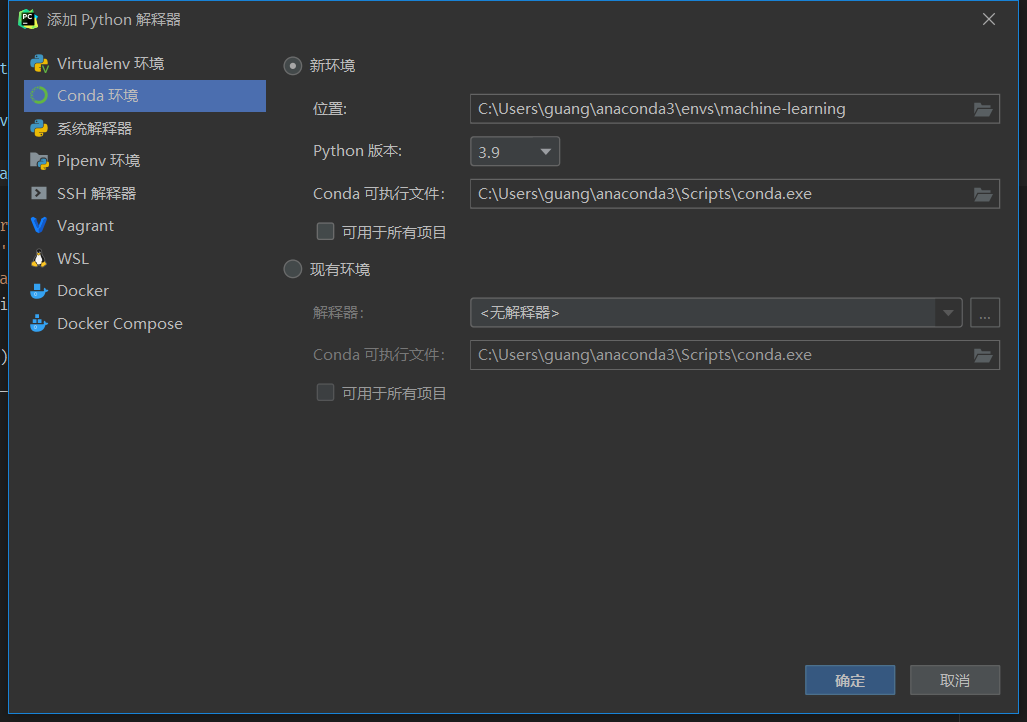
运行代码进行测试
import numpy as npfrom keras.models import Sequentialfrom keras.layers import Dense, Dropout# Generate dummy datax_train = np.random.random((1000, 20))y_train = np.random.randint(2, size=(1000, 1))x_test = np.random.random((100, 20))y_test = np.random.randint(2, size=(100, 1))model = Sequential()model.add(Dense(64, input_dim=20, activation='relu'))model.add(Dropout(0.5))model.add(Dense(64, activation='relu'))model.add(Dropout(0.5))model.add(Dense(1, activation='sigmoid'))model.compile(loss='binary_crossentropy',optimizer='rmsprop',metrics=['accuracy'])model.fit(x_train, y_train,epochs=20,batch_size=128)score = model.evaluate(x_test, y_test, batch_size=128)
这个是日志 不是报错(应该是这样)