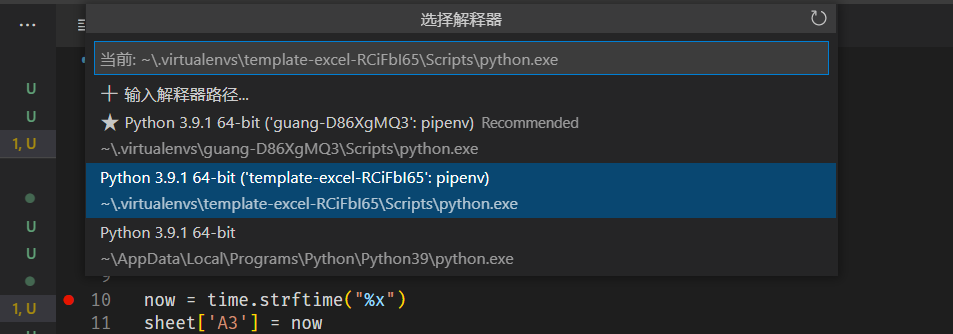下载python.exe
安装环境 安装pip ``` 进入C:\Users\guang\AppData\Local\Programs\Python\Python39\Scripts
打开cmd vpn .\easy_install-3.9.exe -U pip
pip在powerShell下无法正常运行 在cmd下正常运行即可
3. [配置国内源](https://www.cnblogs.com/schut/p/10410087.htm)
[global] index-url = http://mirrors.aliyun.com/pypi/simple/ [install] trusted-host = mirrors.aliyun.com
4. vscode配置4. 安装pipenvpipenv可以理解为为一个项目做的一个python环境,具体[参考](https://www.jianshu.com/p/dcbb01e8c78a)
pip install pipenv pip install autopep8
6. 项目搭建
// 3.9为version版本 pipenv —python 3.9
// 自动创建pipfile 修改配置 url = “http://mirrors.aliyun.com/pypi/simple/“ verify_ssl = true name = “aliyun”
// 启动环境 pipenv shell // 安装依赖 pipenv install
// 安装 pipenv install xxx
// 运行 pipenv run python xxx.py
// 输出requirement.txt pipenv lock -r ```
- 项目调试
重新选择编译器调试