准备工作
// 设置electron源 不然安装时可能会网络错误npm config set ELECTRON_MIRROR http://npm.taobao.org/mirrors/electron/npm install --save-dev electron// 用来打包npm i -D @electron-forge/cli// 自动修改package.jsonnpx electron-forge import// 重启设置npm i electron-reload -D
"name": "ng-dsp","version": "1.0.0",// 需要增加main.js"main": "main.js","scripts": {"start:electron": "npx electron . --serve","package": "electron-forge package","make": "electron-forge make","start:ng": "ng s --host 0.0.0.0","build": "ng build","build:prod": "ng build --prod","watch": "ng build --watch --configuration development","test": "jest","test:watch": "jest --watch","test:cov": "jest --coverage"},"config": {"forge": {"packagerConfig": {"appVersion": "1.0.0","dir": "dist/","name": "ng-dsp","overwrite": true,"ignore": ["node_modules"],"win32metadata": {"ProductName": "dsp转换器","CompanyName": "长城","FileDescription": ""}},"makers": [{"name": "@electron-forge/maker-squirrel","config": {"name": "ng_dsp"}},{"name": "@electron-forge/maker-zip","platforms": ["darwin"]},{"name": "@electron-forge/maker-deb","config": {}},{"name": "@electron-forge/maker-rpm","config": {}}]}}
根路径下创建main.js
// electron的启动文件let path = require("path");const { app, BrowserWindow, ipcMain, screen } = require("electron");let win = null;let url = require("url");let args = process.argv.slice(1);let size = { width: 0, height: 0 };// 用于控制是否显示devTool的环境工具let serve = args.some(function (val) {return val === "--serve";});function createWindow() {let electronScreen = screen;size = electronScreen.getPrimaryDisplay().workAreaSize;// Create the browser window.win = new BrowserWindow({width: Math.floor(size.width * 0.8),height: Math.floor(size.height * 0.8),center: true,resizable: true,webPreferences: {devTools: true,nodeIntegration: true,allowRunningInsecureContent: serve ? true : false,contextIsolation: false,enableRemoteModule: true, // true if you want to run 2e2 test with Spectron or use remote module in renderer context (ie. Angular)},// fullscreen: false,frame: false,});// 如果是测试 此时映射load localhost 否则load对应的打包文件if (serve) {win.webContents.openDevTools();require("electron-reload")(__dirname, {electron: require(__dirname + "/node_modules/electron"),});win.loadURL("http://localhost:4200");} else {win.loadURL(url.format({pathname: path.join(__dirname, "dist/index.html"),protocol: "file:",slashes: true,}));}// Emitted when the window is closed.win.on("closed", function () {// Dereference the window object, usually you would store window// in an array if your app supports multi windows, this is the time// when you should delete the corresponding element.win = null;});return win;}function closeWindow() {if (win) {// win.close();win = null;// 弹窗app.exit();}}// 窗口展开function expand() {win.setSize(size.width, size.height);win.center();}function fold() {win.setSize(Math.floor(size.width * 0.8), Math.floor(size.height * 0.8));win.center();}// 最小化function minimize() {win.minimize();}try {// This method will be called when Electron has finished// initialization and is ready to create browser windows.// Some APIs can only be used after this event occurs.// Added 400 ms to fix the black background issue while using transparent window. More detais at https://github.com/electron/electron/issues/15947app.on("ready", function () {return setTimeout(createWindow, 400);});// Quit when all windows are closed.app.on("window-all-closed", function () {// On OS X it is common for applications and their menu bar// to stay active until the user quits explicitly with Cmd + Qif (process.platform !== "darwin") {app.quit();}});app.on("activate", function () {// On OS X it's common to re-create a window in the app when the// dock icon is clicked and there are no other windows open.if (win === null) {createWindow();}});ipcMain.on("closeWindow", (event, arg) => {closeWindow();});ipcMain.on("expand", (event, arg) => {if (arg) {fold();} else {expand();}});ipcMain.on("minimize", (event, arg) => {minimize();});} catch (e) {// Catch Error// throw e;}//# sourceMappingURL=main.js.map
# Electron buildout/*
开发
electron和程序通信
main.js中的console会打印在控制台,代码中的console会打印在DevTool
import { Component } from '@angular/core';import { IpcRenderer } from 'electron';@Component({selector: 'app-header',templateUrl: './header.component.html',styleUrls: ['./header.component.less'],})export class AppHeaderComponent {private ipc!: IpcRenderer;// 是否最大化isExpand = false;constructor() {if ((window as any).require) {try {this.ipc = (window as any).require('electron').ipcRenderer;} catch (e) {throw e;}} else {console.warn('App not running inside Electron!');}}expand() {this.ipc.send('expand', this.isExpand);this.isExpand = !this.isExpand;}minimize() {this.ipc.send('minimize');}close() {this.ipc.send('closeWindow');}}
打包
- 修改angular打包输出位置

- 修改index.html
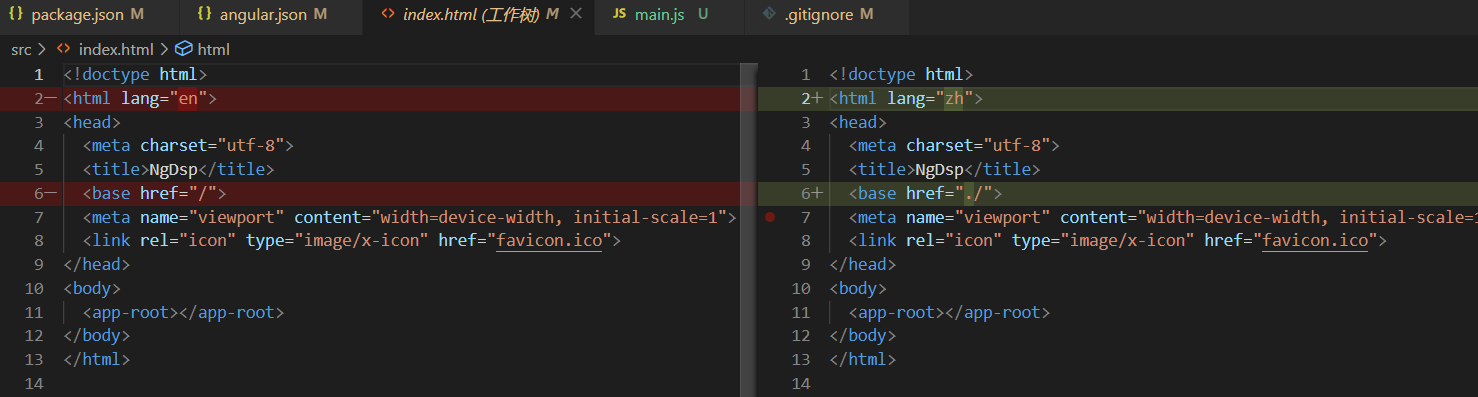
- 打包
替换electron打包后的out/xxx/resources/appnpm run buildnpm run package
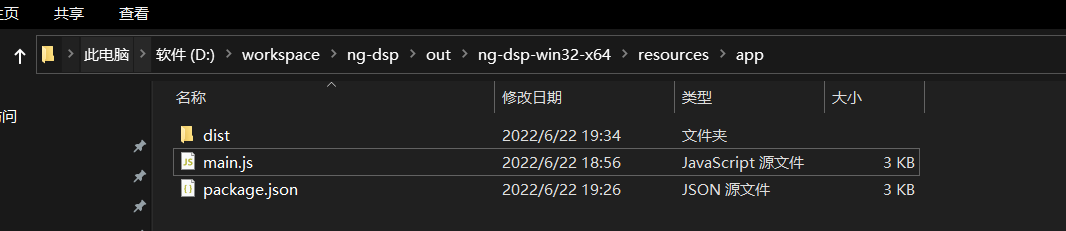
之后再打包时,只用替换dist即可。

