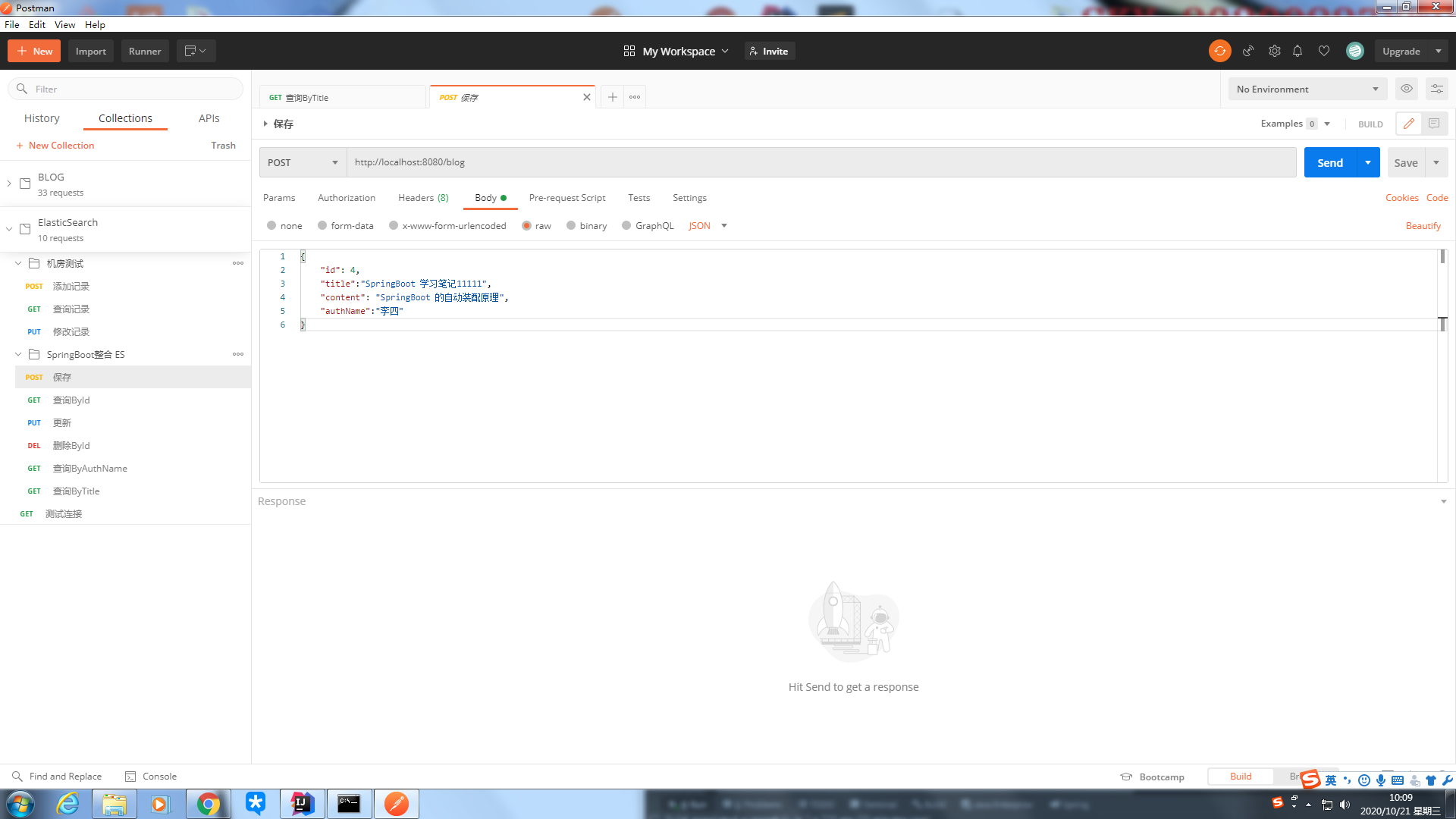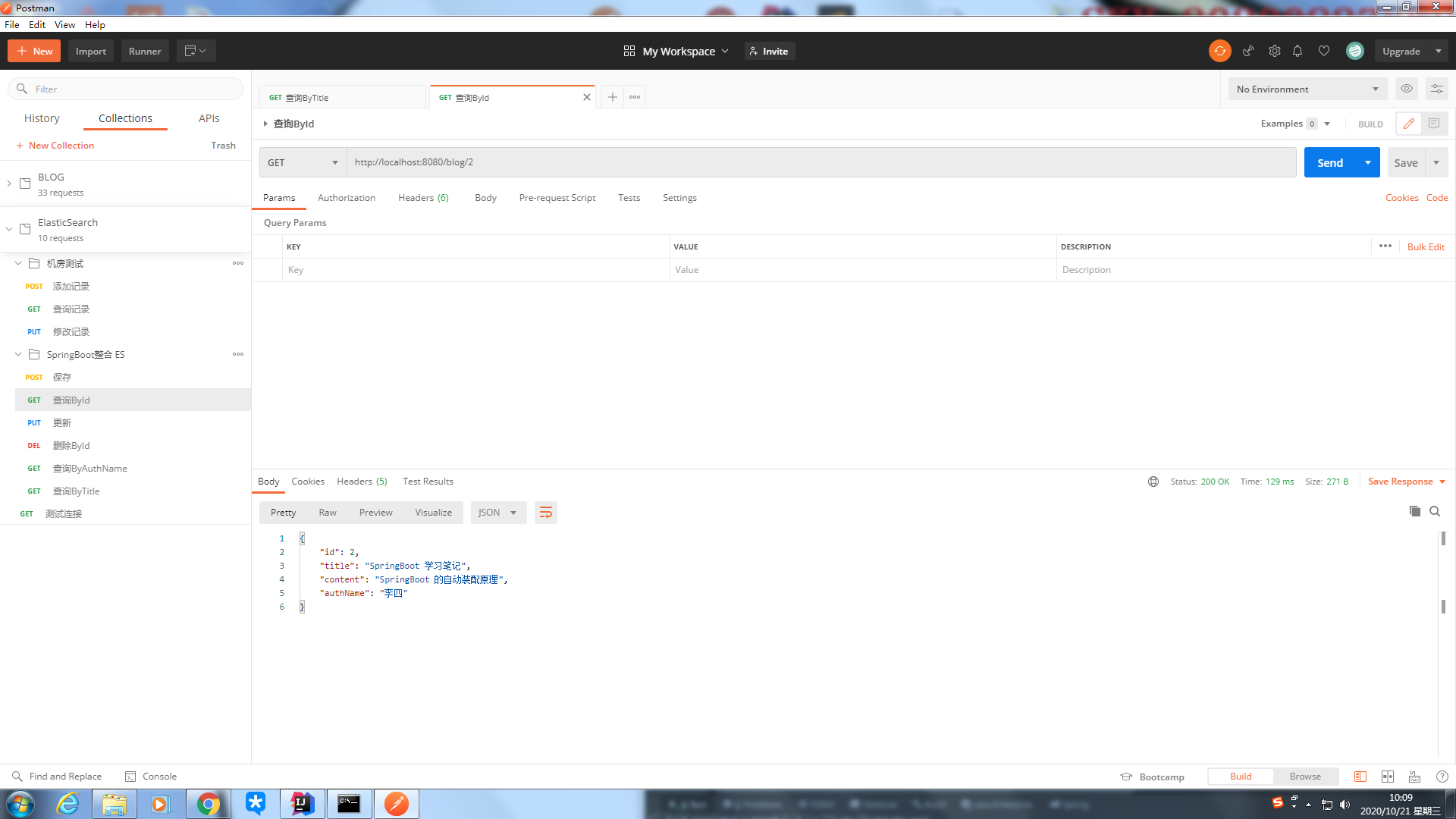Author:Gorit
Date:2020年10月21日
project:SpringBoot 2.3.4 + ElasticSearch 7.6.2
target:实现了一个最简单 CRUD 操作
Other:Idea 2020,Postman
一、搭建 ES 环境
没有学过 ES 的可以先看这篇文章
- 下载,解压即可
- 运行启动:localhost:9200
二、SpringBoot 整合 ES 快速入门
2.1 导入 ES 相关坐标依赖
<dependency><groupId>org.springframework.boot</groupId><artifactId>spring-boot-starter-web</artifactId></dependency><dependency><groupId>org.springframework.boot</groupId><artifactId>spring-boot-starter-data-elasticsearch</artifactId></dependency>
2.2 配置文件
application.yml 中可以不用任何配置,网上现有的内容大多数是基于 6.x 版本的,到了 7.x 版本就不适用了
2.3 编写JAVA Bean
- entity ```java package com.example.entity;
import org.springframework.data.annotation.Id; import org.springframework.data.elasticsearch.annotations.Document;
/**
indexName 指定所在索引,type 指定其所在的类型,type 属性将在 ES 8.x 版本移除,默认是 _doc */ @Document(indexName = “blog”) public class Blog { @Id private Integer id; private String title; private String content; private String authName;
public Integer getId() {
return id;
}
public void setId(Integer id) {
this.id = id;}
public String getTitle() {
return title;}
public void setTitle(String title) {
this.title = title;}
public String getContent() {
return content;}
public void setContent(String content) {
this.content = content;}
public String getAuthName() {
return authName;}
public void setAuthName(String authName) {
this.authName = authName;}
@Override public String toString() {
return "Blog{" + "id=" + id + ", title='" + title + '\'' + ", content='" + content + '\'' + ", authName='" + authName + '\'' + '}';2.4 编写 dao 层接口
```java package com.example.dao;
import com.example.entity.Blog; import org.springframework.data.elasticsearch.repository.ElasticsearchRepository;
import java.util.List;
public interface ArticleRepository extends ElasticsearchRepository
List<Blog> findBlogByAuthName(String authName);
List<Blog> findByTitle(String title);
}
<a name="x5vCJ"></a>
### 2.5 编写 Controller 层
```java
package com.example.controller;
import com.example.dao.ArticleRepository;
import com.example.entity.Blog;
import org.springframework.beans.factory.annotation.Autowired;
import org.springframework.web.bind.annotation.*;
import java.util.List;
@RestController
public class TestController {
@Autowired
ArticleRepository repository;
// 添加(也可以添加同名的,但是如果缺少字段,
@RequestMapping(value = "/blog",method = RequestMethod.POST)
public Object setMsg(@RequestBody Blog blog) {
repository.save(blog);
return "add OK";
}
// 查询单个
@RequestMapping(value = "/blog/{key}",method = RequestMethod.GET)
public Object getValueBykey(@PathVariable("key") Integer key) {
return repository.findById(key);
}
// 查询所有
@RequestMapping(value = "/blog",method = RequestMethod.GET)
public Object getAll() {
return repository.findAll();
}
// 修改
@RequestMapping(value = "/blog",method = RequestMethod.PUT)
public Object update(@RequestBody Blog blog) {
return repository.save(blog);
}
// 删除
@RequestMapping(value = "/blog/{key}",method = RequestMethod.DELETE)
public Object deleteById(@PathVariable("key") Integer key) {
repository.deleteById(key);
return "delete success";
}
// 根据作者名称查询
@RequestMapping(value = "/blog/u/{name}",method = RequestMethod.GET)
public List<Blog> findByAuthName(@PathVariable("name") String name) {
return repository.findBlogByAuthName(name);
}
// 根据文章标题查询
@RequestMapping(value = "/blog/t/{title}",method = RequestMethod.GET)
public List<Blog> findByTitle (@PathVariable("title") String title) {
return repository.findByTitle(title);
}
}
2.5 项目截图