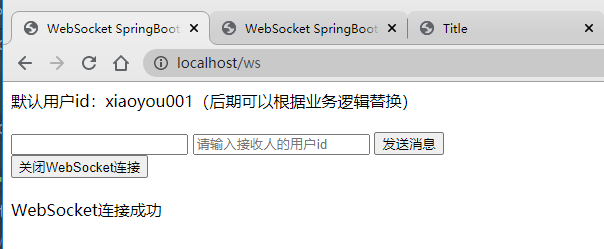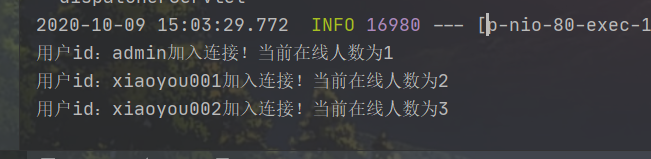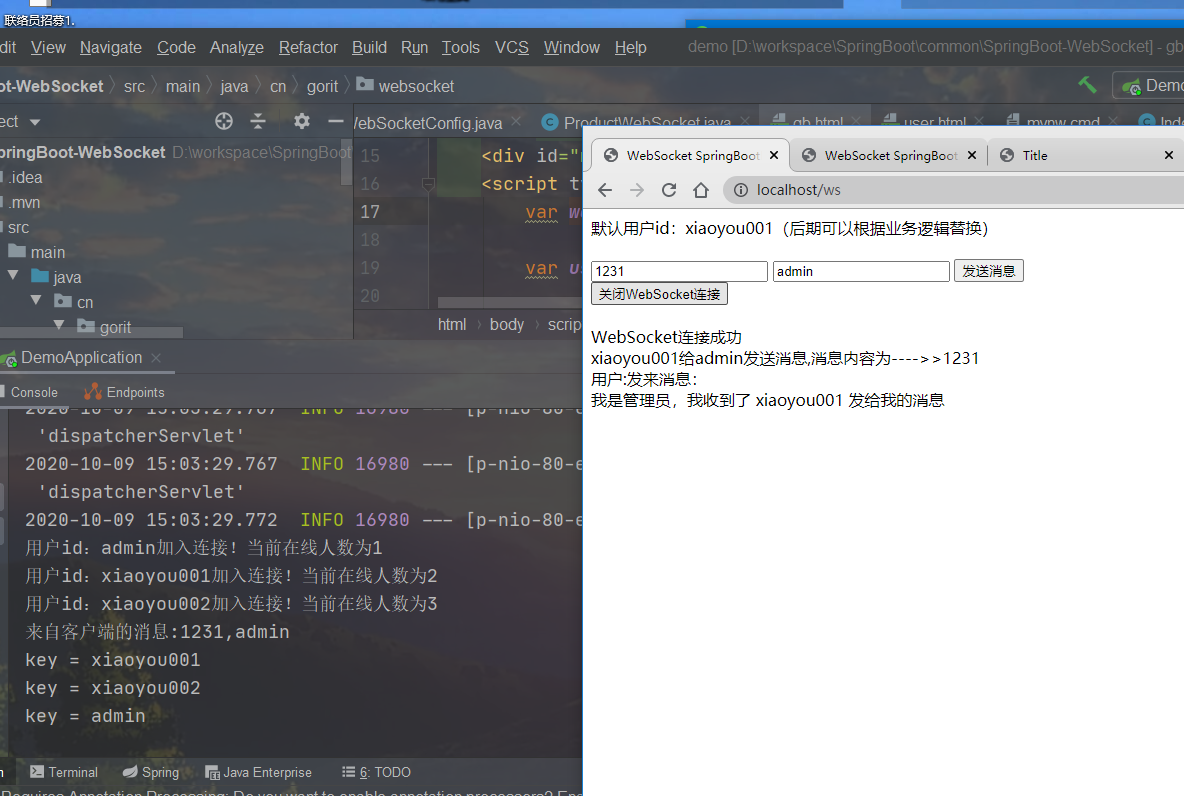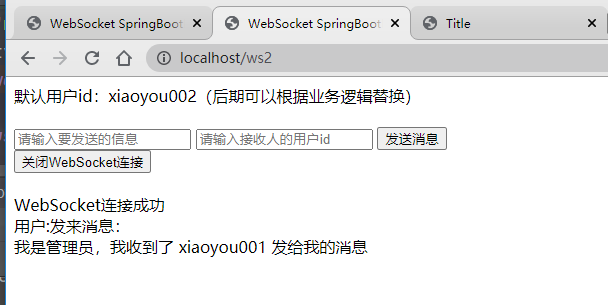创建时间:2020年10月8日
作者:CondingGorit
项目版本:SpringBoot 2.3.4
参考文章:
一、什么是 WebSocket?
WebSocket 是一种在单个 TCP 连接上进行 全双工通信的协议, 使用 WebSocket 可以使 客户端 和 服务器 之间的数据交换变得更加简单,它允许服务端 向 客户端推送数据。游览器只用和服务器只需要 完成一次握手,两者之间就可以创建 持久性 的连接,并进行双向数据传输
二、WebSocket 的特性
- HTTP/1.1 的协议升级特性
- WebSocket 请求使用非正常的 HTTP 请求以特定的模式访问一个 URL,这个 URL 包含 ws 和 wss,对应 HTTP 协议中的 HTTP 和 HTTPS,
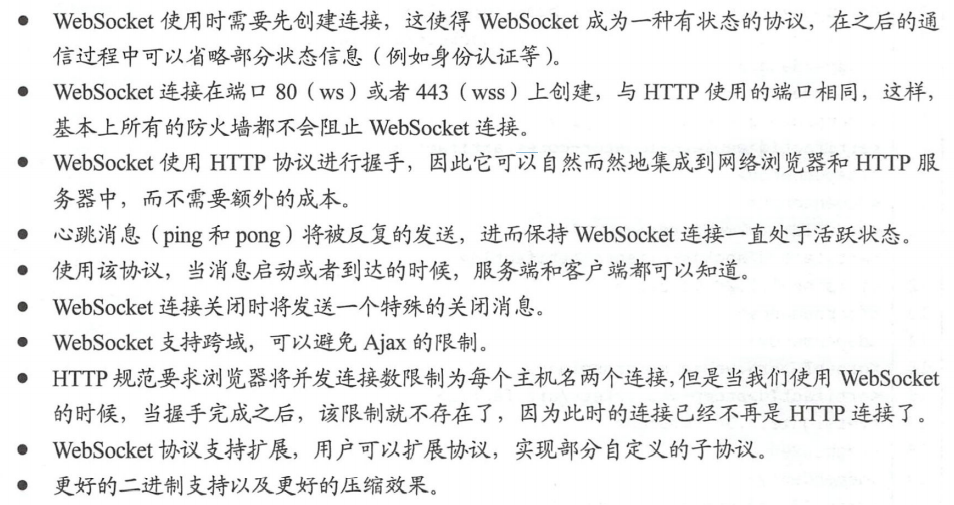
三、 WebSocket 的应用场景
- 在线股票网站
- 即时聊天
- 多人在线游戏
- 应用集群通信
- 系统性能实时监控
四、SpringBoot 整合 WebSocket
项目结构: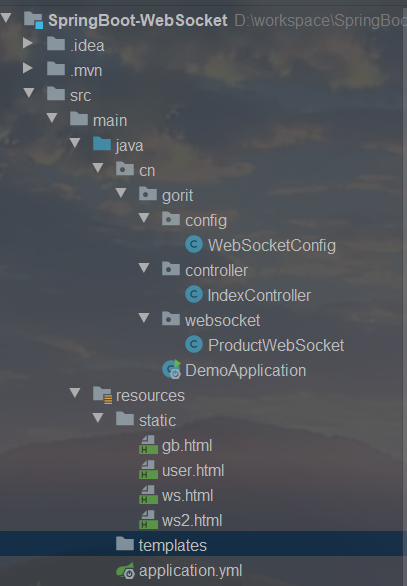
4.1 导入相关依赖
搭建一个 Web 应用,导入 WebSocket 相关依赖
<dependency><groupId>org.springframework.boot</groupId><artifactId>spring-boot-starter-websocket</artifactId></dependency>
4.2 编写 WebSocket 配置类
package cn.gorit.config;import org.springframework.context.annotation.Bean;import org.springframework.context.annotation.Configuration;import org.springframework.web.socket.server.standard.ServerEndpointExporter;/*** @Classname WebSocketConfig* @Description TODO* @Date 2020/10/8 20:35* @Created by CodingGorit* @Version 1.0*/@Configurationpublic class WebSocketConfig {@Beanpublic ServerEndpointExporter serverEndpointExporter() {return new ServerEndpointExporter();}}
4.3 配置 WebSocket 服务端类
package cn.gorit.websocket;import org.springframework.stereotype.Component;import javax.websocket.*;import javax.websocket.server.PathParam;import javax.websocket.server.ServerEndpoint;import java.io.IOException;import java.util.concurrent.ConcurrentHashMap;/*** @Classname ProductWebSocket* @Description TODO* @Date 2020/10/8 20:36* @Created by CodingGorit* @Version 1.0*//*** @ServerEndpoint 注解是一个类层次的注解,它的功能主要是将目前的类定义成一个websocket服务器端,* 注解的值将被用于监听用户连接的终端访问URL地址,客户端可以通过这个URL来连接到WebSocket服务器端* @ServerEndpoint 可以把当前类变成 websocket服务类*/@ServerEndpoint("/websocket/{userId}")@Componentpublic class ProductWebSocket {//静态变量,用来记录当前在线连接数。应该把它设计成线程安全的。private static int onlineCount = 0;//concurrent包的线程安全Set,用来存放每个客户端对应的MyWebSocket对象。若要实现服务端与单一客户端通信的话,可以使用Map来存放,其中Key可以为用户idprivate static ConcurrentHashMap<String, ProductWebSocket> webSocketSet = new ConcurrentHashMap<String, ProductWebSocket>();//与某个客户端的连接会话,需要通过它来给客户端发送数据private Session session;//当前发消息的人员编号private String userId = "";/*** 线程安全的统计在线人数** @return*/public static synchronized int getOnlineCount() {return onlineCount;}public static synchronized void addOnlineCount() {ProductWebSocket.onlineCount++;}public static synchronized void subOnlineCount() {ProductWebSocket.onlineCount--;}/*** 连接建立成功调用的方法** @param param 用户唯一标示* @param session 可选的参数。session为与某个客户端的连接会话,需要通过它来给客户端发送数据*/@OnOpenpublic void onOpen(@PathParam(value = "userId") String param, Session session) {userId = param;//接收到发送消息的人员编号this.session = session;webSocketSet.put(param, this);//加入线程安全map中addOnlineCount(); //在线数加1System.out.println("用户id:" + param + "加入连接!当前在线人数为" + getOnlineCount());}/*** 连接关闭调用的方法*/@OnClosepublic void onClose() {if (!"".equals(userId)) {webSocketSet.remove(userId); //根据用户id从ma中删除subOnlineCount(); //在线数减1System.out.println("用户id:" + userId + "关闭连接!当前在线人数为" + getOnlineCount());}}/*** 收到客户端消息后调用的方法** @param message 客户端发送过来的消息* @param session 可选的参数*/@OnMessagepublic void onMessage(String message, Session session) {System.out.println("来自客户端的消息:" + message);//要发送人的用户uuidString sendUserId = message.split(",")[1];//发送的信息String sendMessage = message.split(",")[0];//给指定的人发消息sendToUser(sendUserId, sendMessage);}/*** 给指定的人发送消息** @param message*/public void sendToUser(String sendUserId, String message) {try {if (webSocketSet.get(sendUserId) != null) {webSocketSet.get(sendUserId).sendMessage(userId + "给我发来消息,消息内容为--->>" + message);} else {if (webSocketSet.get(userId) != null) {webSocketSet.get(userId).sendMessage("用户id:" + sendUserId + "以离线,未收到您的信息!");}System.out.println("消息接受人:" + sendUserId + "已经离线!");}} catch (IOException e) {e.printStackTrace();}}/*** 管理员发送消息** @param message*/public void systemSendToUser(String sendUserId, String message) {try {if (webSocketSet.get(sendUserId) != null) {webSocketSet.get(sendUserId).sendMessage("系统给我发来消息,消息内容为--->>" + message);} else {System.out.println("消息接受人:" + sendUserId + "已经离线!");}} catch (IOException e) {e.printStackTrace();}}/*** 给所有人发消息,按理说,这个是不允许对外开放的,只能对指定权限的用户(如管理员)开放** @param message*/public void sendAll(String message) {String sendMessage = message.split(",")[0];//遍历HashMapfor (String key : webSocketSet.keySet()) {try {//判断接收用户是否是当前发消息的用户if (!userId.equals(key)) {webSocketSet.get(key).sendMessage("用户:" + userId + "发来消息:" + " <br/> " + sendMessage);System.out.println("key = " + key);}} catch (IOException e) {e.printStackTrace();}}}/*** 发生错误时调用** @param session* @param error*/@OnErrorpublic void onError(Session session, Throwable error) {System.out.println("发生错误");error.printStackTrace();}/*** 发送消息** @param message* @throws IOException*/public void sendMessage(String message) throws IOException {//同步发送this.session.getBasicRemote().sendText(message);//异步发送//this.session.getAsyncRemote().sendText(message);}}
4.4 控制层
package cn.gorit.controller;import cn.gorit.websocket.ProductWebSocket;import org.springframework.beans.factory.annotation.Autowired;import org.springframework.stereotype.Controller;import org.springframework.web.bind.annotation.*;/*** @Classname IndexController* @Description TODO* @Date 2020/10/8 20:40* @Created by CodingGorit* @Version 1.0*/@CrossOrigin@Controllerpublic class IndexController {@AutowiredProductWebSocket socket;@GetMapping(value = "/")@ResponseBodypublic Object index() {return "Hello,ALl。This is CodingGorit's webSocket demo!";}@ResponseBody@GetMapping("test")public String test(String userId, String message) throws Exception {if (userId == "" || userId == null) {return "发送用户id不能为空";}if (message == "" || message == null) {return "发送信息不能为空";}new ProductWebSocket().systemSendToUser(userId, message);return "发送成功!";}@RequestMapping(value = "/user")public String user() {return "user.html";}@RequestMapping(value = "/ws")public String ws() {return "ws.html";}@RequestMapping(value = "/ws2")public String ws1() {return "ws2.html";}/*** 管理员的页面,可以发送广播消息* @return*/@RequestMapping(value = "/admin")public String admin() {return "gb.html";}@ResponseBody@RequestMapping(value = "/sendAll" ,method = RequestMethod.GET)public String sendAll (String msg) {socket.sendAll(msg);return "发送成功";}}
4.5 前端页面编写
我之前使用 内网穿透测试了,所以访问端口就是 80 端口
gb.html 编写 (管理员发送广播消息)
<!DOCTYPE html><html lang="en"><head><meta charset="UTF-8"><title>Title</title></head><body><h3>广播消息</h3><input type="text" id="text"><button onclick="send()">发送消息</button><br/><button onclick="closeWebSocket()">关闭WebSocket连接</button><br/><div id="message"></div><script type="text/javascript">var websocket = null;var userId = "admin"//判断当前浏览器是否支持WebSocketif ('WebSocket' in window) {websocket = new WebSocket("ws://127.0.0.1:80/websocket/" + userId);} else {alert('当前浏览器不支持websocket哦!')}//连接发生错误的回调方法websocket.onerror = function () {setMessageInnerHTML("WebSocket连接发生错误");};//连接成功建立的回调方法websocket.onopen = function () {setMessageInnerHTML("WebSocket连接成功");}//接收到消息的回调方法websocket.onmessage = function (event) {setMessageInnerHTML(event.data);}//连接关闭的回调方法websocket.onclose = function () {setMessageInnerHTML("WebSocket连接关闭");}//监听窗口关闭事件,当窗口关闭时,主动去关闭websocket连接,防止连接还没断开就关闭窗口,server端会抛异常。window.onbeforeunload = function () {closeWebSocket();}//将消息显示在网页上function setMessageInnerHTML(sendMessage) {document.getElementById('message').innerHTML += sendMessage + '<br/>';}//关闭WebSocket连接function closeWebSocket() {websocket.close();}//发送消息function send() {var message = document.getElementById('text').value;//要发送的消息内容if (message === "") {alert("发送信息不能为空!")return;}// 给所有人发消息fetch('http://127.0.0.1:80/sendAll?msg='+message).then(res => {console.log(res)})//获取发送人用户id// var sendUserId = document.getElementById('sendUserId').value;// if (sendUserId === "") {// alert("发送人用户id不能为空!")// return;// }//// document.getElementById('message').innerHTML += (userId + "给" + sendUserId + "发送消息,消息内容为---->>" + message + '<br/>');// message = message + "," + sendUserId//将要发送的信息和内容拼起来,以便于服务端知道消息要发给谁// websocket.send(message);}</script></body></html>
user.html 模拟任何用户(都可以登录的页面发送消息)
<!DOCTYPE html>
<html lang="zh">
<meta charset="UTF-8">
<head>
<title>WebSocket SpringBootDemo</title>
</head>
<body>
<h3>
用户id:xiaoyou001 用户id:xiaoyou002 用户id:admin 可以聊天
</h3>
<!--userId:发送消息人的编号-->
<div>
用户名:<input type="text" id="userId" placeholder="请输入用户的 ID">
<button type="button" onclick="connect()">建立连接</button>
</div>
<br/><input id="text" type="text"/>
<input id="sendUserId" placeholder="请输入接收人的用户id"></input>
<button onclick="send()">发送消息</button>
<br/>
<button onclick="closeWebSocket()">关闭WebSocket连接</button>
<br/>
<div>公众号:猿码优创</div>
<br/>
<div id="message"></div>
</body>
<script type="text/javascript">
var websocket = null;
function connect() {
var userId = document.getElementById("userId").value;
if (userId === '') {
return alert('userId 不能为空!!!')
}
//判断当前浏览器是否支持WebSocket
if ('WebSocket' in window) {
websocket = new WebSocket("ws://127.0.0.1:80/websocket/" + userId);
} else {
alert('当前浏览器不支持websocket哦!')
}
}
//连接发生错误的回调方法
websocket.onerror = function () {
setMessageInnerHTML("WebSocket连接发生错误");
}
//连接成功建立的回调方法
websocket.onopen = function () {
setMessageInnerHTML("WebSocket连接成功");
}
//接收到消息的回调方法
websocket.onmessage = function (event) {
setMessageInnerHTML(event.data);
}
//连接关闭的回调方法
websocket.onclose = function () {
setMessageInnerHTML("WebSocket连接关闭");
}
//监听窗口关闭事件,当窗口关闭时,主动去关闭websocket连接,防止连接还没断开就关闭窗口,server端会抛异常。
window.onbeforeunload = function () {
closeWebSocket();
}
//将消息显示在网页上
function setMessageInnerHTML(sendMessage) {
document.getElementById('message').innerHTML += sendMessage + '<br/>';
}
//关闭WebSocket连接
function closeWebSocket() {
websocket.close();
}
//发送消息
function send() {
var message = document.getElementById('text').value;//要发送的消息内容
if (message === "") {
alert("发送信息不能为空!")
return;
} //获取发送人用户id
var sendUserId = document.getElementById('sendUserId').value;
if (sendUserId === "") {
alert("发送人用户id不能为空!")
return;
}
document.getElementById('message').innerHTML += (userId + "给" + sendUserId + "发送消息,消息内容为---->>" + message + '<br/>');
message = message + "," + sendUserId//将要发送的信息和内容拼起来,以便于服务端知道消息要发给谁
websocket.send(message);
}
</script>
</html>
ws.html 测试账号
<!DOCTYPE html>
<html lang="zh">
<meta charset="UTF-8">
<head>
<title>WebSocket SpringBootDemo</title>
</head>
<body>
<!--userId:发送消息人的编号-->
<div>默认用户id:xiaoyou001(后期可以根据业务逻辑替换)</div>
<br/><input id="text" type="text"/>
<input id="sendUserId" placeholder="请输入接收人的用户id"></input>
<button onclick="send()">发送消息</button>
<br/>
<button onclick="closeWebSocket()">关闭WebSocket连接</button>
<br/>
<div>公众号:猿码优创</div>
<br/>
<div id="message"></div>
</body>
<script type="text/javascript">
var websocket = null;
var userId = "xiaoyou001"
//判断当前浏览器是否支持WebSocket
if ('WebSocket' in window) {
websocket = new WebSocket("ws://127.0.0.1:80/websocket/" + userId);
} else {
alert('当前浏览器不支持websocket哦!')
}
//连接发生错误的回调方法
websocket.onerror = function () {
setMessageInnerHTML("WebSocket连接发生错误");
};
//连接成功建立的回调方法
websocket.onopen = function () {
setMessageInnerHTML("WebSocket连接成功");
}
//接收到消息的回调方法
websocket.onmessage = function (event) {
setMessageInnerHTML(event.data);
}
//连接关闭的回调方法
websocket.onclose = function () {
setMessageInnerHTML("WebSocket连接关闭");
}
//监听窗口关闭事件,当窗口关闭时,主动去关闭websocket连接,防止连接还没断开就关闭窗口,server端会抛异常。
window.onbeforeunload = function () {
closeWebSocket();
}
//将消息显示在网页上
function setMessageInnerHTML(sendMessage) {
document.getElementById('message').innerHTML += sendMessage + '<br/>';
}
//关闭WebSocket连接
function closeWebSocket() {
websocket.close();
}
//发送消息
function send() {
var message = document.getElementById('text').value;//要发送的消息内容
if (message === "") {
alert("发送信息不能为空!")
return;
} //获取发送人用户id
var sendUserId = document.getElementById('sendUserId').value;
if (sendUserId === "") {
alert("发送人用户id不能为空!")
return;
}
document.getElementById('message').innerHTML += (userId + "给" + sendUserId + "发送消息,消息内容为---->>" + message + '<br/>');
message = message + "," + sendUserId//将要发送的信息和内容拼起来,以便于服务端知道消息要发给谁
websocket.send(message);
}
</script>
</html>
ws2.html 测试账号
<!DOCTYPE html>
<html lang="zh">
<meta charset="UTF-8">
<head>
<title>WebSocket SpringBootDemo</title>
</head>
<body>
<!--userId:发送消息人的编号-->
<div>默认用户id:xiaoyou002(后期可以根据业务逻辑替换)</div>
<br/><input id="text" placeholder="请输入要发送的信息" type="text"/>
<input id="sendUserId" placeholder="请输入接收人的用户id"/>
<button onclick="send()">发送消息</button>
<br/>
<button onclick="closeWebSocket()">关闭WebSocket连接</button>
<br/>
</br>
<div id="message"></div>
</body>
<script type="text/javascript">
var websocket = null;
var userId = "xiaoyou002"
//判断当前浏览器是否支持WebSocket
if ('WebSocket' in window) {
websocket = new WebSocket("ws://127.0.0.1:80/websocket/" + userId);
} else {
alert('当前浏览器不支持websocket哦!')
}
//连接发生错误的回调方法
websocket.onerror = function () {
setMessageInnerHTML("WebSocket连接发生错误");
};
//连接成功建立的回调方法
websocket.onopen = function () {
setMessageInnerHTML("WebSocket连接成功");
}
//接收到消息的回调方法
websocket.onmessage = function (event) {
setMessageInnerHTML(event.data);
}
//连接关闭的回调方法
websocket.onclose = function () {
setMessageInnerHTML("WebSocket连接关闭");
}
//监听窗口关闭事件,当窗口关闭时,主动去关闭websocket连接,防止连接还没断开就关闭窗口,server端会抛异常。
window.onbeforeunload = function () {
closeWebSocket();
}
//将消息显示在网页上
function setMessageInnerHTML(sendMessage) {
document.getElementById('message').innerHTML += sendMessage + '<br/>';
}
//关闭WebSocket连接
function closeWebSocket() {
websocket.close();
}
//发送消息
function send() {
var message = document.getElementById('text').value;//要发送的消息内容
if (message == "") {
alert("发送信息不能为空!")
return;
} //获取发送人用户id
var sendUserId = document.getElementById('sendUserId').value;
if (sendUserId == "") {
alert("发送人用户id不能为空!")
return;
}
document.getElementById('message').innerHTML += ("我给" + sendUserId + "发送消息,消息内容为---->>" + message + '<br/>');
message = message + "," + sendUserId//将要发送的信息和内容拼起来,以便于服务端知道消息要发给谁
websocket.send(message);
}
</script>
</html>
五、项目运行截图