一、MyBatis 中数据关联查询 —— 使用 association 完成 多对关系的映射
1.1 修改数据库
针对数据库的数据格式要进行修改
给 student 表增加如下外键关系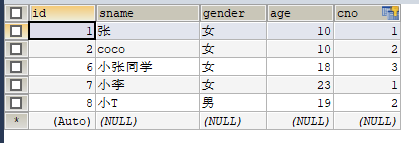
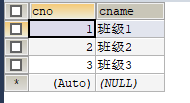
SET FOREIGN_KEY_CHECKS=0;-- ------------------------------ Table structure for `clazz`-- ----------------------------DROP TABLE IF EXISTS `clazz`;CREATE TABLE `clazz` (`cno` int(11) NOT NULL AUTO_INCREMENT,`cname` varchar(20) CHARACTER SET utf8 COLLATE utf8_bin NOT NULL,PRIMARY KEY (`cno`)) ENGINE=InnoDB AUTO_INCREMENT=4 DEFAULT CHARSET=latin1;-- ------------------------------ Records of clazz-- ----------------------------INSERT INTO `clazz` VALUES ('1', '班级1');INSERT INTO `clazz` VALUES ('2', '班级2');INSERT INTO `clazz` VALUES ('3', '班级3');-- ------------------------------ Table structure for `student`-- ----------------------------DROP TABLE IF EXISTS `student`;CREATE TABLE `student` (`id` tinyint(5) NOT NULL AUTO_INCREMENT,`sname` varchar(20) CHARACTER SET utf8 COLLATE utf8_bin NOT NULL,`gender` varchar(10) CHARACTER SET utf8 COLLATE utf8_bin NOT NULL,`age` tinyint(3) NOT NULL,`cno` int(11) DEFAULT NULL,PRIMARY KEY (`id`),KEY `student_ibfk_1` (`cno`),CONSTRAINT `student_ibfk_1` FOREIGN KEY (`cno`) REFERENCES `clazz` (`cno`) ON DELETE NO ACTION ON UPDATE NO ACTION) ENGINE=InnoDB AUTO_INCREMENT=15 DEFAULT CHARSET=latin1;-- ------------------------------ Records of student-- ----------------------------INSERT INTO `student` VALUES ('1', '张', '女', '10', '1');INSERT INTO `student` VALUES ('2', 'coco', '女', '10', '2');INSERT INTO `student` VALUES ('6', '小张同学', '女', '18', '3');INSERT INTO `student` VALUES ('7', '小李', '女', '23', '1');INSERT INTO `student` VALUES ('8', '小T', '男', '19', '2');
1.2 实体类修改
// mybatis 中数据库的信息通过 setter 方法和 ognl 表达式即可完成注入,public class Student {private Integer id;private String name;private String gender;private int age;private Clazz clazz;// getter setter 省略,toString 方法省略}// 班级类public class Clazz {private int cno;private String cname;// getter 和 setter 省略,toString 省略}
1.3 编写接口完成级联查询
public interface StudentMapper {
// 根据 ID 查询 (使用级联查询)
public Clazz selectClazzById(int id);
public Student selectStudentById(int id);
}
1.4 studentMapper 配置文件修改
<?xml version="1.0" encoding="utf-8" ?>
<!DOCTYPE mapper PUBLIC "-//mybatis.org//DTD Mapper 3.0//EN"
"http://mybatis.org/dtd/mybatis-3-mapper.dtd">
<mapper namespace="cn.gorit.mapper.StudentMapper">
<select id="selectClazzById" parameterType="int" resultType="cn.gorit.entity.Clazz">
select * from clazz where cno = #{cno}
</select>
<!-- 当数据库表的表名称和实体类的属性名称不对应的时候需要声明 -->
<resultMap id="stuMap" type="cn.gorit.entity.Student">
<id column="id" property="id"/>
<result column="sname" property="name"/>
<result column="gender" property="gender"/>
<result column="age" property="age"/>
<!-- 方式二:使用级联查询 使用了 额外的嵌套查询-->
<association property="clazz" column="cno" javaType="cn.gorit.entity.Clazz" select="selectClazzById"/>
</resultMap>
<!-- 方式二 -->
<select id="selectStudentById" parameterType="int" resultMap="stuMap">
select * from student where id = #{id}
</select>
</mapper>
1.5 运行测试
public class Test {
public static void main(String[] args) throws IOException {
// 加载配置文件
Reader reader = Resources.getResourceAsReader("mybatis-config.xml");
SqlSessionFactory sessionFactory = new SqlSessionFactoryBuilder().build(reader);
// 创建能执行映射文件中的 SqlSession
SqlSession session = sessionFactory.openSession();
// 获取映射,自动创建 mapper 接口的实现,直接调用数据库的方法
StudentMapper mapper = session.getMapper(StudentMapper.class);
// 级联查询
Student student = mapper.selectStudentById(1);
System.out.println(student.toString());
}
}
我们可以看到,分开执行了两次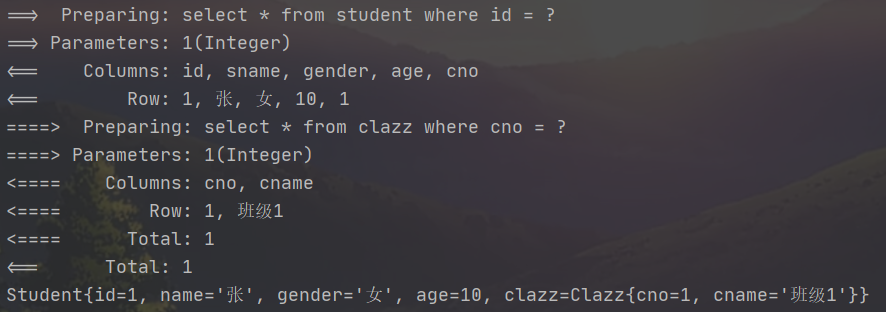
二、使用子查询简化查询步骤
2.1 studentMapper 修改
<!-- 当数据库表的表名称和实体类的属性名称不对应的时候需要声明 -->
<resultMap id="stuMap" type="cn.gorit.entity.Student">
<id column="id" property="id"/>
<result column="sname" property="name"/>
<result column="gender" property="gender"/>
<result column="age" property="age"/>
<!--方式三: -->
<association property="clazz" javaType="cn.gorit.entity.Clazz">
<id column="cno" property="cno"/>
<result column="cname" property="cname"/>
</association>
</resultMap>
<!-- 方式三 使用 map 映射 -->
<select id="selectStudentById" parameterType="int" resultMap="stuMap">
select * from student s,clazz c where s.cno = c.cno and s.id = #{id}
</select>
2.2 运行测试
上述配置不变,然后运行即可
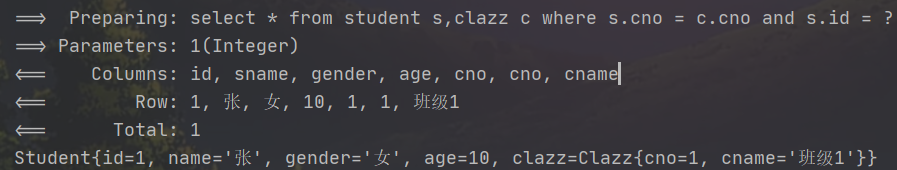
三、动态 SQL
3.1 实体类修改
// 单表
public class Student1 {
private Integer id;
private String sname;
private String gender;
private int age;
private Integer cno;
// getter setter 省略
}
3.2 接口编写
// 动态 SQL 测试
List<Student1> selectStudentByGenderAndCno(@Param("gender") String gender, @Param("cno") Integer cno);
// 动态 SQL
List<Student1> selectGenderAndName(@Param("gender") String gender,@Param("sname") String sname);
// 动态 SQL 修改
public void updateStudentWithNameAndGenderAndAgeById(@Param("sname") String sname,@Param("gender") String gender,@Param("age") Integer age,@Param("id") Integer id);
3.3 studentMapper 编写
<!-- 动态 SQL -->
<select id="selectStudentByGenderAndCno" resultType="cn.gorit.entity.Student1">
select * from student where 1=1
<choose>
<when test="gender != null and cno != null">
AND gender = #{gender} AND cno = #{cno}
</when>
<when test="gender != null">
AND gender = #{gender}
</when>
<otherwise>
AND cno = #{cno}
</otherwise>
</choose>
</select>
<select id="selectGenderAndName" resultType="cn.gorit.entity.Student1">
<include refid="s1"/>
<!-- where 会自动插入 where 子句 -->
<where>
<if test="gender != null and sname != null">
gender = #{gender} AND sname like #{sname}
</if>
<if test="sname != null">
and sname like #{sname}
</if>
<if test="gender != null">
and gender = #{gender}
</if>
</where>
</select>
<!-- 动态 SQL -->
<update id="updateStudentWithNameAndGenderAndAgeById">
update student
<set>
<if test="sname!=null">
sname = #{sname},
</if>
<if test="age!=null">
age = #{age},
</if>
<if test="gender!=null">
gender = #{gender},
</if>
</set>
where id = #{id}
</update>
3.4 测试类
// 动态 SQL choose when otherwise
// List<Student1> list = mapper.selectStudentByGenderAndCno("男",2);
// List<Student1> list = mapper.selectStudentByGenderAndCno("男",null);
// for (Student1 s:list) {
// System.out.println(s.toString());
// }
// 动态 SQL where if
// List<Student1> list = mapper.selectGenderAndName("男",null);
// for (Student1 s:list) {
// System.out.println(s.toString());
// }
// 动语 SQL update set
// mapper.updateStudentWithNameAndGenderAndAgeById("小A","女",20, 17);
// session.commit();
System.out.println(mapper.selectStudentById(17));

