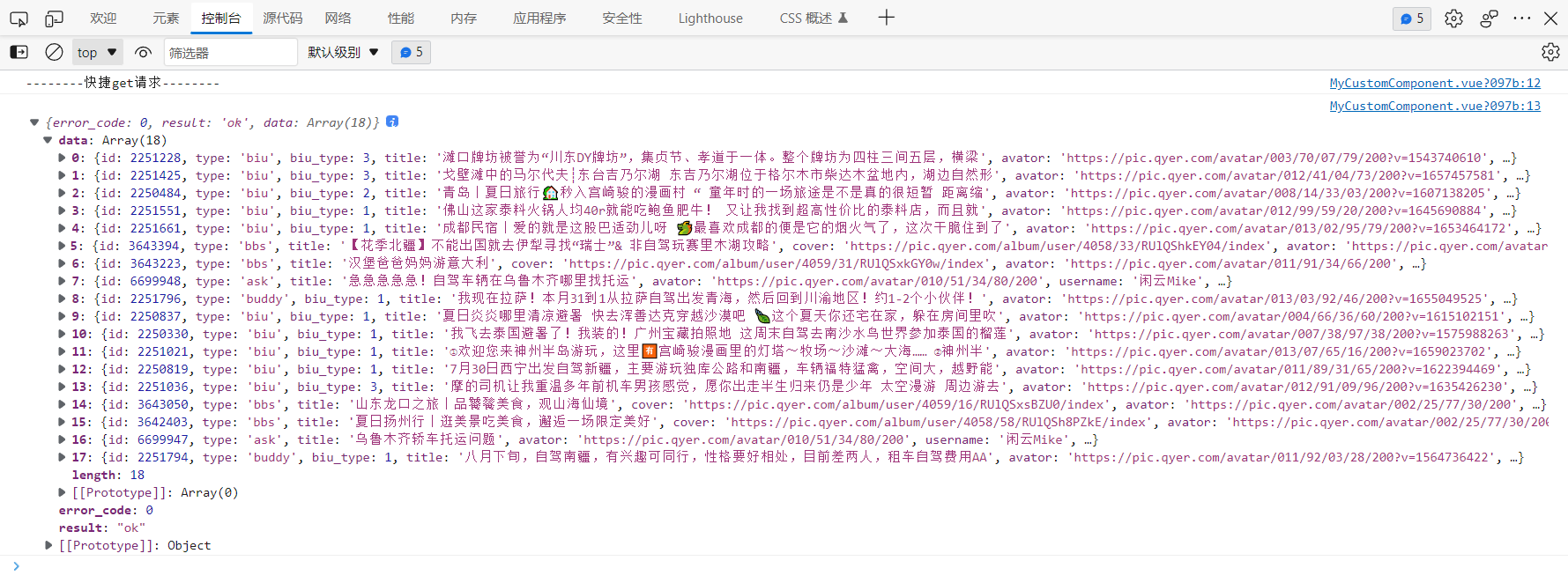1、跨域问题
js采用的是同源策略,也就是当协议、域名、端口任意一个不相同时,都会产生跨域的问题
2、解决方案
- 后台解决
cors,这里不展开描述
- 前台解决
3、测试代码
MyCustomComponent.vue中:
<template><div></div></template><script>export default {name: "MyCustomComponent",mounted() {// 用全局的$axios进行快捷get请求this.$axios.get("http://iwenwiki.com/api/FingerUnion/list.php").then(res => {console.log("--------快捷get请求--------");console.log(res.data);}, error => {console.log("--------快捷get请求error--------");console.log(error);})}}</script><style scoped></style>
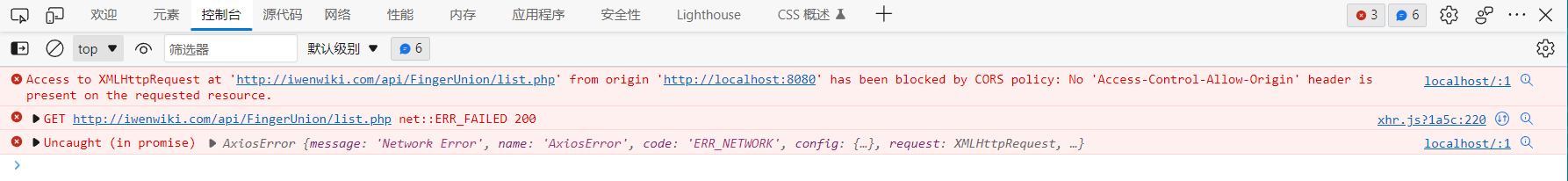
在vue.config.js文件下添加devServer的设置即可,如下代码:
const { defineConfig } = require('@vue/cli-service')module.exports = defineConfig({transpileDependencies: true,devServer: {proxy: {'/api': {target: 'http://iwenwiki.com/',changeOrigin: true}}}})
MyCustomComponent.vue中此时不需要再用全路径:
<template><div></div></template><script>export default {name: "MyCustomComponent",mounted() {// 用全局的$axios进行快捷get请求this.$axios.get("/api/FingerUnion/list.php").then(res => {console.log("--------快捷get请求--------");console.log(res.data);}, error => {console.log("--------快捷get请求error--------");console.log(error);})}}</script><style scoped></style>
此时能正确访问到数据了: