35-通过style对象获取和设置行内样式
style属性的获取和修改
在DOM当中,如果想设置样式,有两种形式:
className(针对内嵌样式)
style(针对行内样式)
这篇文章,我们就来讲一下style。
需要注意的是:style是一个对象,只能获取行内样式,不能获取内嵌的样式和外链的样式。例如:
<!DOCTYPE html><html lang="en"><head><meta charset="UTF-8"><title>Title</title><style>div {border: 6px solid red;}</style></head><body><div class="box1" style="width: 200px;height: 100px;background-color: pink;"></div><script>var box1 = document.getElementsByTagName("div")[0];console.log(box1.style.backgroundColor);console.log(box1.style.border); //没有打印结果,因为这个属性不是行内样式console.log(typeof box1.style); //因为是对象,所以打印结果是Objectconsole.log(box1.style); //打印结果是对象</script></body></html>
打印结果:
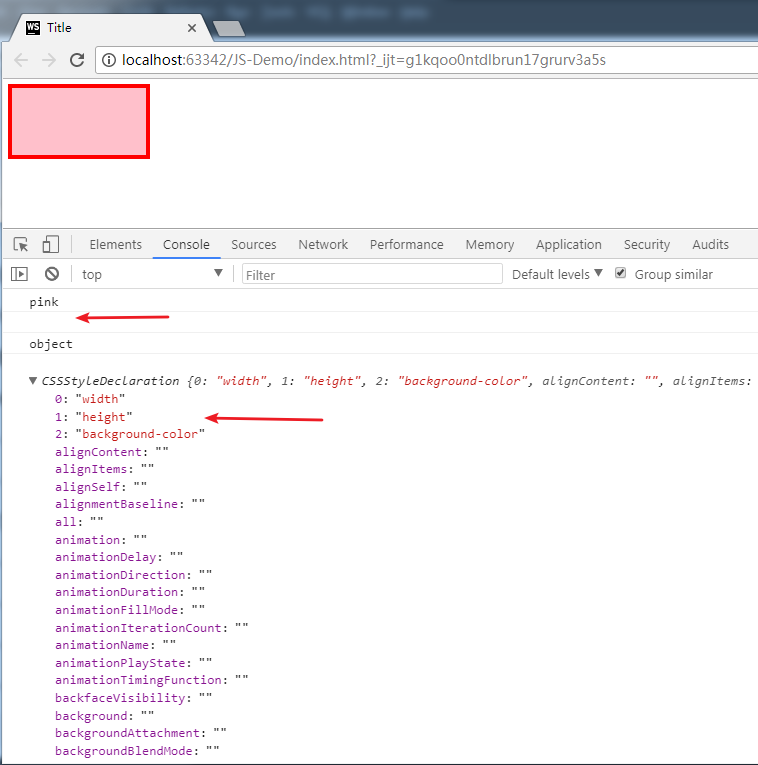
上图显示,因为border属性不是行内样式,所以无法通过style对象获取。
通过 js 读取元素的样式
语法:(方式一)
元素.style.样式名
备注:我们通过style属性读取的样式都是行内样式。
语法:(方式二)
元素.style["属性"]; //格式box.style["width"]; //举例
方式二最大的优点是:可以给属性传递参数。
通过 js 设置元素的样式
语法:
元素.style.样式名 = 样式值;
举例:
box1.style.width = "300px";box1.style.backgroundColor = "red"; // 驼峰命名法
备注:我们通过style属性设置的样式都是行内样式,而行内样式有较高的优先级。但是如果在样式中的其他地方写了!important,则此时!important会有更高的优先级。
style属性的注意事项
style属性需要注意以下几点:
(1)样式少的时候使用。
(2)style是对象。我们在上方已经打印出来,typeof的结果是Object。
(3)值是字符串,没有设置值是“”。
(4)命名规则,驼峰命名。
(5)只能获取行内样式,和内嵌和外链无关。
(6)box.style.cssText = “字符串形式的样式”。
cssText这个属性,其实就是把行内样式里面的值当做字符串来对待。在上方代码的基础之上,举例:
<script>var box1 = document.getElementsByTagName("div")[0];//通过cssText一次性设置行内样式box1.style.cssText = "width: 300px;height: 300px;background-color: green;";console.log(box1.style.cssText); //这一行更加可以理解,style是对象</script>
打印结果:
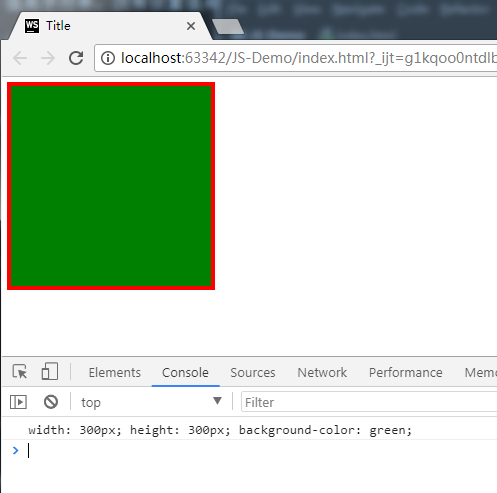
style的常用属性
style的常用属性包括:
backgroundColor
backgroundImage
color
width
height
border
opacity 设置透明度 (IE8以前是filter: alpha(opacity=xx))
注意DOM对象style的属性和标签中style内的值不一样,因为在JS中,-不能作为标识符。比如:
DOM中:backgroundColor
CSS中:background-color
style属性的举例
我们针对上面列举的几个style的样式,来举几个例子:
举例1、改变div的大小和透明度
举例2、当前输入的文本框高亮显示
举例3、高级隔行变色、高亮显示
下面来逐一实现。
举例1:改变div的大小和透明度
代码举例:
<body><div style="width: 100px;height: 100px;background-color: pink;"></div><script>var div = document.getElementsByTagName("div")[0];div.onmouseover = function () {div.style.width = "200px";div.style.height = "200px";div.style.backgroundColor = "black";div.style.opacity = "0.2"; //设置背景色的透明度。单位是0.1div.style.filter = "alpha(opacity=20)"; //上一行代码的兼容性写法。注意单位是百进制}</script></body>
举例2:当前输入的文本框高亮显示
代码实现:
<!DOCTYPE html><html><head lang="en"><meta charset="UTF-8"><title></title><style>input {display: block;}</style></head><body><ul><input type="text"/><input type="text"/><input type="text"/><input type="text"/><input type="text"/></ul><script>//需求:让所有的input标签获取焦点后高亮显示//1.获取事件源var inpArr = document.getElementsByTagName("input");//2.绑定事件//3.书写事件驱动程序for (var i = 0; i < inpArr.length; i++) {//获取焦点后,所有的input标签被绑定onfocus事件inpArr[i].onfocus = function () {this.style.border = "2px solid red";this.style.backgroundColor = "#ccc";}//绑定onblur事件,取消样式inpArr[i].onblur = function () {this.style.border = "";this.style.backgroundColor = "";}}</script></body></html>
举例3:高级隔行变色、高亮显示
<!DOCTYPE html><html><head lang="en"><meta charset="UTF-8"><title></title><style>* {padding: 0;margin: 0;text-align: center;}.wrap {width: 500px;margin: 100px auto 0;}table {border-collapse: collapse;border-spacing: 0;border: 1px solid #c0c0c0;width: 500px;}th,td {border: 1px solid #d0d0d0;color: #404060;padding: 10px;}th {background-color: #09c;font: bold 16px "微软雅黑";color: #fff;}td {font: 14px "微软雅黑";}tbody tr {background-color: #f0f0f0;cursor: pointer;}.current {background-color: red !important;}</style></head><body><div class="wrap"><table><thead><tr><th>序号</th><th>姓名</th><th>课程</th><th>成绩</th></tr></thead><tbody id="target"><tr><td>1</td><td>生命壹号</td><td>语文</td><td>100</td></tr><tr><td>2</td><td>生命贰号</td><td>日语</td><td>99</td></tr><tr><td>3</td><td>生命叁号</td><td>营销学</td><td>98</td></tr><tr><td>4</td><td>生命伍号</td><td>数学</td><td>90</td></tr><tr><td>5</td><td>许嵩</td><td>英语</td><td>96</td></tr><tr><td>6</td><td>vae</td><td>体育</td><td>90</td></tr></tbody></table></div><script>//需求:让tr各行变色,鼠标放入tr中,高亮显示。//1.隔行变色。var tbody = document.getElementById("target");var trArr = tbody.children;//循环判断并各行赋值属性(背景色)for (var i = 0; i < trArr.length; i++) {if (i % 2 !== 0) {trArr[i].style.backgroundColor = "#a3a3a3";} else {trArr[i].style.backgroundColor = "#ccc";}//鼠标进入高亮显示//难点:鼠标移开的时候要回复原始颜色。//计数器(进入tr之后,立刻记录颜色,然后移开的时候使用记录好的颜色)var myColor = "";trArr[i].onmouseover = function () {//赋值颜色之前,先记录颜色myColor = this.style.backgroundColor;this.style.backgroundColor = "#fff";}trArr[i].onmouseout = function () {this.style.backgroundColor = myColor;}}</script></body></html>
实现的效果如下:

代码解释:
上方代码中,我们用到了计数器myColor来记录每一行最原始的颜色(赋值白色之前)。如果不用计数器,可能很多人以为代码是写的:(错误的代码)
<script>//需求:让tr各行变色,鼠标放入tr中,高亮显示。//1.隔行变色。var tbody = document.getElementById("target");var trArr = tbody.children;//循环判断并各行赋值属性(背景色)for (var i = 0; i < trArr.length; i++) {if (i % 2 !== 0) {trArr[i].style.backgroundColor = "#a3a3a3";} else {trArr[i].style.backgroundColor = "#ccc";}//鼠标进入高亮显示//难点:鼠标移开的时候要回复原始颜色。//计数器(进入tr之后,立刻记录颜色,然后移开的时候使用记录好的颜色)trArr[i].onmouseover = function () {this.style.backgroundColor = "#fff";}trArr[i].onmouseout = function () {this.style.backgroundColor = "#a3a3a3";}}</script>
这种错误的代码,实现的效果却是:(未达到效果)

通过 js 获取元素当前显示的样式
我们在上面的内容中,通过元素.style.className的方式只能获取行内样式。但是,有些元素,也写了内嵌样式或外链样式。
既然样式有这么种,那么,如何获取元素当前显示的样式(包括行内样式、内嵌样式、外链样式)呢?我们接下来看一看。
获取元素当前正在显示的样式
(1)w3c的做法:
window.getComputedStyle("要获取样式的元素", "伪元素");
两个参数都是必须要有的。参数二中,如果没有伪元素就用 null 代替(一般都传null)。
(2)IE和opera的做法:
obj.currentStyle;
注意:
如果当前元素没有设置该样式,则获取它的默认值。
该方法会返回一个对象,对象中封装了当前元素对应的样式,可以通过
对象.样式名来读取具体的某一个样式。通过currentStyle和getComputedStyle()读取到的样式都是只读的,不能修改,如果要修改必须通过style属性。
综合上面两种写法,就有了一种兼容性的写法,同时将其封装。代码举例如下:
<!DOCTYPE html><html><head lang="en"><meta charset="UTF-8"><title></title><style>div {background-color: pink;/*border: 1px solid #000;*/padding: 10px;}</style></head><body><div style="width: 100px;height: 100px;"></div><script>var div1 = document.getElementsByTagName("div")[0];console.log(getStyle(div1, "width"));console.log(getStyle(div1, "padding"));console.log(getStyle(div1, "background-color"));/** 兼容方法,获取元素当前正在显示的样式。* 参数:* obj 要获取样式的元素*. name 要获取的样式名*/function getStyle(ele, attr) {if (window.getComputedStyle) {return window.getComputedStyle(ele, null)[attr];}return ele.currentStyle[attr];}</script></body></html>
打印结果:
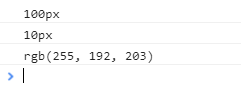
我的公众号
想学习更多技能?不妨关注我的微信公众号:千古壹号(id:qianguyihao)。
扫一扫,你将发现另一个全新的世界,而这将是一场美丽的意外:


