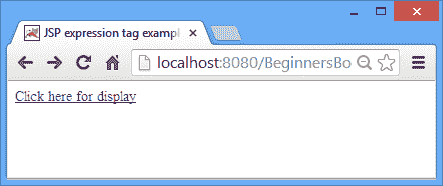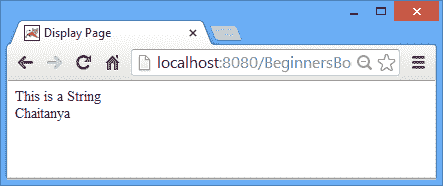表达式标签评估放置在其中的表达式,将结果转换为String并通过response对象将结果发送回客户端。基本上它将结果写入客户端(浏览器)。
JSP 中表达式标签的语法:
<%= expression %>
JSP 表达式标签示例
例 1:值的表达式
这里我们只是在表达式标签内传递值的表达式。
<html><head><title>JSP expression tag example1</title></head><body><%= 2+4*5 %></body></html>
输出:
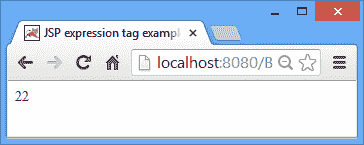
例 2:变量的表达式
在这个例子中,我们初始化了几个变量,并在表达式标签中传递变量表达式以进行结果评估。
<html>
<head>
<title>JSP expression tag example2</title>
</head>
<body>
<%
int a=10;
int b=20;
int c=30;
%>
<%= a+b+c %>
</body>
</html>
输出:
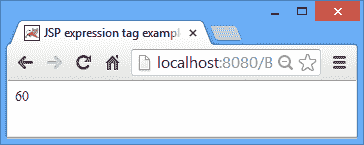
示例 3:字符串和隐式对象输出
在此示例中,我们使用application隐式对象设置属性,然后使用表达式标签在另一个 JSP 页面上显示该属性和一个简单字符串。
index.jsp
<html>
<head>
<title> JSP expression tag example3 </title>
</head>
<body>
<% application.setAttribute("MyName", "Chaitanya"); %>
<a href="display.jsp">Click here for display</a>
</body>
</html>
display.jsp
<html>
<head>
<title>Display Page</title>
</head>
<body>
<%="This is a String" %><br>
<%= application.getAttribute("MyName") %>
</body>
</html>
输出: