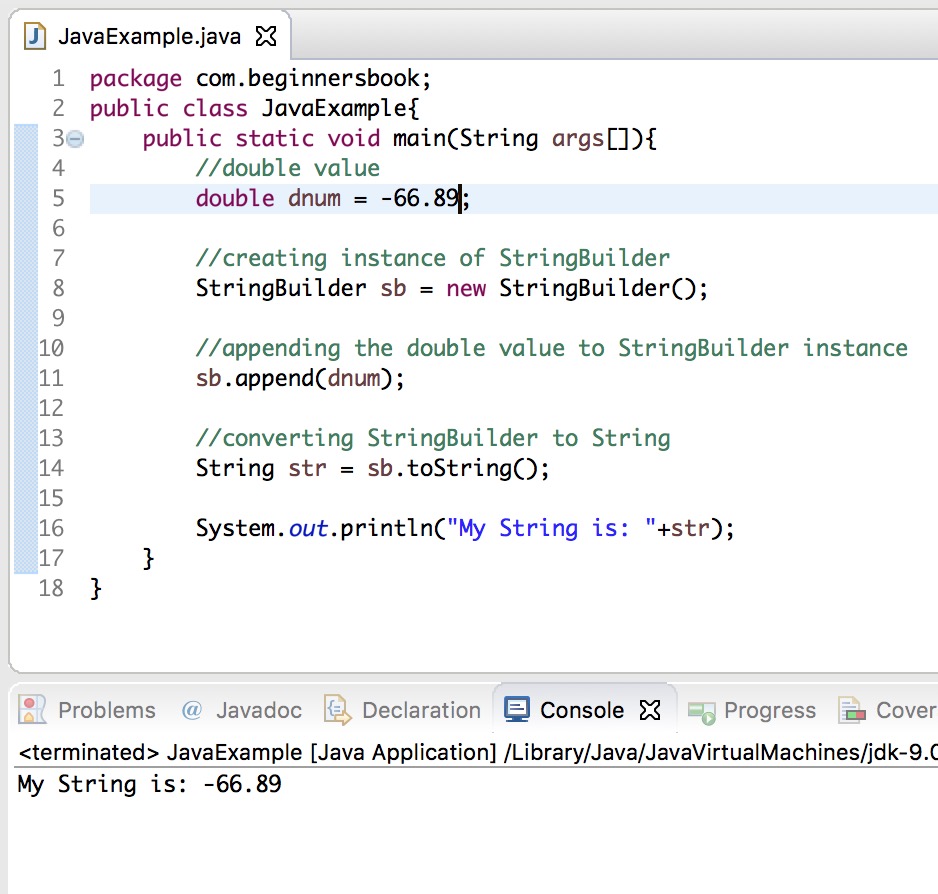原文: https://beginnersbook.com/2015/05/java-double-to-string/
在 java 教程中,我们将学习如何在 Java 中将double转换为字符串。我们可以通过多种方式进行此转换 -
- 使用
String.valueOf(double)方法将double转换为字符串。 - 使用
Double包装类的toString()方法在 Java 中将double转换为字符串。 - 使用
String.format()方法将double转换为字符串 - 使用
DecimalFormat.format()将double转换为字符串 - 使用
StringBuffer和StringBuilder转换为字符串。
1. 使用String.valueOf(double)方法将double转换为字符串
public static String valueOf(double d):我们可以通过调用String类的valueOf()方法将double原始类型转换为String。此方法返回double参数的字符串表示形式。
public class JavaExample{public static void main(String args[]){//double valuedouble dnum = 99.9999;//convert double to string using valueOf() methodString str = String.valueOf(dnum);//displaying output string after conversionSystem.out.println("My String is: "+str);}}
输出:
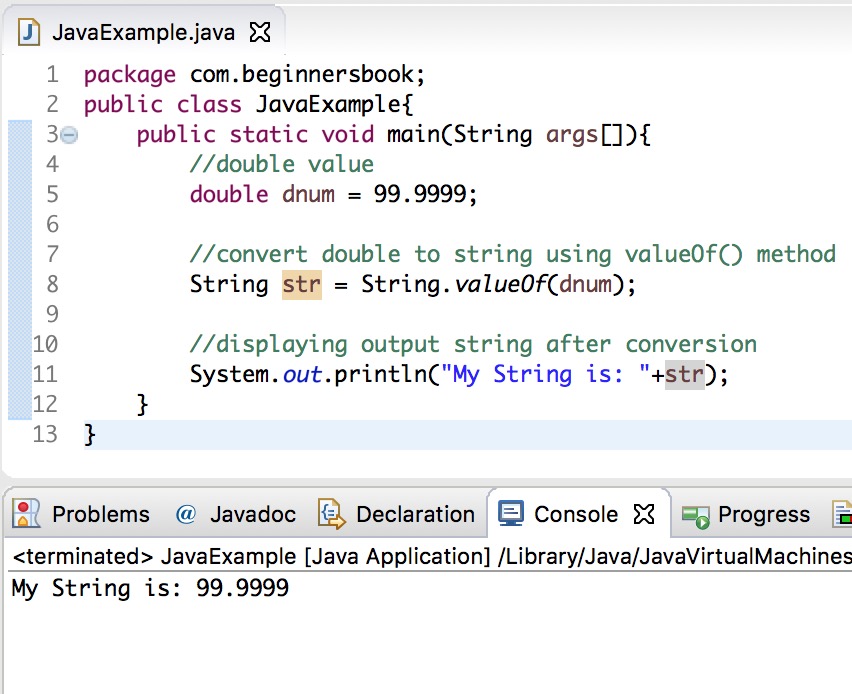
2. 使用Double包装类的toString()方法将double转换为字符串
public String toString( ):这是另一种可用于将double转换为String的方法。此方法返回Double对象的字符串表示形式。此对象表示的原始double值将转换为字符串。
public class JavaExample{public static void main(String args[]){double dnum = -105.556;//double to string conversion using toString()String str = Double.toString(dnum);System.out.println("My String is: "+str);}}
输出:
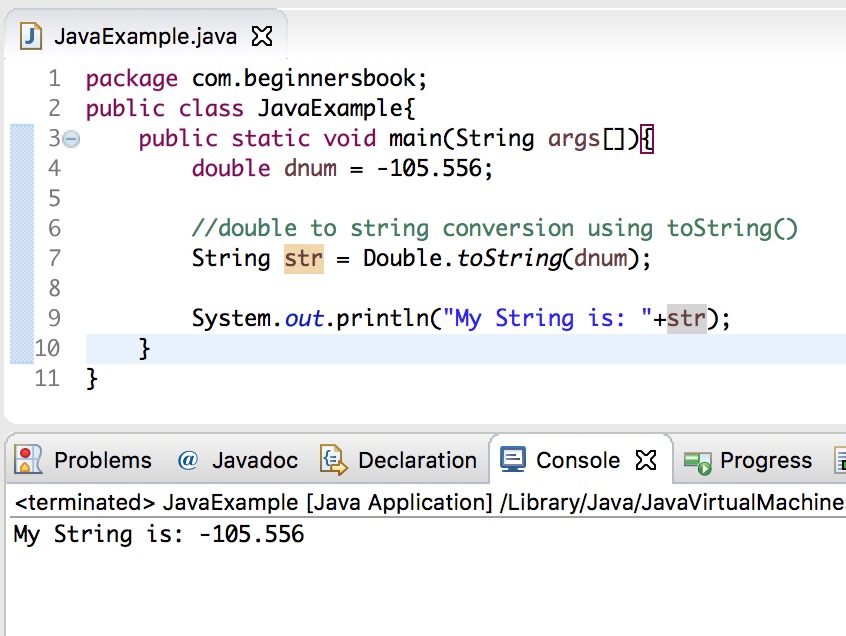
3. 使用String.format()方法将double转换为字符串
String.format()方法可用于双字符串转换。
public class JavaExample{public static void main(String args[]){double dnum = -99.999;String str = String.format("%f", dnum);System.out.println("My String is: "+str);}}
输出:
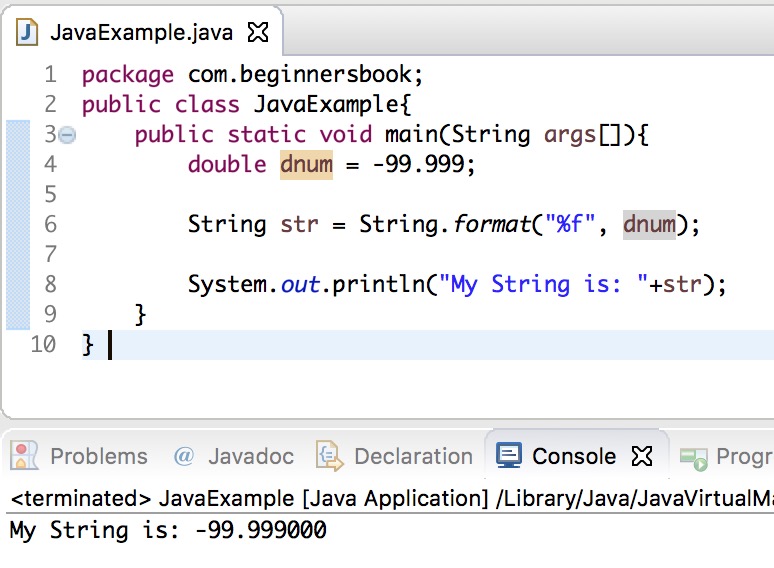
我们可以使用这种方法调整字符串中的小数位数。例如:如果我们在字符串中只需要小数点后两位数,那么我们可以像这样更改代码:
double dnum = -99.999;String str = String.format("%.2f", dnum);
此代码的输出将是:My String is: -100.00
这是因为这个方法的double值。
4. 使用DecimalFormat.format()将double转换为字符串
与String.format()方法类似。要使用它,我们必须在我们的代码中导入包:java.text.DecimalFormat。
import java.text.DecimalFormat;public class JavaExample{public static void main(String args[]){double dnum = -99.999;/* creating instance of DecimalFormat* #.000 is to have 3 digits after decimal point* in our output string*/DecimalFormat df = new DecimalFormat("#.000");//conversionString str = df.format(dnum);//displaying outputSystem.out.println("My String is: "+str);}}
输出:
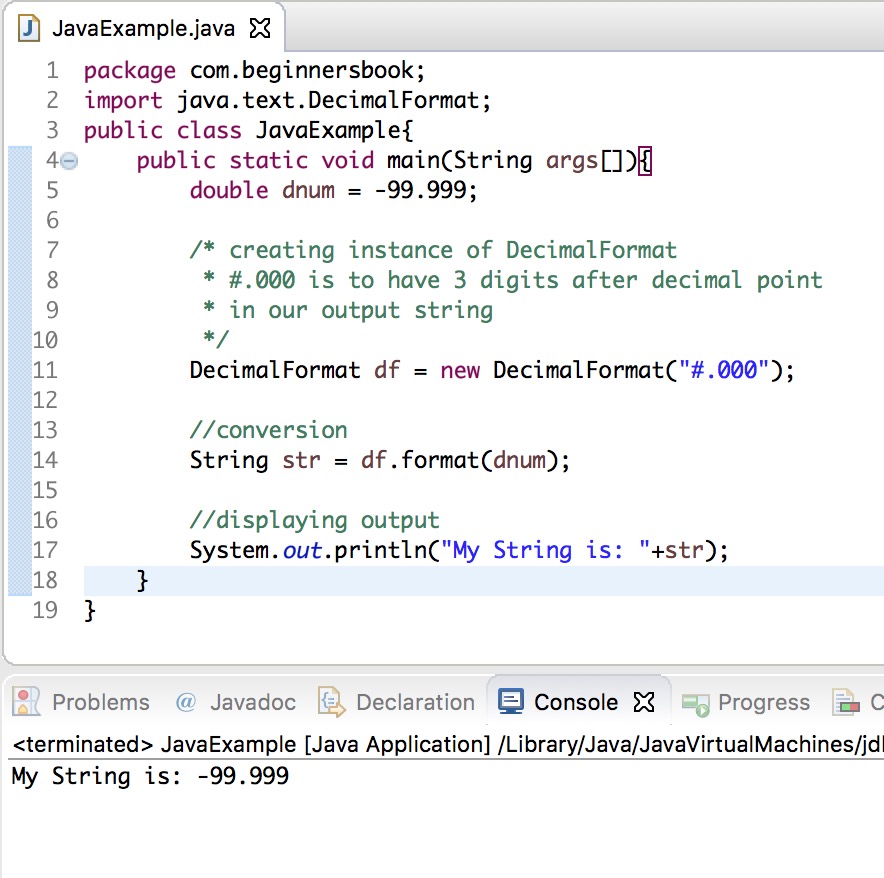
5. 使用StringBuffer和StringBuilder将double转换为字符串
我们也可以使用StringBuffer和StringBuilder将double转换为String。两者的转换步骤相同。步骤如下 -
- 创建
StringBuffer/StringBuilder实例 - 追加
double值 - 将
StringBuffer/StringBuilder转换为String
double -> StringBuffer -> String
public class JavaExample{public static void main(String args[]){//double valuedouble dnum = 89.891;//creating instance of StringBufferStringBuffer sb = new StringBuffer();//appending the double value to StringBuffer instancesb.append(dnum);//converting StringBuffer to StringString str = sb.toString();System.out.println("My String is: "+str);}}
输出:
My String is: 89.891
double - > StringBuilder - > String
public class JavaExample{public static void main(String args[]){//double valuedouble dnum = -66.89;//creating instance of StringBuilderStringBuilder sb = new StringBuilder();//appending the double value to StringBuilder instancesb.append(dnum);//converting StringBuilder to StringString str = sb.toString();System.out.println("My String is: "+str);}}
输出: