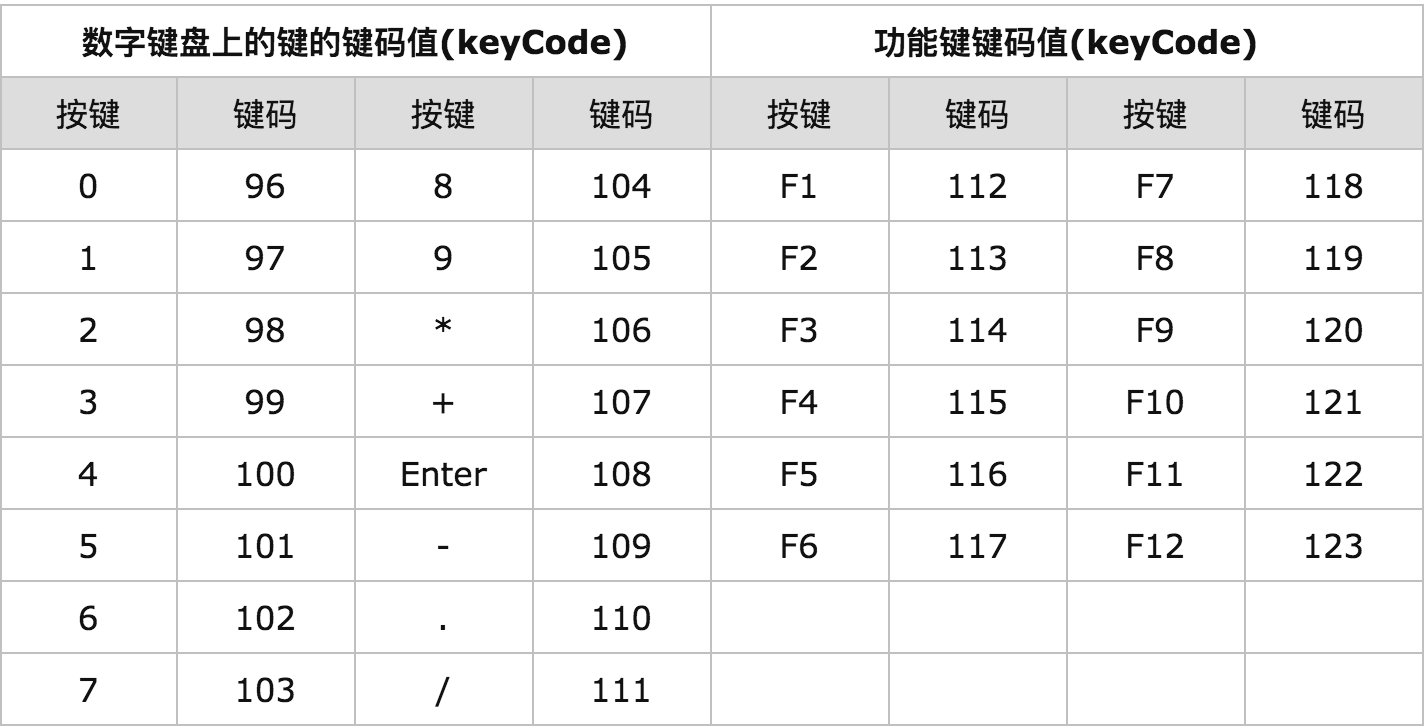键盘事件
// document.onkeydown=function(){ // console.log('keydown'); // //不抬起按键会一直触发 // } // document.onkeyup=function() { // console.log('keyup') // } // document.onkeypress=function() { // console.log('keypress'); // } //keydown->keypress->keyup //所有按键都可以触发 document.onkeydown=function(e){ console.log(e); console.log(e.charCode)//0 无数字 console.log(e.keyCode)//键盘顺位码 //keyCode有上下左右 } //只能触发字符类按键,上下左右不行 document.onkeypress=function(e) { console.log(e); console.log(e.charCode)//1 有数字 ascii码 console.log(e.keyCode);//一样 有 var str=String.fromCharCode(e.charCode) console.log(str); //能得到大写的G、H、L,keyCode不行 //只能触发字符类,别的不行,shift、上下左右 //keyCode没有上下左右 }
keyCode表
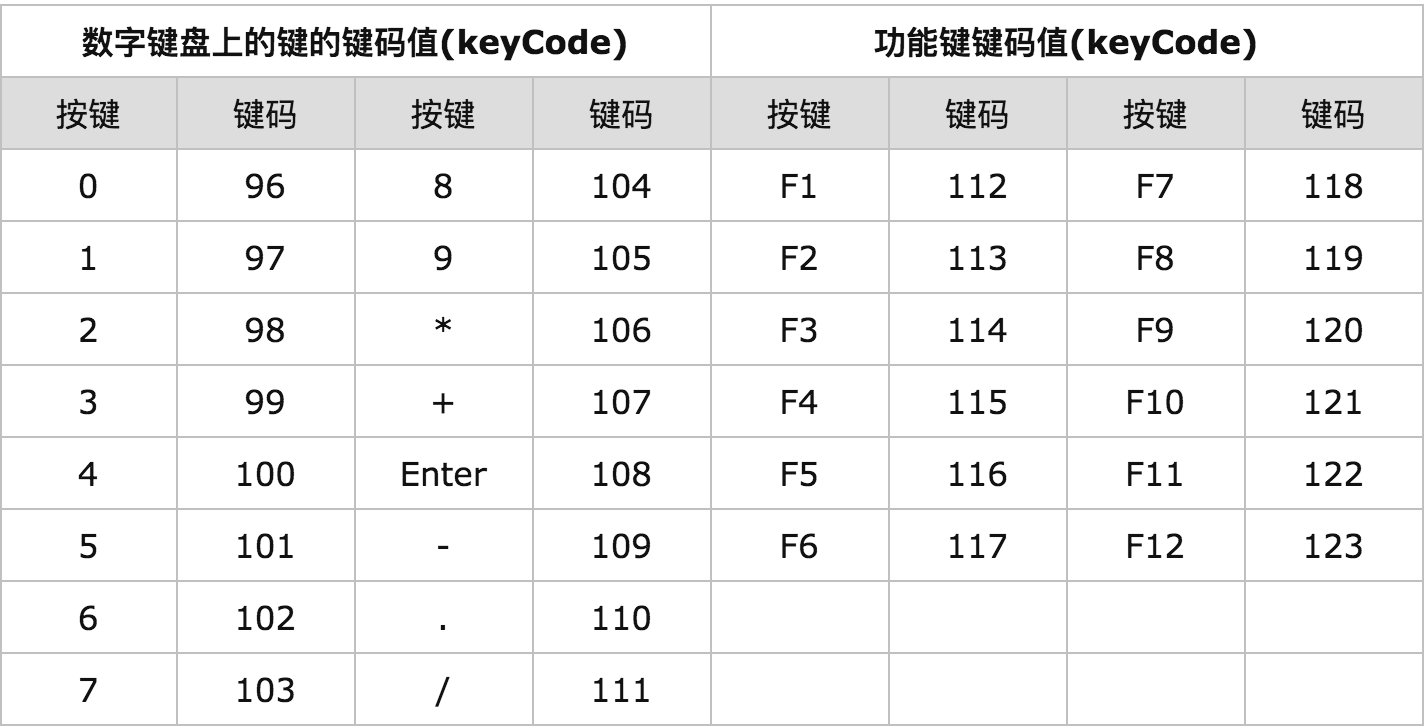


例子
<!DOCTYPE html><html lang="en"><head> <meta charset="UTF-8"> <meta http-equiv="X-UA-Compatible" content="IE=edge"> <meta name="viewport" content="width=device-width, initial-scale=1.0"> <title></title> <style> .box { position: absolute; top: 0; left: 0; width: 100px; height: 100px; background-color: green; } </style></head><body> <div class="box"></div> <script src="./js/utils.js"></script> <script> var box = document.getElementsByClassName('box')[0]; document.onkeydown = function (e) { var e = e || window.event, code = e.keyCode, bLeft = getStyles(box, 'left'), bTop = getStyles(box, 'top'); switch (code) { case 37: box.style.left = bLeft - 5 + 'px'; break; case 39: box.style.left = bLeft + 5 + 'px'; break; case 38: box.style.top = bTop -5 + 'px'; break; case 40: box.style.top = bTop + 5 + 'px'; break; default: break; } } </script></body></html>
贪吃蛇
<!DOCTYPE html><html lang="en"><head> <meta charset="UTF-8"> <meta http-equiv="X-UA-Compatible" content="IE=edge"> <meta name="viewport" content="width=device-width, initial-scale=1.0"> <title>Document</title> <style> .wrap{ position: relative; width: 500px; height: 500px; margin: 50px auto; background-color: #000; overflow: hidden; } .round{ display: block; position: absolute; width: 20px; height: 20px; border-radius: 50%; background-color: green; z-index: 1; } .round.head{ background-color: red; } .food{ display: block; position: absolute; width: 20px; height: 20px; border-radius: 50%; background-color: yellow; z-index: 2; } </style></head><body> <div class="wrap"></div> <script src="./js/untils.js"></script> <script src="./js/index.js"></script></body></html>
window.onload = function () { init();}function init() { initGame();}var initGame = (function () { var wrap = document.getElementsByClassName('wrap')[0], wrapW = getStyles(wrap, 'width'), wrapH = getStyles(wrap, 'height'), t = null; var Snake = function () { this.bodyArr = [{ x: 0, y: 0 }, { x: 0, y: 20 }, { x: 0, y: 40 }, { x: 0, y: 60 }, { x: 0, y: 80 }, { x: 0, y: 100 } ]; this.dir = 'DOWN' } Snake.prototype = { init: function () { this.bindEvent(); this.createFood(); this.initSnake(); this.run(); }, bindEvent: function () { var _self = this; addEvent(document, 'keydown', function () { _self.changeDir(); }); }, initSnake: function () { var arr = this.bodyArr, len = arr.length, frag = document.createDocumentFragment(), item; for (var i = 0; i < len; i++) { item = arr[i]; var round = document.createElement('i'); //i标签 // console.log(round); // 此处i是循坏中的i 查找数组中最后一项 round.className = i === len - 1 ? 'round head' : 'round'; round.style.left = item.x + 'px'; round.style.top = item.y + 'px'; frag.appendChild(round); } wrap.appendChild(frag); }, run: function () { var _self = this t = setInterval(function () { _self.move(); }, 500); }, move: function () { var arr = this.bodyArr, len = arr.length; for (var i = 0; i < len; i++) { if (i === len - 1) { this.setHeadXY(arr); } else { arr[i].x = arr[i + 1].x; arr[i].y = arr[i + 1].y; } } this.eatFood(arr); this.removeSnake(); this.initSnake(); this.headInBody(arr); }, setHeadXY: function (arr) { var head = arr[arr.length - 1]; switch (this.dir) { case 'LEFT': if (head.x <= 0) { head.x = wrapW - 20; } else { head.x -= 20; } break; case 'RIGHT': if (head.x >= wrapW - 20) { head.x = 0; } else { head.x += 20; } break; case 'UP': if (head.y <= 0) { head.y = wrapH - 20; } else { head.y -= 20; } break; case 'DOWN': if (head.y >= wrapH - 20) { head.y = 0; } else { head.y += 20; } break; default: break; } }, headInBody: function (arr) { var headX = arr[arr.length - 1].x, headY = arr[arr.length - 1].y; for (var i = 0; i < arr.length - 2; i++) { item = arr[i]; if (headX === item.x && headY === item.y) { var _self = this; setTimeout(function () { alert('游戏结束'); clearInterval(t); _self.removeSnake(); _self.removeFood(); }, 100) } } }, removeSnake: function () { var bodys = document.getElementsByClassName('round'); while (bodys.length > 0) { bodys[0].remove(); } }, changeDir: function () { var e = e || window.event; code = e.keyCode; this.setDir(code); }, setDir: function () { switch (code) { case 37: if (this.dir !== 'RIGHT' && this.dir !== 'LEFT') { this.dir = 'LEFT'; } break; case 39: if (this.dir !== 'RIGHT' && this.dir !== 'LEFT') { this.dir = 'RIGHT'; } break; case 38: if (this.dir !== 'UP' && this.dir !== 'DOWN') { this.dir = 'UP'; } break; case 40: if (this.dir !== 'UP' && this.dir !== 'DOWN') { this.dir = 'DOWN'; } break; default: break; } }, createFood: function () { var food = document.createElement('i'); food.className = 'food'; food.style.left = this.setRandomPos(wrapW) * 20 + 'px'; food.style.top = this.setRandomPos(wrapH) * 20 + 'px'; wrap.appendChild(food); }, setRandomPos: function (size) { return Math.floor(Math.random() * (size / 20)) }, eatFood: function (arr) { var food = document.getElementsByClassName('food')[0], foodX = getStyles(food, 'left'), foodY = getStyles(food, 'top'), headX = arr[arr.length - 1].x, headY = arr[arr.length - 1].y, x, y; if (headX === foodX && headY === foodY) { this.removeFood(); this.createFood(); if (arr[0].x == arr[1].x) { x = arr[0].x; if (arr[0].y > arr[1].y) { y = arr[0].y + 20; } else if (arr[0].y < arr[1].y) { y = arr[0].y - 20; } } else if (arr[0].y === arr[1].y) { y = arr[0].y; if (arr[0].x > arr[1].x) { x = arr[0].x + 20; } else if (arr[0].x < arr[1].x) { x = arr[0].x - 20; } } arr.unshift({ x, y }) } }, removeFood: function () { var food = document.getElementsByClassName('food')[0]; food.remove(); } } return new Snake().init();});