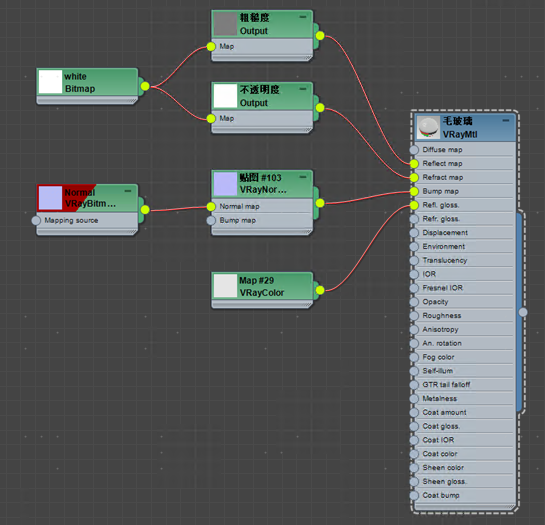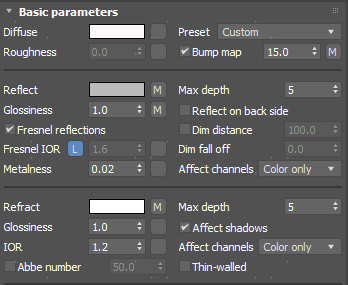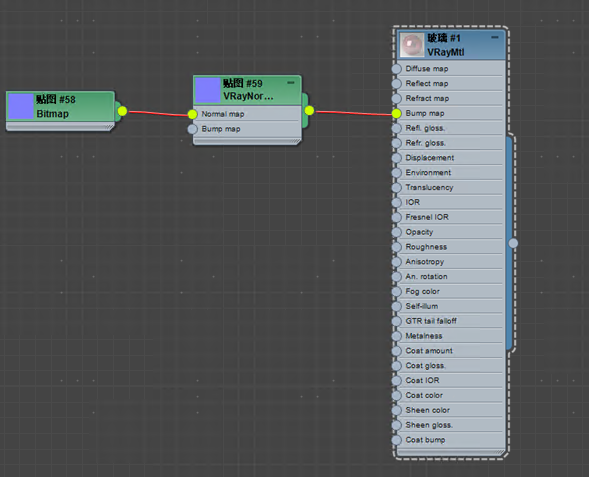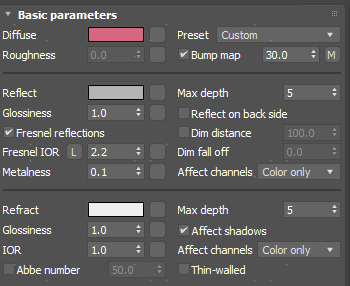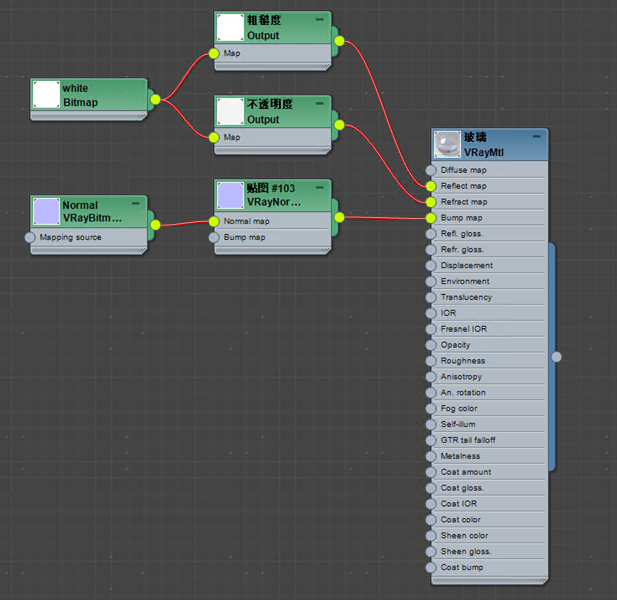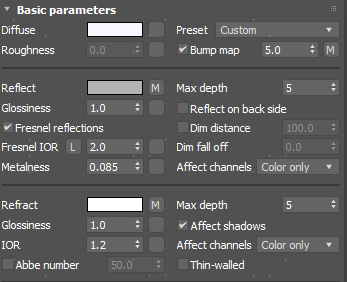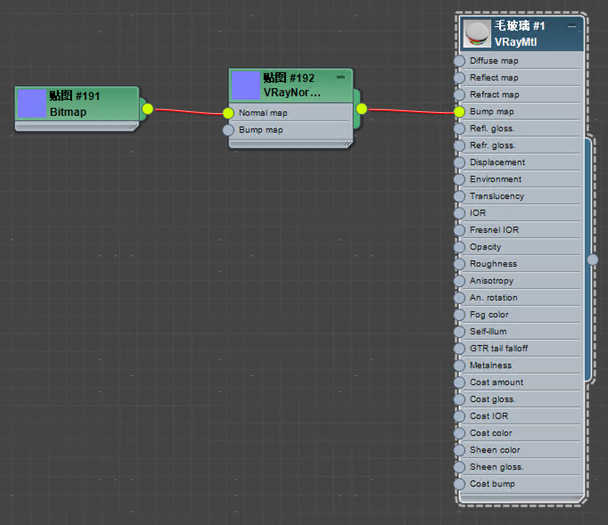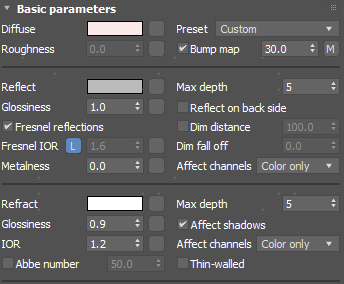2022/4/6
玻璃透明效果优化
优化前:
fn setParam = (local mt = makeMt mtNamemt.texmap_bump.normal_map.fileName = Normallocal c = (1-粗糙度)*255mt.Reflection = (color c c c)c= 250-不透明度*100mt.Refraction = (color c c c)mt.reflection_metalness = 金属度/10.0mt.texmap_bump.normal_map.coords.U_Tiling = 法线密度mt.texmap_bump.normal_map.coords.V_Tiling = 法线密度mt.texmap_bump.normal_map_multiplier = 法线强度mt.refraction_ior = 折射率mt.Diffuse = 颜色)
优化后:
fn setParam = (local mt = makeMt mtNamemt.Diffuse = 颜色mt.texmap_bump.normal_map.HDRIMapName = Normalmt.texmap_reflection.output.RGB_Level = (1.0-粗糙度)mt.texmap_refraction.output.RGB_Level = (1.0-不透明度)+ 0.15mt.reflection_metalness = 金属度/10.0mt.texmap_bump.normal_map.coords.U_Tiling = 法线密度mt.texmap_bump.normal_map.coords.V_Tiling = 法线密度mt.texmap_bump.normal_map_multiplier = 法线强度)
毛玻璃透明效果优化
优化前:
fn setParam = (local mt = makeMt mtName--mt.texmap_bump.normal_map.fileName = Normalmt.Diffuse =颜色mt.Reflection = (color ((1-粗糙度)*255) ((1-粗糙度)*255) ((1-粗糙度)*255))mt.Refraction = (color ((1-不透明度)*50+200) ((1-不透明度)*50+200) ((1-不透明度)*50+200))mt.reflection_metalness = 金属度/10mt.texmap_bump.normal_map_multiplier=法线强度local nc = mt.texmap_bump.normal_map.coordsnc.U_Tiling = 法线密度nc.V_Tiling = 法线密度)
优化后: