缘起
公司的 git 提交比较乱,很多对应的 issue 没有链起来,不知道哪个是哪个,在这里尝试整理 git commit 的提交规范和应对措施。
规范是人定的,有一个人不遵守,到最后所有人都随便,破窗效应怎么办?自动化来做这件事。
什么是好的规范?
看看 angular 和 Vue 的 github 仓库提交。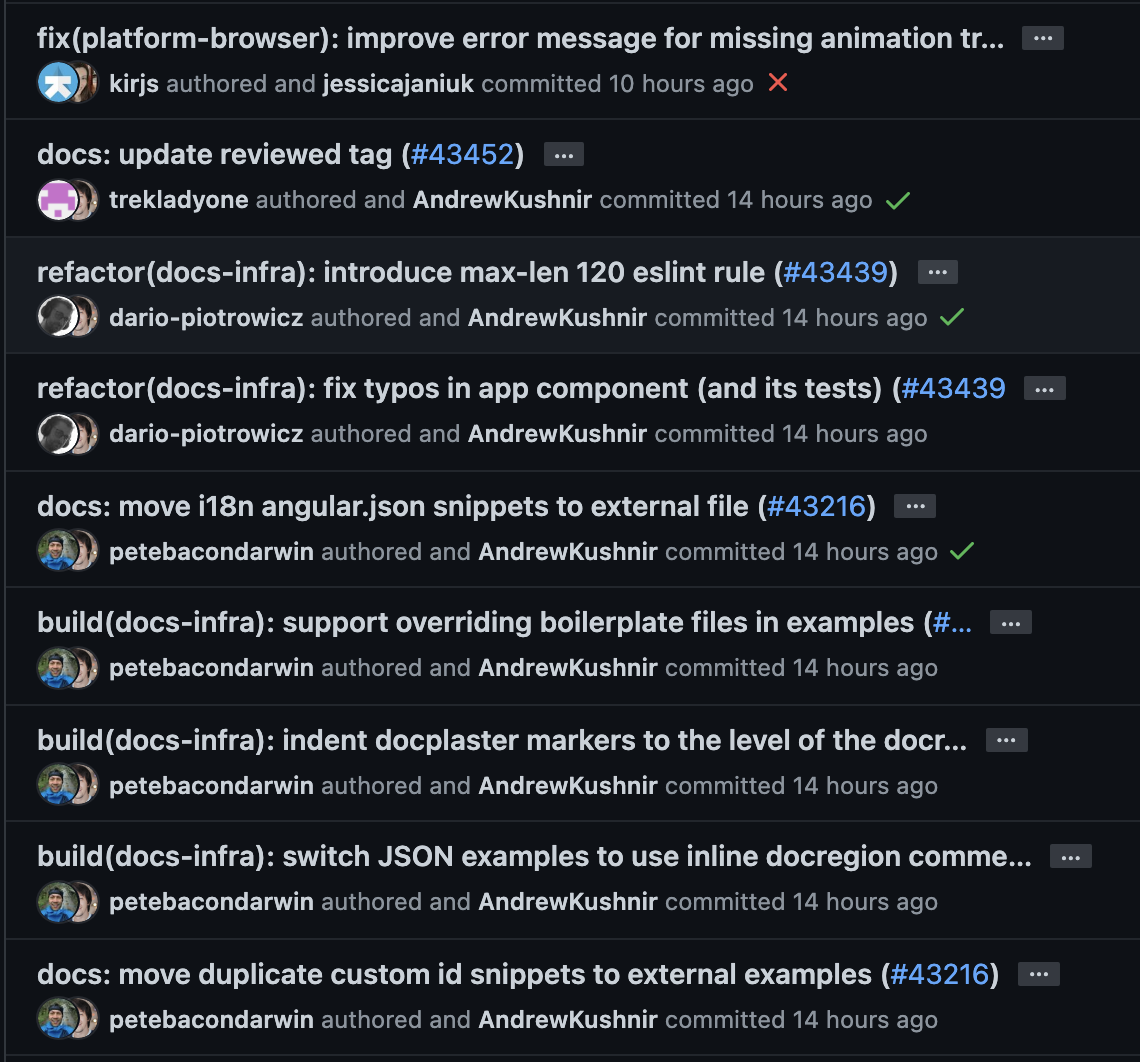
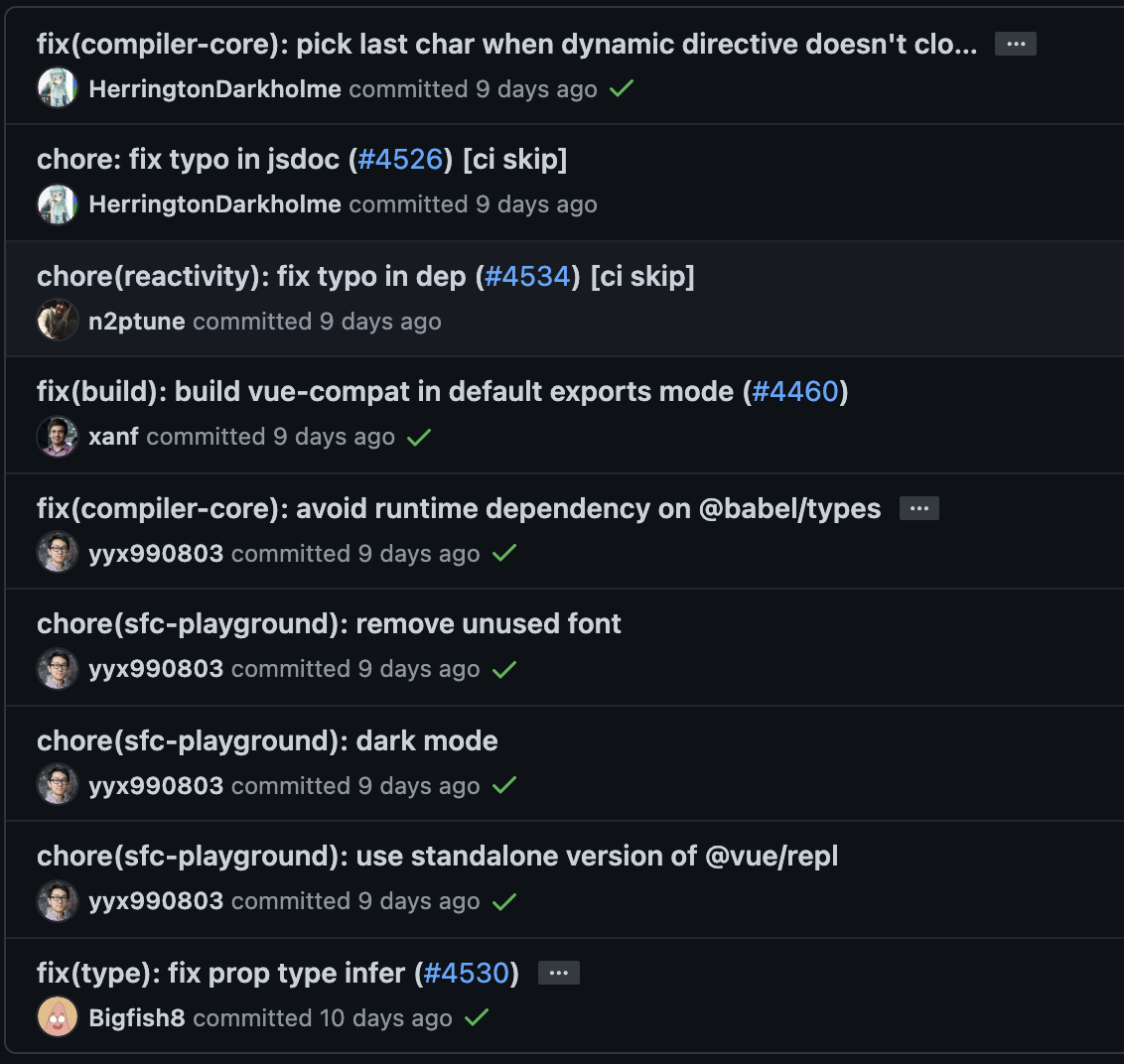
Angular 还总结出一套规范,得到了社区的广泛认同:
<type>(<scope>): <subject><BLANK LINE><body><BLANK LINE><footer>
type 的值很多,比如 feat, build, docs, fix 等。
| 值 | 描述 |
|---|---|
| feat | 新增一个功能 |
| fix | 修复一个 Bug |
| docs | 文档变更 |
| style | 代码格式(不影响功能,例如空格、分号等格式修正) |
| refactor | 代码重构 |
| perf | 改善性能 |
| test | 测试 |
| build | 变更项目构建或外部依赖(例如 scopes: webpack、gulp、npm 等) |
| ci | 更改持续集成软件的配置文件和 package 中的 scripts 命令,例如 scopes: Travis, Circle 等 |
| chore | 变更构建流程或辅助工具 |
| revert | 代码回退 |
你现在再回头看看 ng 和 Vue 的提交记录应该就有感觉了。
项目里怎么用?
先了解规范,再使用规范,最终使用工具来辅助完成。
需要用到这几个npm插件:
- commitizen commit 格式化
- cz-conventional-changelog 社区流行的规范
- cz-customizable 自定义规范
- @commitlint/cli 校验规范
- husky git 钩子
- conventional-changelog 根据提交自动生成版本日志
版本日志都是自动生成的,是不是恍然大悟。
使用这些插件,可以一步一步来。
渐进使用
先自己用,先约束自己,同时不污染已有项目。
# 全局安装npm i -g commitizen cz-conventional-changelog# 用户目录写入配置echo '{ "path": "cz-conventional-changelog" }' > ~/.czrc# git add file 然后执行提交git-cz
有的喜欢在 feat 前面加个 emoji表情,或者想汉化怎么办,这就是自定义部分了
# 接上面npm i -g cz-customizable# 修改 ~/.czrc{ "path": "cz-customizable" }# 创建配置文件,后来发现windows放到用户目录不好使# touch ~/.cz-config.js# 放到项目目录就好了touch ./.cz-config.js# 修改自定义的配置# https://github.com/leonardoanalista/cz-customizable/blob/master/cz-config-EXAMPLE.js
代码还是贴一下吧。
emoji 在这里找 https://gitmoji.carloscuesta.me/
file: .cz-config.js:
module.exports = {types: [{ value: "🎉feat", name: "feat: A new feature" },{ value: "fix", name: "fix: A bug fix" },{ value: "docs", name: "docs: Documentation only changes" },{value: "style",name:"style: Changes that do not affect the meaning of the code\n (white-space, formatting, missing semi-colons, etc)"},{value: "refactor",name:"refactor: A code change that neither fixes a bug nor adds a feature"},{value: "perf",name: "perf: A code change that improves performance"},{ value: "test", name: "test: Adding missing tests" },{value: "chore",name:"chore: Changes to the build process or auxiliary tools\n and libraries such as documentation generation"},{ value: "revert", name: "revert: Revert to a commit" },{ value: "WIP", name: "WIP: Work in progress" }],scopes: [{ name: "accounts" },{ name: "admin" },{ name: "exampleScope" },{ name: "changeMe" }],allowTicketNumber: false,isTicketNumberRequired: false,ticketNumberPrefix: "TICKET-",ticketNumberRegExp: "\\d{1,5}",// it needs to match the value for field type. Eg.: 'fix'/*scopeOverrides: {fix: [{name: 'merge'},{name: 'style'},{name: 'e2eTest'},{name: 'unitTest'}]},*/// override the messages, defaults are as followsmessages: {type: "Select the type of change that you're committing:",scope: "\nDenote the SCOPE of this change (optional):",// used if allowCustomScopes is truecustomScope: "Denote the SCOPE of this change:",subject: "Write a SHORT, IMPERATIVE tense description of the change:\n",body:'Provide a LONGER description of the change (optional). Use "|" to break new line:\n',breaking: "List any BREAKING CHANGES (optional):\n",footer:"List any ISSUES CLOSED by this change (optional). E.g.: #31, #34:\n",confirmCommit: "Are you sure you want to proceed with the commit above?"},allowCustomScopes: true,allowBreakingChanges: ["feat", "fix"],// skip any questions you wantskipQuestions: ["body"],// limit subject lengthsubjectLimit: 100// breaklineChar: '|', // It is supported for fields body and footer.// footerPrefix : 'ISSUES CLOSED:'// askForBreakingChangeFirst : true, // default is false}
这时候再执行 get-cz 就有自定义的内容了。
必要的话,可以把 .cz-config.js 放到 .gitignore 里面,这样就完成了在不污染项目的情况下,对自己进行了约束。
接下来,可以说:
.huskyrc:```json{"husky": {"hooks": {"pre-commit": "npm test","commit-msg": "commitlint -E HUSKY_GIT_PARAMS","pre-push": "npm test","...": "..."}}}
1 简单用法
{"scripts":{"precommit": "eslint src/**/*.js"}}
2 只检测本次修改的文件
git 路径:add — staged — commit
安装这个插件,在commit之前会检测 staged 的文件
yarn add lint-staged -D
{"scripts":{"precommit":"lint-staged"},"lint-staged":{"scr/**/*.js":"eslint"}}
或者,lint完了再 add
{"scripts": {"precommit": "lint-staged"},"lint-staged": {"src/**/*.js": ["eslint --fix", "git add"]}}
或者,使用 prettier
{"scripts": {"precommit": "lint-staged"},"lint-staged": {"src/**/*.js": ["prettier --write", "git add"]}}
3 结合 commitlint
yarn add -D @commitlint/cli
ng风格和自定义风格
# ngyarn add -D @commitlint/config-conventional# customeyarn add -D commitlint-config-cz# 配置文件touch commitlint.config.js# ng校验module.exports = { extends: ['@commitlint/config-conventional'] };# custom 校验module.exports = { extends: [ 'cz' ] };# git hooks 提交时候校验规则"husky": { "hooks": { "commit-msg": "commitlint -E HUSKY_GIT_PARAMS" } }
开发日志,先放着
yarn add -D conventional-changelog
{"version": "conventional-changelog -p angular -i CHANGELOG.md -s -r 0 && git add CHANGELOG.md"}

