NutUI简介
NutUI 是京东出的vue的移动UI库,组件相对完善。这次提到 NutUI 是因为它的3.0 改用vite来构建了,vite站未来,今天就来看看NutUI 做了啥。
注意: 截止2021-3-18,NutUI 3.0还未正式发布,随着时间发展,部分细节可能会发生变化。
国内源 https://gitee.com/nutui/nutui/tree/next/ 克隆——安装依赖——打开编辑器。
删除:
- .github 无关的github流程文件夹
其他的基本都有点用了。
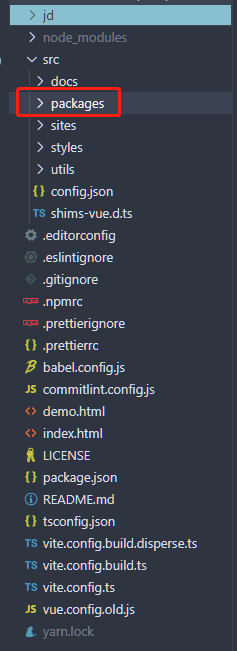
目录结构直观明了
打开 package.json 看依赖
{"dependencies": {"axios": "^0.21.0", // 网路请求"gsap": "^3.6.0", // 好像是搞动画的"sass": "^1.32.8", // 预编译"vue": "^3.0.5", // core"vue-router": "^4.0.4" // router},"devDependencies": {"@commitlint/cli": "^10.0.0", // git commit 规范"@commitlint/config-conventional": "^10.0.0", // git commit 规范"@types/node": "^14.14.31", // node 类型"@vitejs/plugin-vue": "^1.1.5", // vite-vue3插件"@vue/compiler-sfc": "^3.0.5", // vue单文件编译"@vue/eslint-config-prettier": "^6.0.0", // 代码风格"@vue/eslint-config-typescript": "^5.0.2", // 代码风格"eslint": "^6.7.2", // 代码风格"eslint-plugin-prettier": "^3.1.3", // 代码风格"eslint-plugin-vue": "^7.0.0-0", // 代码风格"front-matter": "^4.0.2", // 解析md的meta"highlight.js": "^10.3.1","husky": "^4.3.0", // git 流程"lint-staged": "^10.5.0", // git 流程"prettier": "^1.19.1", // 代码风格"transliteration": "^2.2.0", // 翻译变英文、拼音"typescript": "^4.1.5", // ts"vite": "^2.1.1", // core"vite-plugin-md": "^0.6.1" // markdown插件}}
基本没有超纲,特别简单。
看一下 script 脚本,
{"scripts": {"checked": "npm run generate:file && tsc", // 导出包并检查"dev": "npm run checked && vite --open", // 导出包、启动网站"build:site": "npm run checked && vite build", // 导出包、构建"build:gh-pages": "npm run checked && vite build --base=/nutui/","build:site:oss": "npm run checked && vite build --base=/nutui/3x/","build": "npm run checked && vite build --config vite.config.build.ts && npm run generate:types","build:disperse": "vite build --config vite.config.build.disperse.ts","serve": "vite preview","upload": "yarn build:site:oss && node ./jd/upload.js","add": "node jd/createComponentMode.js", // 创建组件"publish:beta": "npm publish --tag=beta","generate:file": "node jd/generate-nutui.js", // 一键生成组件插件 可以跑一下没有副作用"generate:types": "node jd/generate-types.js"}}
也意外的简单。走 yarn dev 启动的是 vite,走的 vite.config.ts 配置
配置页特别简单,忽略 build 即可。进入 index.html — src/sites/doc/main.ts
万事不决就 button ,先看 button 组件。

