概念
axios 有一点好,可以在浏览器和node环境中使用。
在浏览器中使用 XHR ,在node中使用 http 发送请求。支持promise,可拦截可取消
当然了, axios 大火的一个因素也是因为 vue 官方文档指名道姓推荐了 axios

快速入门
const axios = require('axios')// url getaxios.get('/user?v=2').then(res=>{}).catche().finally()// get 带参数axios.get('/user',{params:{ID:1}}).then().catch().then()// async/awaitasync go(){try{const res = await axios.get('/user?v=2')}catch(err){log(err)}}// postaxios.post('/user',{a:2,b:1}).then().catch()// 执行多个请求function a1(){return axios.get()}function a2(){return axios.get}axios.all([a1(),a2()]).then(axios.spread((acct,perms)=>{}))
api
axios(config)
axios({method:'post',url:'',data:{a:1}})
使用 stream 下载图片
axios({method:'get',url:'',responseType:'stream'}).then(res=>{res.data.pipe(fs.createWriteStream(a.jpg))})
axios(url[,config])
默认get
axios(url)
其他
- axios.request(config)
- axios.get(url[,config])
- axios.delete(url[,config])
- axios.head
创建一个实例
const i = axios.crate({baseURL:'',timeout:1000,headers:{}})i.get()
返回的结构
var res = {data:{},status:200,statusText:'OK',headers:{},config:{}request:{}}
默认情况下,axios把 Javascropt 转为json,如果要使用application/x-www-form-urlencoded发送数据。
浏览器可以使用 qs库来编码
拦截器 interceptors
axios 可以对 request 和 response 进行拦截:
- 在发出请求时候可以修改 请求头,比如带上token
- 在收到相应时候可以对数据进行校验调整,比如判断 status 2xx 4xx 5xx
请看具体代码
// 请求拦截器instance.interceptors.request.use((conf) => {if (!conf.headers['Authorization']) {conf.headers['Authorization'] = token();}return Promise.resolve(conf);});
注意这里的 error: AxiosError ,并不是普通的 Error 对象
// 相应拦截器instance.interceptors.response.use((res) => Promise.resolve(res),async (error: AxiosError) => {})// 也可以直接剥离我管的数据,只返回必要的data内容instance.interceptors.response.use((res: AxiosResponse<CommonData<any>>):any => {if (res.status >= 200 && res.status < 300) {if (res.data.code === 0) {return res.data.data}return res// res = res.data// if ((res.data as MyData).code === 0) {// return res.data// } else if (res.data.code) { }}})
这个经过封装的 error 对象,包含了本次失败的请求所包含的参数: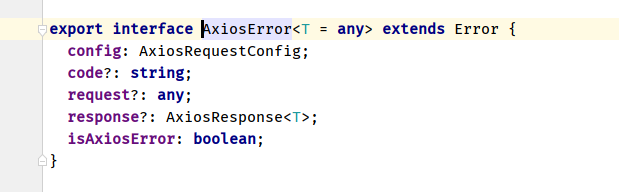
比如在我们的一个项目中,后端的现状是 请求接口只会是两种结果: status200 成功 , status401未授权。根据要求,我们需要在返回401时候请求接口更新token。(这种情况并不常见,但也是一种需求。)
这里就利用 error.config 对象,重新发出了请求。
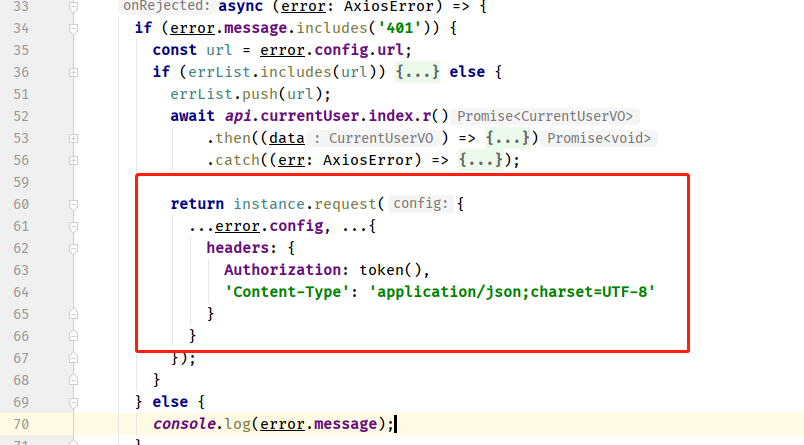
后面讲源码时候会有进一步的补充。
结合 ts
ts中有一些类型比较常用:
AxiosInstance对实例进行包装AxiosError包装了axios的自定义错误类型AxiosResponse包装了返回结果,我们一般只对 data 感兴趣AxiosPromise对上面AxiosPromise进行了Promise进行了包装,实际中更常用
源码
axios 基于 xhr实现,这部分细节可以参考我的博客 https://www.yuque.com/xinbao37/roadmap/js-web-api.md
- class Axios
- 自己new,然后到处实例
class Axios {get(url){let xhr = new XHR()xhr.open('get', url, true)xhr.send()}}
- 实现 then,返回的是 promise
- 包装 data status statusText
- 实现可选 get options,利用 constructor
深拷贝考虑 undefined,考虑function,常见类型问题不大
默认参数和自定义参数,要考虑 merge,注意覆盖和新增
mergeConfig
interceptors 拦截器,如果request有两个 use,会先执行下面的。

