https://cloud.tencent.com/developer/article/1073888 Java 平台反应式编程(Reactive Programming)入门
流式编程
个人理解,流式编程就是 lambda 函数式编程的使用。其中函数式编程,supplier、consumer、function、predicate,派生出的 BiFunction,unaryOperator 等;
stream 流,流的产生,中间计算,结束。
函数式接口 @FunctionalInterface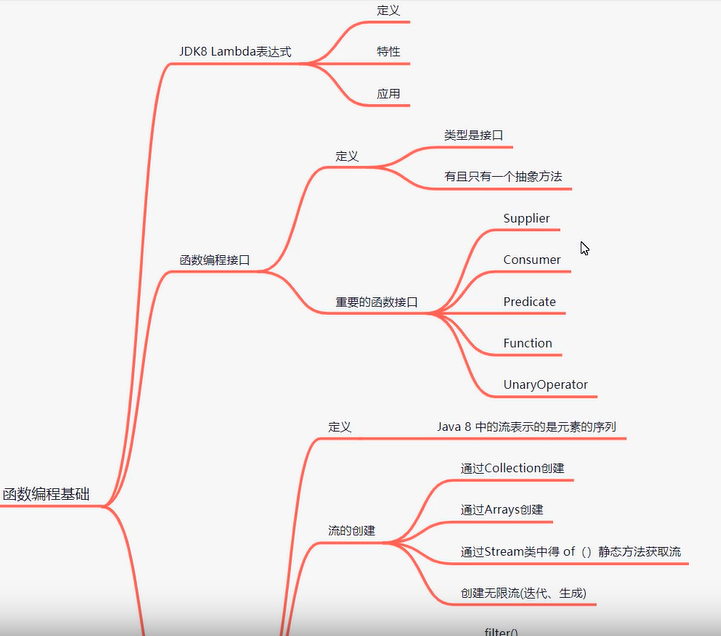
package com.demo;import java.util.Arrays;import java.util.function.BiConsumer;import java.util.function.BiFunction;import java.util.function.BiPredicate;import java.util.function.BinaryOperator;import java.util.function.Consumer;import java.util.function.Function;import java.util.function.Predicate;import java.util.function.Supplier;import java.util.stream.Stream;public class TestStreamCode {private static void testFunction() {Function<String, String> function = i -> "testFunction: 你输入的是:"+i;System.out.println(function.apply("hello world"));}private static void testBiFunction() {BiFunction<Integer, String, String> function = (i, s) -> String.format("testBiFunction: %s 今年 %d", s, i);System.out.println(function.apply(30, "xiaohui"));}private static void testSuppier() {Supplier<String> supplier = () -> new String("testSuppier: xiaohui");}private static void testConsumer() {Consumer<String> consumer = (s) -> System.out.println("testConsumer: "+s);consumer.accept("xiaohui");}private static void testBiConsumer() {BiConsumer<Integer, String> consumer = (i, s) -> System.out.println(String.format("testBiConsumer: %s %d", s,i));consumer.accept(100, "xiaohui");}private static void testPredicate() {Predicate<String> predicate = s -> s.isBlank();System.out.println("testPredicate: "+ predicate.test("xiaohui"));}private static void testBiPredicate() {BiPredicate<Integer, String> predicate = (i, s) -> i > 0 && s.isBlank();System.out.println(String.format("testBiPredicate: %s, %d", "xiaohui", 100));}private static void testBinaryOperator() {// public interface BinaryOperator<T> extends BiFunction<T,T,T>BinaryOperator<String> operator = (s1,s2) -> s1 + s2;System.out.println("testBinaryOperator: " + operator.apply("hello", "world"));}private static void testStream() {Arrays.stream(new String[]{"hello", "hi", "嘿嘿"}).forEach(System.out::println);Arrays.asList("哈哈", "呵呵").stream().forEach(System.out::println);Stream.iterate(1, i->i+1).limit(10).forEach(System.out::print);Stream.of("xiaohui".split("")).forEach(System.out::println);Stream.generate(()->"xiaohui").limit(9).forEach(System.out::println);}public static void main(String[] args) {testBiConsumer();testBiFunction();testBinaryOperator();testBiPredicate();testConsumer();testFunction();testPredicate();testSuppier();////////////////////////////testStream();}}
反应式编程
project reactor
flux、mono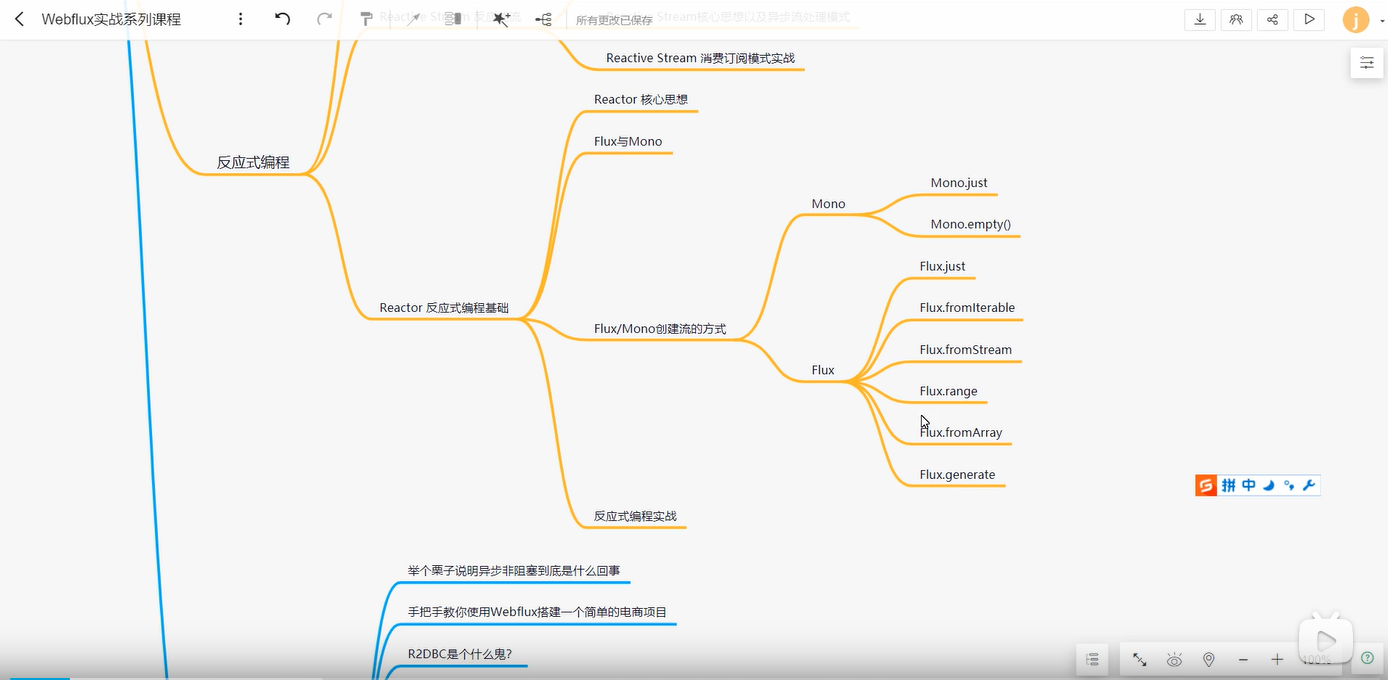
流的建立、操作、结束
mono、flux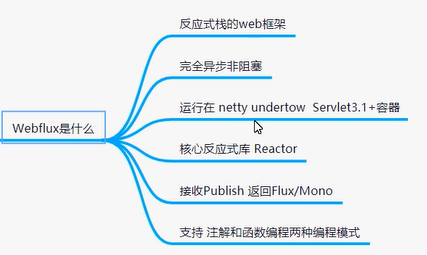
基于流式的restful web请求(基于注解,基于routerFunction)
package com.demo;import static org.springframework.web.reactive.function.server.RequestPredicates.DELETE;import static org.springframework.web.reactive.function.server.RequestPredicates.GET;import static org.springframework.web.reactive.function.server.RequestPredicates.accept;import static org.springframework.web.reactive.function.server.RouterFunctions.route;import org.springframework.boot.SpringApplication;import org.springframework.boot.autoconfigure.SpringBootApplication;import org.springframework.context.annotation.Bean;import org.springframework.http.MediaType;import org.springframework.stereotype.Component;import org.springframework.web.bind.annotation.GetMapping;import org.springframework.web.bind.annotation.RequestMapping;import org.springframework.web.bind.annotation.RestController;import org.springframework.web.reactive.function.server.RouterFunction;import org.springframework.web.reactive.function.server.ServerRequest;import org.springframework.web.reactive.function.server.ServerResponse;import reactor.core.publisher.Mono;@SpringBootApplicationpublic class TestWebFlux {public static void main(String[] args) {SpringApplication.run(TestWebFlux.class, args);}@Beanpublic RouterFunction<ServerResponse> monoRouterFunction(UserHandler userHandler) {return route(GET("/{user}").and(accept(MediaType.APPLICATION_JSON)), userHandler::getUser).andRoute(GET("/{user}/customers").and(accept(MediaType.APPLICATION_JSON)),userHandler::getUserCustomers).andRoute(DELETE("/{user}").and(accept(MediaType.APPLICATION_JSON)), userHandler::deleteUser);}@Beanpublic RouterFunction<ServerResponse> functionResponse() {return route().GET("/function/greeting", request -> ServerResponse.ok().bodyValue("function greeting")).build();}}@RestController@RequestMapping("/annotated")class TestAnnotated {@GetMapping("/greeting")public Mono<String> greeting() {return Mono.just("hello greeting by annotated.");}}@Componentclass UserHandler {public Mono<ServerResponse> getUser(ServerRequest request) {// ...// Flux.just(1).publishOn(Schedulers.immediate())return ServerResponse.ok().bodyValue("getUser");}public Mono<ServerResponse> getUserCustomers(ServerRequest request) {// ...return ServerResponse.ok().bodyValue("getUserCustomers");}public Mono<ServerResponse> deleteUser(ServerRequest request) {// ...return ServerResponse.ok().bodyValue("deleteUser");}}/*<dependency><groupId>org.springframework.boot</groupId><artifactId>spring-boot-starter-webflux</artifactId></dependency>*//*2021-04-15 17:31:03.250 INFO 11924 --- [ main] com.demo.TestWebFlux : Starting TestWebFlux using Java 15.0.2 on 220200700182 with PID 11924 (D:\work\task\my-activiti-demo\scala-second\target\classes started by DELL in D:\work\task\my-activiti-demo\scala-second)2021-04-15 17:31:03.253 INFO 11924 --- [ main] com.demo.TestWebFlux : No active profile set, falling back to default profiles: default2021-04-15 17:31:04.200 INFO 11924 --- [ main] o.s.b.web.embedded.netty.NettyWebServer : Netty started on port(s): 80802021-04-15 17:31:04.219 INFO 11924 --- [ main] com.demo.TestWebFlux : Started TestWebFlux in 1.206 seconds (JVM running for 1.684)*/

