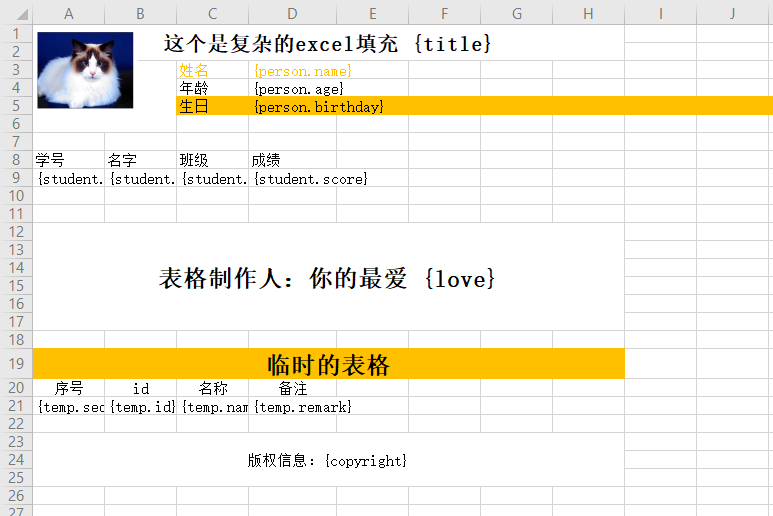模板
使用指定的模板导出数据:
| 这个是复杂的excel填充 {title} | |||||||
|---|---|---|---|---|---|---|---|
| 姓名 | {person.name} | ||||||
| 年龄 | {person.age} | ||||||
| 生日 | {person.birthday} | ||||||
| 学号 | 名字 | 班级 | 成绩 | ||||
| {student.no} | {student.name} | {student.className} | {student.score} | ||||
| 表格制作人:你的最爱 {love} | |||||||
| 临时的表格 | |||||||
| 序号 | id | 名称 | 备注 | ||||
| {temp.seq} | {temp.id} | {temp.name} | {temp.remark} | ||||
| 版权信息:{copyright} | |||||||
代码
package com.hbte.sharp;import com.alibaba.excel.EasyExcel;import com.alibaba.excel.ExcelWriter;import com.alibaba.excel.enums.WriteDirectionEnum;import com.alibaba.excel.support.ExcelTypeEnum;import com.alibaba.excel.write.metadata.WriteSheet;import com.alibaba.excel.write.metadata.fill.FillConfig;import com.alibaba.excel.write.metadata.fill.FillWrapper;import org.junit.jupiter.api.Test;import java.util.*;public class EasyExcelTest {/*** 测试填充复杂excel表单的例子*/@Testpublic void testMultiExcel() {// 模板注意 用{} 来表示你要用的变量 如果本来就有"{","}" 特殊字符 用"\{","\}"代替// {} 代表普通变量 {.} 代表是list的变量 {前缀.} 前缀可以区分不同的listString templatePath = "C:\\Users\\DELL\\Desktop\\测试 easyExcel 填充.xlsx";List<Demo> person = Arrays.asList(new Demo(), new Demo(), new Demo(), new Demo(),new Demo(), new Demo(), new Demo(), new Demo(),new Demo(), new Demo(), new Demo(), new Demo());String love = "xiaohui hui 小灰灰 小辉 " + new Random().nextLong();String copyright = "版权所有,子虚乌有 " + new Random().nextLong();WriteSheet writeSheet = EasyExcel.writerSheet().build();FillConfig fillConfig = FillConfig.builder().direction(WriteDirectionEnum.HORIZONTAL).build();// 如果有多个list 模板上必须有{前缀.} 这里的前缀就是 data1,然后多个list必须用 FillWrapper包裹ExcelWriter excelWriter = EasyExcel.write("小辉的测试" + new Random().nextLong() + ".xlsx").withTemplate(templatePath)// .needHead(false)// .autoCloseStream(true)// .useDefaultStyle(false).excelType(ExcelTypeEnum.XLSX).build();excelWriter.fill(new FillWrapper("person", person), fillConfig, writeSheet);// 这里注意 入参用了forceNewRow 代表在写入list的时候不管list下面有没有空行 都会创建一行,然后下面的数据往后移动。默认 是false,会直接使用下一行,如果没有则创建。// forceNewRow 如果设置了true,有个缺点 就是他会把所有的数据都放到内存了,所以慎用// 简单的说 如果你的模板有list,且list不是最后一行,下面还有数据需要填充 就必须设置 forceNewRow=true 但是这个就会把所有数据放到内存 会很耗内存// 如果数据量大 list不是最后一行 参照下一个excelWriter.fill(new FillWrapper("student", person), FillConfig.builder().forceNewRow(true).build(), writeSheet);excelWriter.fill(new FillWrapper("temp", person), FillConfig.builder().forceNewRow(true).build(), writeSheet);Map<String, Object> map = new HashMap<String, Object>();map.put("love", love);map.put("copyright", copyright);map.put("title", copyright);// 填充单个值excelWriter.fill(map, writeSheet);excelWriter.finish();}}class Demo {private Long seq = 1L + new Random().nextLong();private Long id = 2L + new Random().nextLong();private String name = "xiaohui" + new Random().nextLong();private Date birthday = new Date();private Double score = 876.14D;private Short age = (short) (10 + new Random().nextInt(100));private String remark = "zheli是注释说明" + UUID.randomUUID().toString();private String no = UUID.randomUUID().toString();private String className = UUID.randomUUID().toString().substring(0, 8);public String getClassName() {return className;}public void setClassName(String className) {this.className = className;}public Short getAge() {return age;}public void setAge(Short age) {this.age = age;}public Long getSeq() {return seq;}public void setSeq(Long seq) {this.seq = seq;}public Long getId() {return id;}public void setId(Long id) {this.id = id;}public String getName() {return name;}public void setName(String name) {this.name = name;}public Date getBirthday() {return birthday;}public void setBirthday(Date birthday) {this.birthday = birthday;}public Double getScore() {return score;}public void setScore(Double score) {this.score = score;}public String getRemark() {return remark;}public void setRemark(String remark) {this.remark = remark;}public String getNo() {return no;}public void setNo(String no) {this.no = no;}}
小结
easyExcel 工具分三种使用场景:
- read,导入读取数据
- write, 导出,写入数据
- fill,填充,根据模板填充数据
easyExcel 还挺好用,多看它各种 handler,自定义处理数据(包括样式,数据的汇聚处理,表头等)