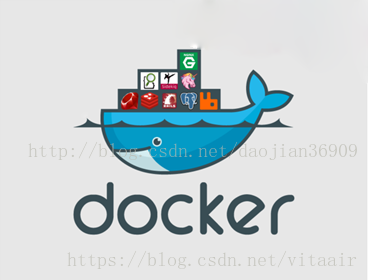
容器化部署应用,快速发布服务,方便集群部署管理;
windows 安装 docker
需要 wsl、ubuntu 20.04LTS、docker desktop
先安装 docker desktop ,根据提示在安装缺少的。
参考:https://docs.microsoft.com/en-us/windows/wsl/install-win10#manual-installation-steps 选择手动安装
注意:
安装过程的报错勿慌,重启,再次安装即可(比如 wsl msi更新包的安装);
Ubuntu 的 root 默认不可使用,要使用如下:
ubuntu的root用户默认是禁止的,需要手动打开才行事实上ubuntu下的所有操作都用不到root用户,由于sudo的合理使用,避免了root用户下误操作而产生的毁灭性问题root账号启用方法(其实我个人认为这没有多大必要):执行下面的操作:1.先解除root锁定,为root用户设置密码打开终端输入:sudo passwdPassword: <--- 输入你当前用户的密码Enter new UNIX password: <--- 新的Root用户密码Retype new UNIX password: <--- 重复新的Root用户密码passwd:已成功更新密码注销当前用户,以root登陆如果要再次禁用 root 帐号,那么可以执行 sudo passwd -l root。
命令行
xiaohui@DESKTOP-44T4DSR:~$ sudo passwd[sudo] password for xiaohui:New password:Retype new password:Sorry, passwords do not match.passwd: Authentication token manipulation errorpasswd: password unchangedxiaohui@DESKTOP-44T4DSR:~$ sudo passwdNew password:Retype new password:passwd: password updated successfullyxiaohui@DESKTOP-44T4DSR:~$ su rootPassword:root@DESKTOP-44T4DSR:/home/xiaohui#
本次安装的用户密码:xiaohui/xiaohui,root/xiaohui
docker 命令帮助
docker
PS C:\Users\DELL> dockerUsage: docker [OPTIONS] COMMANDA self-sufficient runtime for containersOptions:--config string Location of client config files (default"C:\\Users\\DELL\\.docker")-c, --context string Name of the context to use to connect to thedaemon (overrides DOCKER_HOST env var anddefault context set with "docker context use")-D, --debug Enable debug mode-H, --host list Daemon socket(s) to connect to-l, --log-level string Set the logging level("debug"|"info"|"warn"|"error"|"fatal")(default "info")--tls Use TLS; implied by --tlsverify--tlscacert string Trust certs signed only by this CA (default"C:\\Users\\DELL\\.docker\\ca.pem")--tlscert string Path to TLS certificate file (default"C:\\Users\\DELL\\.docker\\cert.pem")--tlskey string Path to TLS key file (default"C:\\Users\\DELL\\.docker\\key.pem")--tlsverify Use TLS and verify the remote-v, --version Print version information and quitManagement Commands:app* Docker App (Docker Inc., v0.9.1-beta3)builder Manage buildsbuildx* Build with BuildKit (Docker Inc., v0.5.1-docker)config Manage Docker configscontainer Manage containerscontext Manage contextsimage Manage imagesmanifest Manage Docker image manifests and manifest listsnetwork Manage networksnode Manage Swarm nodesplugin Manage pluginsscan* Docker Scan (Docker Inc., v0.6.0)secret Manage Docker secretsservice Manage servicesstack Manage Docker stacksswarm Manage Swarmsystem Manage Dockertrust Manage trust on Docker imagesvolume Manage volumesCommands:attach Attach local standard input, output, and error streams to a running containerbuild Build an image from a Dockerfilecommit Create a new image from a container's changescp Copy files/folders between a container and the local filesystemcreate Create a new containerdiff Inspect changes to files or directories on a container's filesystemevents Get real time events from the serverexec Run a command in a running containerexport Export a container's filesystem as a tar archivehistory Show the history of an imageimages List imagesimport Import the contents from a tarball to create a filesystem imageinfo Display system-wide informationinspect Return low-level information on Docker objectskill Kill one or more running containersload Load an image from a tar archive or STDINlogin Log in to a Docker registrylogout Log out from a Docker registrylogs Fetch the logs of a containerpause Pause all processes within one or more containersport List port mappings or a specific mapping for the containerps List containerspull Pull an image or a repository from a registrypush Push an image or a repository to a registryrename Rename a containerrestart Restart one or more containersrm Remove one or more containersrmi Remove one or more imagesrun Run a command in a new containersave Save one or more images to a tar archive (streamed to STDOUT by default)search Search the Docker Hub for imagesstart Start one or more stopped containersstats Display a live stream of container(s) resource usage statisticsstop Stop one or more running containerstag Create a tag TARGET_IMAGE that refers to SOURCE_IMAGEtop Display the running processes of a containerunpause Unpause all processes within one or more containersupdate Update configuration of one or more containersversion Show the Docker version informationwait Block until one or more containers stop, then print their exit codesRun 'docker COMMAND --help' for more information on a command.To get more help with docker, check out our guides at https://docs.docker.com/go/guides/
docker COMMAND —help
docker rm —help
docker port —help

