参考:https://www.cnblogs.com/wu-guo-xing/p/9970244.html
本次使用的是 docker 部署的
xiaohui@DESKTOP-44T4DSR:/mnt/c/Users/xiaohui$ docker run -d -p13306:3306 --name some-mysql -e MYSQL_ROOT_PASSWORD=123456 -d mysql:8.0.268ba4f33b2df772f8157d41cca8203e6af7e5a272a027345a60165055ae38fc21xiaohui@DESKTOP-44T4DSR:/mnt/c/Users/xiaohui$xiaohui@DESKTOP-44T4DSR:/mnt/c/Users/xiaohui$xiaohui@DESKTOP-44T4DSR:/mnt/c/Users/xiaohui$ docker psCONTAINER ID IMAGE COMMAND CREATED STATUS PORTS NAMES8ba4f33b2df7 mysql:8.0.26 "docker-entrypoint.s…" 6 seconds ago Up 4 seconds 33060/tcp, 0.0.0.0:13306->3306/tcp, :::13306->3306/tcp some-mysqlxiaohui@DESKTOP-44T4DSR:/mnt/c/Users/xiaohui$
navicat 无法连接,报错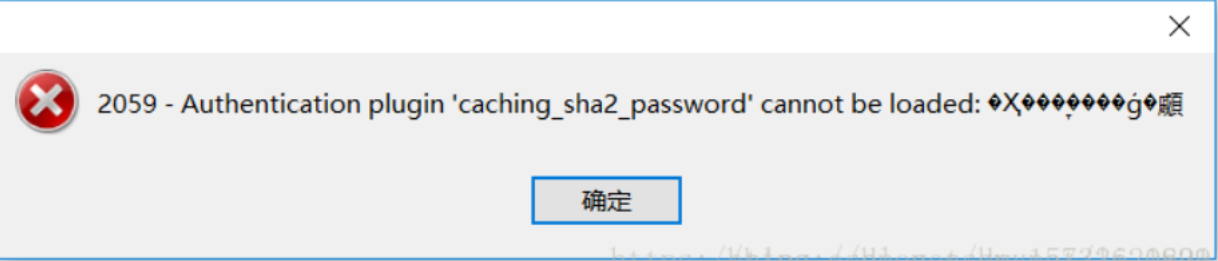
简单采用 mysql_native_password 方式加密密码,操作如下:
# mysql -uroot -p123456mysql: [Warning] Using a password on the command line interface can be insecure.Welcome to the MySQL monitor. Commands end with ; or \g.Your MySQL connection id is 21Server version: 8.0.26 MySQL Community Server - GPLCopyright (c) 2000, 2021, Oracle and/or its affiliates.Oracle is a registered trademark of Oracle Corporation and/or itsaffiliates. Other names may be trademarks of their respectiveowners.Type 'help;' or '\h' for help. Type '\c' to clear the current input statement.mysql>mysql> use mysql;Reading table information for completion of table and column namesYou can turn off this feature to get a quicker startup with -ADatabase changedmysql> select host,user from user;+-----------+------------------+| host | user |+-----------+------------------+| % | root || localhost | mysql.infoschema || localhost | mysql.session || localhost | mysql.sys || localhost | root |+-----------+------------------+5 rows in set (0.00 sec)mysql> select null = null, version();+-------------+-----------+| null = null | version() |+-------------+-----------+| NULL | 8.0.26 |+-------------+-----------+1 row in set (0.00 sec)mysql> alter user 'root'@'%' identified WITH mysql_native_password by '123456';Query OK, 0 rows affected (0.02 sec)mysql> flush privileges;Query OK, 0 rows affected (0.01 sec)mysql>
主要使用该句命令:alter user ‘root’@’%’ identified WITH mysql_native_password by ‘123456’;
查看用户加密使用的插件 plugin : select host,user,plugin from mysql.user;
show VARIABLES like '%password%';show variables;select host,user,plugin from mysql.user;mysql> select host,user,plugin from mysql.user;+-----------+------------------+-----------------------+| host | user | plugin |+-----------+------------------+-----------------------+| % | root | mysql_native_password || localhost | mysql.infoschema | caching_sha2_password || localhost | mysql.session | caching_sha2_password || localhost | mysql.sys | caching_sha2_password || localhost | root | caching_sha2_password |+-----------+------------------+-----------------------+5 rows in set (0.00 sec)mysql>
mysql8 默认的鉴权加密 default_authentication_plugin caching_sha2_password
mysql> show variables like 'default_authentication_plugin';+-------------------------------+-----------------------+| Variable_name | Value |+-------------------------------+-----------------------+| default_authentication_plugin | caching_sha2_password |+-------------------------------+-----------------------+1 row in set (0.00 sec)mysql>
mysql5.7 是 mysql_native_password。

