参考:https://blog.csdn.net/e_Inch_Photo/article/details/80060952
查看 python 的 http.server 模块:python -m http.server —help
PS D:\downloads> python -m http.server --helpusage: server.py [-h] [--cgi] [--bind ADDRESS] [--directory DIRECTORY] [port]positional arguments:port Specify alternate port [default: 8000]optional arguments:-h, --help show this help message and exit--cgi Run as CGI Server--bind ADDRESS, -b ADDRESSSpecify alternate bind address [default: all interfaces]--directory DIRECTORY, -d DIRECTORYSpecify alternative directory [default:current directory]PS D:\downloads>
进入对应的目录,然后运行 python -m http.server port
PS D:\downloads> python -m http.server 8010Serving HTTP on :: port 8010 (http://[::]:8010/) ...::1 - - [04/Mar/2022 16:21:57] "GET / HTTP/1.1" 200 -::1 - - [04/Mar/2022 16:21:58] "GET /favicon.ico HTTP/1.1" 200 -::ffff:10.13.30.202 - - [04/Mar/2022 16:23:32] "GET / HTTP/1.1" 200 -::ffff:10.13.30.202 - - [04/Mar/2022 16:23:32] "GET /favicon.ico HTTP/1.1" 200 -::ffff:10.13.30.202 - - [04/Mar/2022 16:29:24] "GET / HTTP/1.1" 200 -::ffff:10.13.30.202 - - [04/Mar/2022 16:29:24] "GET /favicon.ico HTTP/1.1" 200 -
然后访问服务(老版的 IE 浏览器一定要输入 http://,不然不出来。。。,比如 http://10.13.30.202:8010/)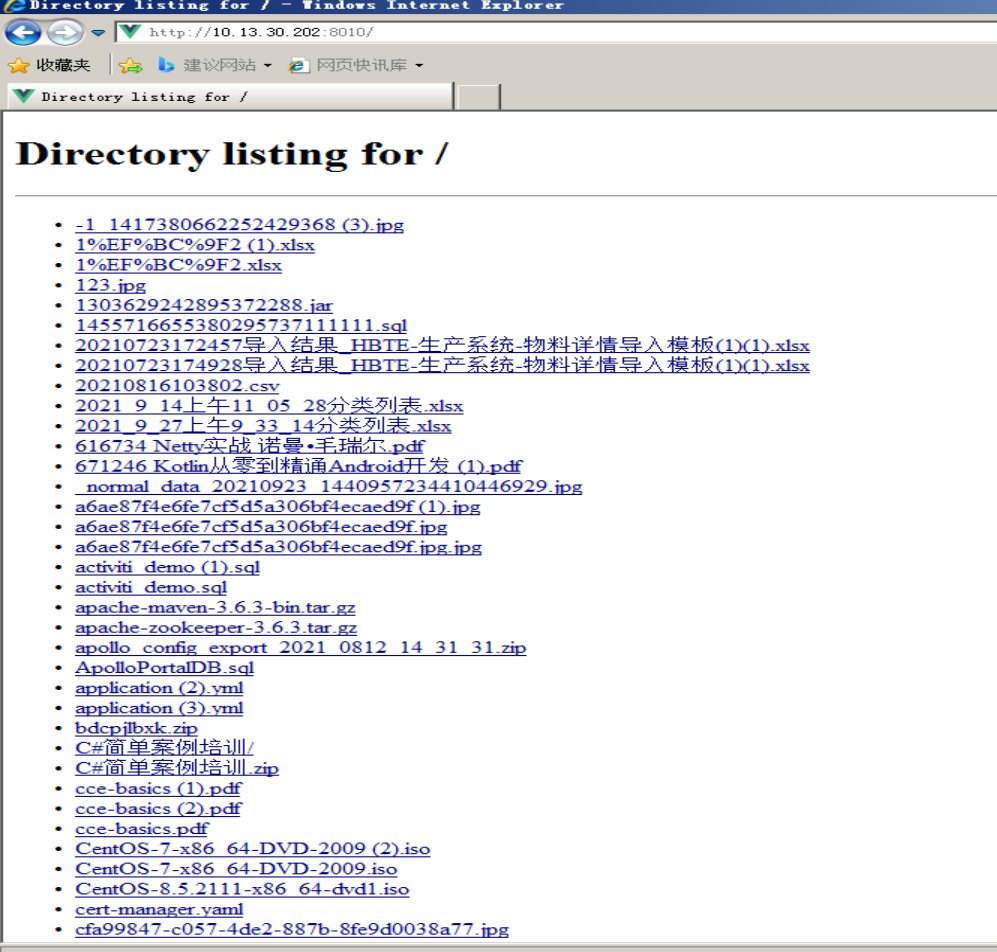
接下来,就可以进行文件下载了。

