1.Git-Flow工作流模型
- Git-Flow模型解决什么问题?为了解决实际项⽬中代码开发、代码测试、bug修复、版本发布等⼀系过程列严重耦合从⽽产⽣各种问题,如冲突过度、版本混乱。
- Git-Flow模型⼜是如何解决上述问题的呢?基于Git定义5种类型的分⽀,各分⽀严格定义其指责、起⽌点等,从⽽使开发、测试、发版等过程有条不紊进⾏。
1.1Git-Flow流程图
该流程图完整描述Git-Flow模型处理过程,当我们深⼊理解各分⽀,然后结合项⽬阶段与⾃身的⻆⾊(开发/测试/项⽬经理),就会发现每个角色在某个阶段需要关注的可能也就⼀两个分⽀,⽐如在开发阶段,开发⼈员只需关注⾃⼰的新功能分⽀(Feature分支);release阶段,测试⼈员和开发⼈员都只需关注Release分⽀,各⾃的职责有所差异⽽已;具体如下图: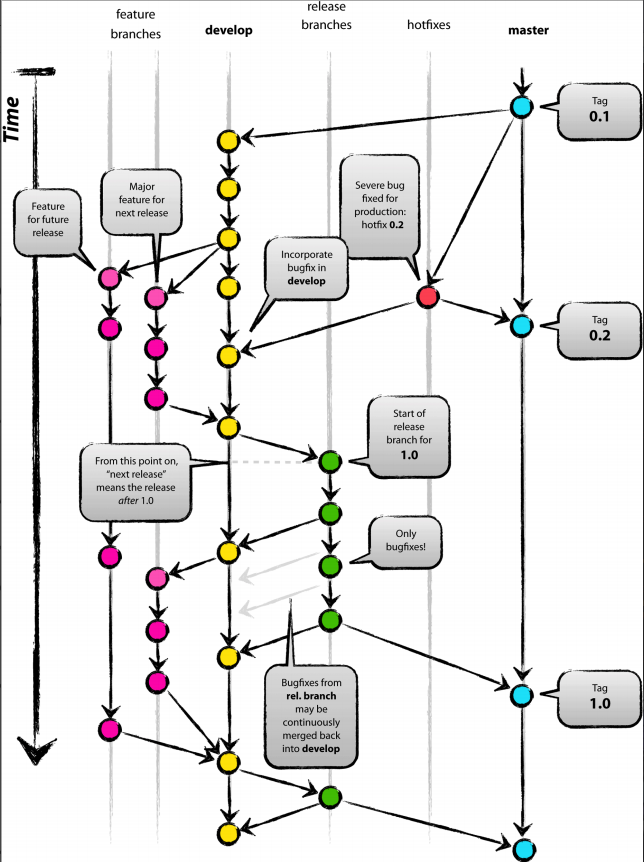
1.2Git-Flow各分⽀的说明
| 分⽀名称 | 作⽤ | ⽣命周期 | 提交or合并 | 起⽌点 | | —- | —- | —- | —- | —- | | Feature分⽀ | ⽤于某个功能的 | 临时分 ⽀、开发 阶段 | 可提交代码 | 由Develop分⽀产⽣, 最终合并到Develop 分⽀ | | Develop分⽀ | 记录历史开发功 能 | 贯穿整个 项⽬ | 不能提交,由Feature分 ⽀、Bugfix分⽀、Release 分⽀、Hotfix分⽀合并代码 | 整个项⽬ | | Release分⽀ | ⽤于本次Release 如⽂档、测试、 bug修复 | 临时分 ⽀、发版 阶段 | 可提交代码 | 由Develop分⽀产⽣, 最终合并到Develop 分⽀和Master分支 | | Hotfix分⽀ | ⽤于解决线上bug | 临时分 ⽀、紧急 修复阶段 | 可提交代码 | 由Master分⽀产⽣, 最终合并到Develop 分⽀和Master分支 | | Master(Production) 分⽀ | 记录历史发布版 本 | 贯穿整个 项⽬ | 不能提交,由Release、Hotfix分⽀合并代码 | 整个项⽬ |
1.3不同角度理解分支
- ⽣命周期Master分⽀和Develop分⽀贯穿项⽬;其他分⽀均为承担特定指责的临时分⽀。
- 项⽬阶段开发阶段主要涉及Feature分⽀、Develop分⽀; 发布阶段 主要涉及Release分⽀、Production分⽀、Develop分⽀; 紧急修复阶段 主要涉及Hotfix分⽀、Production分⽀、Develop分⽀。
- 成员关注点开发⼈员 关注Develop分⽀、Feature分⽀以及特殊阶段关注Hotfix、Release分⽀的bug修复; 测试⼈员 关注 Release分⽀、Hotfix分⽀的功能测试;项⽬经理 关注Production分⽀、Release分⽀。
另外要说明,项⽬阶段在时间纬度有可能重叠.⽐如:release阶段(当前版本)与下各版本的开发阶段可同时存在,因为
当前release阶段的发起同时也就意味着下⼀个release的开发阶段的开始;⼀旦线上出现bug(任何时候都可能出现),
紧急修复阶段就可能与开发阶段、发版阶段重叠…因此,要求团队成员都要理解Git-Flow⼯作流,以及⾃身所处的项
2.演示一个完整的Git-Flow流程
2.1创建分支
touch readme.mdgit initgit add .git commit -m "init"git checkout -b develop master # 创建并切换develop分支,并关联master
2.1模拟开发阶段
(创建新功能Feature分⽀、实现⼀个⽤户登录模块、然后合并到Develop分⽀、删除功能分⽀)
$ git checkout -b feature-login develop # 新建并切换feature-login分支并关联develop$ touch LoginUser.html # 创建登陆页面……$ git add .$ git commit -m "feat:add LoginUser.html"$ touch LoginUser.js……$ git add.$ git commit -m "feat: add LoginUser.js"$ git statusOn branch feature-loginnothing to commit, working tree clean$ git checkout developSwitched to branch 'develop'git merge --no-ff feature-login # 合并分支Merge made by the 'recursive' strategy.LoginUser.html | 1 +LoginUser.js | 1 +2 files changed, 2 insertions(+)create mode 100644 LoginUser.htmlcreate mode 100644 LoginUser.js$ git branch -d feature-login # 删除分支Deleted branch feature-login (was b0d494c).
2.2模拟Release阶段
(创建Release分⽀、进⾏bug修复、合并到Production分⽀与Develop分⽀)
$ git checkout -b release-v0.1 developSwitched to a new branch 'release-v0.1'$ echo "bugifx LoginUser.html" >> LoginUser.html #向文件写入新内容$ git add .$ git commit -m "fix: bugfix for LoginUser.html"$ git checkout master$ git merge --no-ff release-v0.1$ git tag v0.1$ git checkout develop$ git merge --no-ff release-v0.1$ git branch -d release-v0.1
2.3 模拟线上故障,创建Hotfix分支
(创建Hotfix分⽀、进⾏bug修复、合并到Production分⽀与Develop分⽀)
$ git checkout -b hotfix-v0.1.1 master$ git statusOn branch hotfix-v0.1.1nothing to commit, working tree clean$ echo "hotfix for LoginUser.html" >> LoginUser.html$ cat LoginUser.htmlhi, this is user htmlbugifx LoginUser.htmlhotfix for LoginUser.html$ git add .$ git commit -m "hotfix: do something for LoginUser.html"$ git checkout master$ git merge --no-ff hotfix-v0.1.1$ git tag v0.1.1$ git checkout develop$ git merge --no-ff hotfix-v0.1.1Merge made by the 'recursive' strategy.LoginUser.html | 1 +1 file changed, 1 insertion(+)$ git branch -d hotfix-v0.1.1Deleted branch hotfix-v0.1.1 (was bcb680e).

