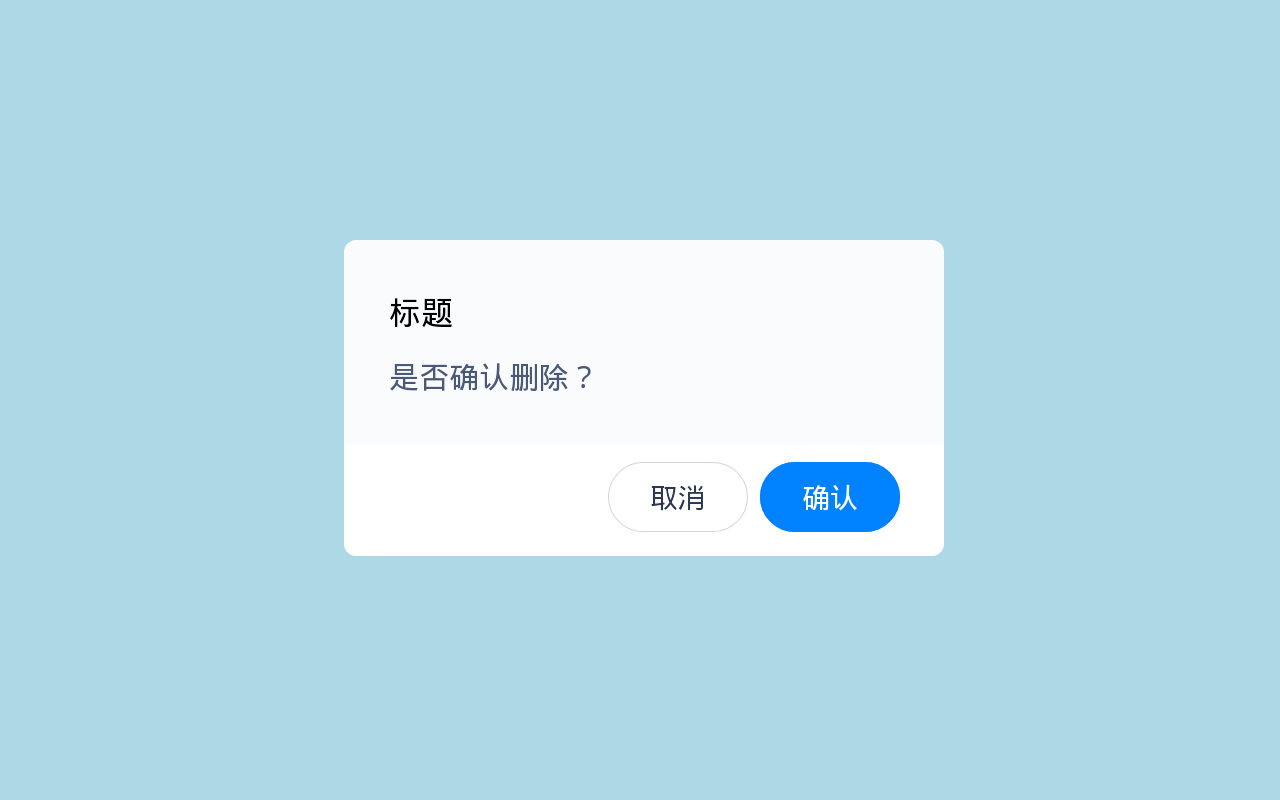引入
{"usingComponents": {"x-nav-bar": "../assembly/nav-bar/nav-bar","x-button": "../assembly/button/button","x-dialog":"../assembly/dialog/dialog"},"state": {"showDialog": false}}
代码示例
<x-dialogshow="{{ showDialog }}"clickConfirm="clickConfirm"clickCancel="clickCancel"message="是否确认删除?"><view slot="title">标题</view></x-dialog>
TS
import { Event, Page, Props, console } from "waft";import { JSON, JSONObject } from "waft-json";export class ComponentTest extends Page {constructor(props: Props) {super(props);}clickDialogBtn(e: Event): void{console.log("dadsada");this.setState(JSON.parseObject(`{"showDialog":true}`));}onConfirm(e: Event): void{console.log("****关闭弹窗****");this.setState(JSON.parseObject(`{"showDialog":false}`));}onCancel(e: Event): void{console.log("****关闭弹窗****");this.setState(JSON.parseObject(`{"showDialog":false}`));}}
效果展示
API
props | 参数 | 说明 | 类型 | 默认值 | | —- | —- | —- | —- | | show | 是否显示对话框 | boolean | false | | overlay(待支持) | 是否显示遮罩层 | boolean | true | | title | 标题 | string | | | message | 文字内容(优先级高于slot) | string | | | zIndex | z-index层级 | number | 2000 | | overlay | 是否显示遮罩 | boolean | false | | showConfirmButton | 是否显示确认按钮 | boolean | true | | showCancelButton | 是否显示取消按钮 | boolean | true | | confirmButtonText | 确认按钮文本内容 | string | false | | cancelButtonText | 取消按钮文本内容 | string | false | | closeOnClickOverlay(待支持) | 点击遮罩时是否关闭弹窗 | boolean | true | | useFooterSlot | 是否使用底部插槽 | boolean | false |
Event | 事件名 | 说明 | 参数 | | —- | —- | —- | | clickConfirm | 点击confirm按钮触发 | | | clickCancel | 点击cancel按钮触发 | |
slot | 名称 | 说明 | | —- | —- | | title | 标题插槽,优先级低于title | | content | 内容插槽,优先级低于message | | footer | 底部插槽,需配合useFooterSlot使用 |