引入
{"usingComponents": {"x-swiper":"waft-ui/assembly/swiper/swiper"}}
代码示例
<x-swiper ref="swiper" loop="{{ true }}" autoplay="{{ true }}" count="{{ list.length }}" defaultIndex="{{ 0 }}" indicatorsPosition="right"><view class="swiper-item" a:for="{{ list }}">{{ item.name }}</view></x-swiper>
refs 代码示例
axml 代码
<x-swiper ref="component_ref" count="{{ 4 }}" loop="{{ true }}" autoplay="{{ true }}" defaultIndex="{{ 0 }}" indicatorsPosition="right"><view style="width: 100%;height: 100%">1</view><view style="width: 100%;height: 100%">2</view><view style="width: 100%;height: 100%">3</view><view style="width: 100%;height: 100%">4</view></x-swiper>
TS 代码 ```typescript import {Page, Props } from ‘waft’; // 不然不能成功转成 Swiper 实例, 调用 Swiper 方法 import { Swiper } from ‘waft-ui’; import { refs } from ‘waft-ui-common’;
export Test extends Page { constructor(props: Props) { super(props);
this.addEventListener('xxx', () => {// 注意, refs 实例是在组件 willMount 生命周期挂载的, 注意调用时机, 早于组件 willMount// 生命周期之前获取组件实例可能会获取不到if (refs.get('component_ref') instanceof Swiper) {const instance = refs.get('component_ref') as Swiper;// 控制轮播图 上一页instance.prev();// 控制轮播图 下一页instance.next();// 控制轮播图 跳到指定位置instance.swipeTo(3);}})
} }
<a name="fAiKz"></a>### 效果展示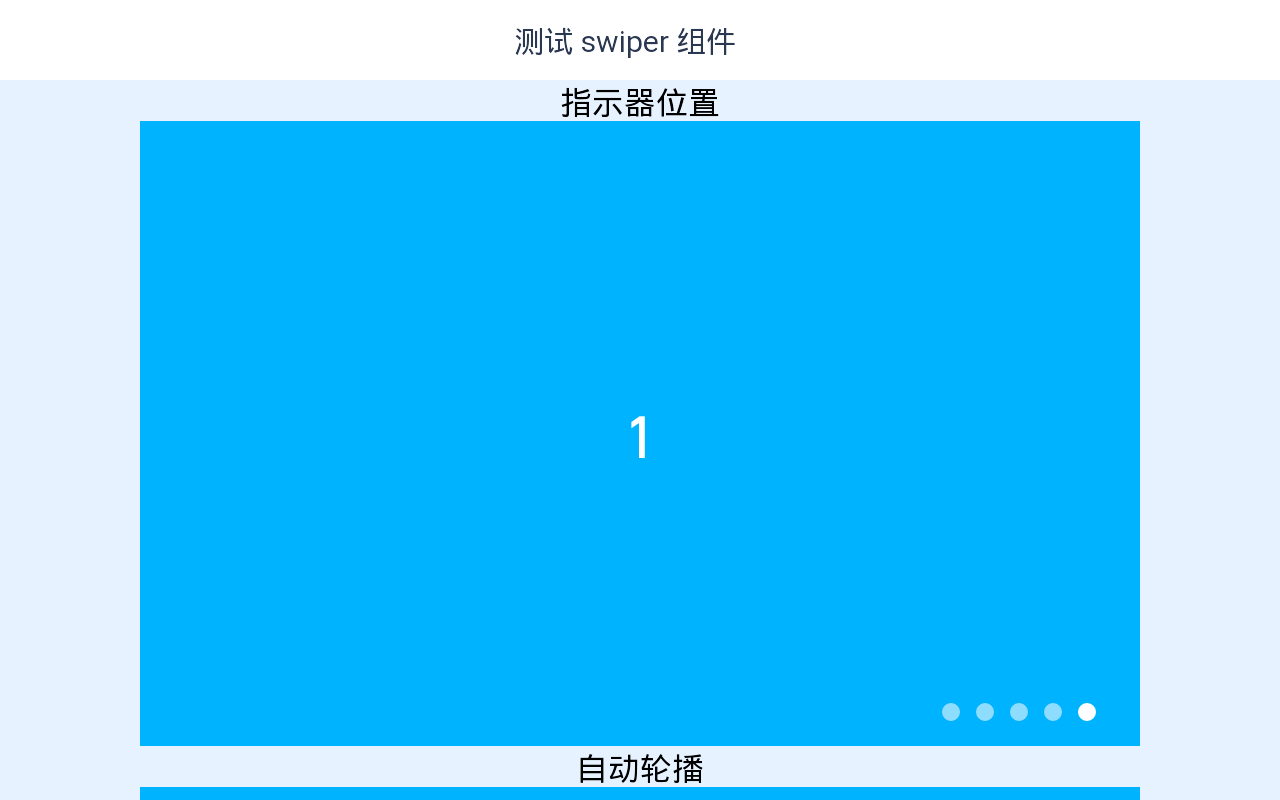<a name="bhxMx"></a>### 组件样式<a name="A5dzP"></a>#### axml```html<view class="test-swiper"><x-nav-bar showArrow="{{ true }}" title="测试 swiper 组件"></x-nav-bar><view style="height: 30rpx"></view><x-scroll><view class="content"><h3>指示器位置</h3><view class="swiper"><x-swiper ref="swiper" loop="{{ true }}" autoplay="{{ true }}" count="{{ list.length }}" defaultIndex="{{ 0 }}" indicatorsPosition="right"><view class="swiper-item" a:for="{{ list }}">{{ item.name }}</view></x-swiper></view><h3>自动轮播</h3><view class="swiper"><x-swiper ref="swiper" loop="{{ true }}" autoplay="{{ true }}" count="{{ list.length }}" defaultIndex="{{ 0 }}"><view class="swiper-item" a:for="{{ list }}">{{ item.name }}</view></x-swiper></view><h3>手动控制</h3><view class="btns"><view class="btn" onTap="handlePrev">上一个</view><view class="btn" onTap="next">下一个</view></view><view class="swiper"><x-swiper ref="swiper" loop="{{ true }}" autoplay="{{ false }}" count="{{ list.length }}" defaultIndex="{{ 3 }}"><view class="swiper-item" a:for="{{ list }}">{{ item.name }}</view></x-swiper></view><view style="height: 100rpx;background-color: #00b3ff"></view></view></x-scroll></view>
css
.test-swiper {width: 100vw;height: 100vh;background-color: #E6F2FF;display: flex;flex-direction: column;justify-content: flex-start;align-items: flex-start;}.content {flex: 1;width: 100%;display: flex;flex-direction: column;justify-content: flex-start;align-items: center;}.swiper {width: 800rpx;height: 500rpx;}.swiper-item {width: 100%;height: 100%;display: flex;justify-content: center;align-items: center;background-color: #00b3ff;color: #FFFFFF;font-size: 48rpx;}.btns {display: flex;flex-direction: row;justify-content: flex-start;align-items: flex-start;flex-wrap: wrap;margin-bottom: 20rpx;margin-top: 20rpx;}.btn {height: 40rpx;line-height: 40rpx;background-color: #00b3ff;border-radius: 5rpx;padding: 0 10rpx;margin-right: 20rpx;}
json
{"usingComponents": {"x-nav-bar":"../assembly/nav-bar/nav-bar","x-cell":"../assembly/cell/cell","x-swiper": "../assembly/swiper/swiper","x-scroll": "../assembly/scroll/scroll"},"state": {"list": [{"name": 1},{"name": 2},{"name": 3},{"name": 4},{"name": 5}]}}
ts
import {Page, Props, Element, ComponentProps, Component} from 'waft';import { JSON, JSONObject } from 'waft-json';import { Swiper } from '../../../assembly/swiper/swiper';import { refs } from 'waft-ui-common';export class TestSwiper extends Page {constructor(props: Props) {super(props);this.addEventListener('handlePrev', () => {console.log('====### 进入到了 上一个');if (refs.get('swiper')) {console.log('====### swiper 有值');if (refs.get('swiper') instanceof Swiper) {console.log('即将获取值');const target = refs.get('swiper') as Swiper;console.log('nodeId 是' + target.nodeId.toString());target.prev();}}});this.addEventListener('next', () => {const target = refs.get('swiper') as Swiper;target.next();});}}
API
props | 参数 | 说明 | 类型 | 默认值 | | —- | —- | —- | —- | | autoplay | 是否自动播放 | boolean | true | | interval | 轮播间隔, 单位 ms | number | 2000 | | loop | 是否循环播放 | boolean | true | | count | 轮播的子节点数量, 必传!!!! | number | 1 | | active | 手动控制索引值 | number |
| | defaultIndex | 初始位置索引值 | number | 0 | | showIndicators | 是否显示指示器 | boolean | true | | indicatorsPosition | 指示器位置 支持 center left right | string | center |Events | 事件名 | 说明 | 回调参数 | | —- | —- | —- | | change | 每一页轮播结束后触发 | index 当前页的索引 | | touchStart | 开始滑动 swiper 的时候触发 | index 当前页的索引 |
slot | 名称 | 说明 | | —- | —- | | default | 轮播内容 ⚠️ 内容不会变化 | | indicator | 自定义指示器 ⚠️ 具名插槽不能设置默认内容 |
refs | 方法名 | 参数 | 说明 | | —- | —- | —- | | prev |
| 切换到上一轮播 | | next |
| 切换到下一轮播 | | swipeTo | index| 切换到指定的轮播 |

