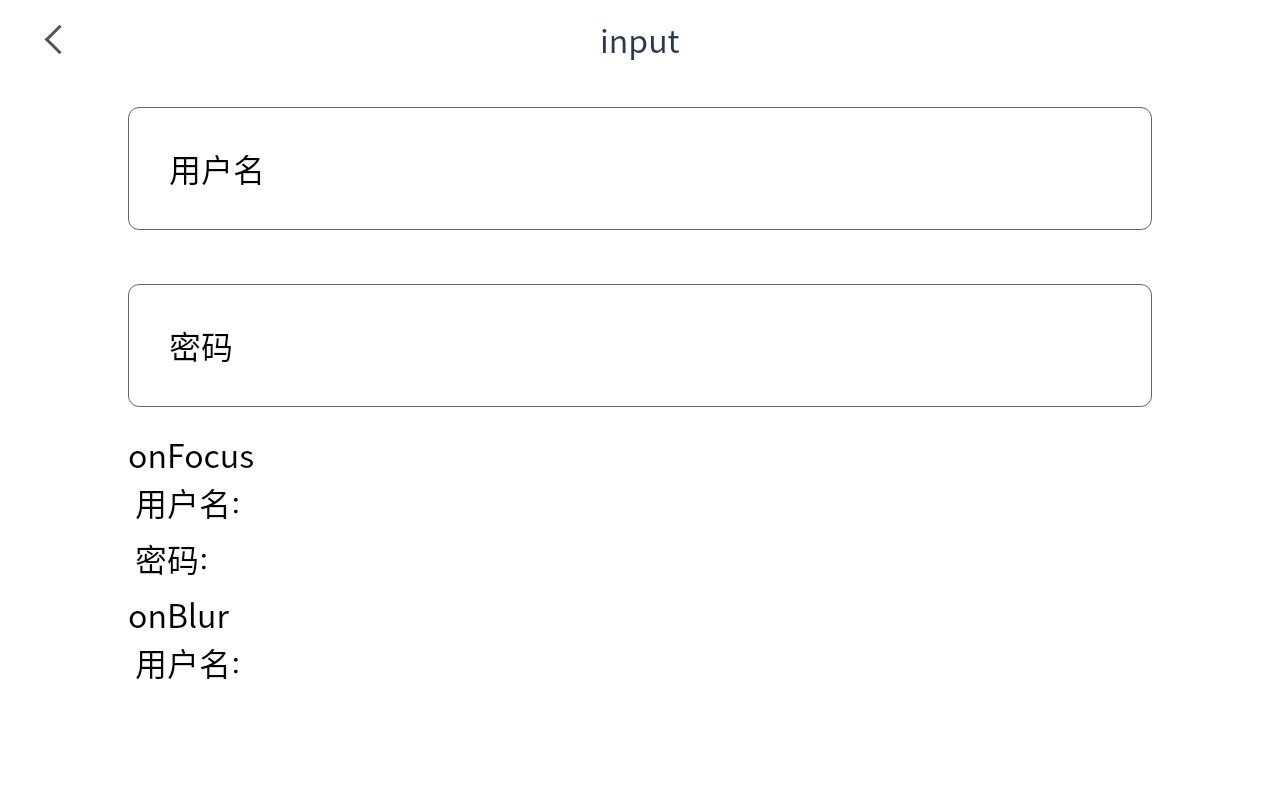Waft容器 1.4+ Waft前端框架 0.7+
示例
<input class="input" onFocus="onFocus" onBlur="onBlur" onInput="onInput" onConfirm="onConfirm"/>
组件演示
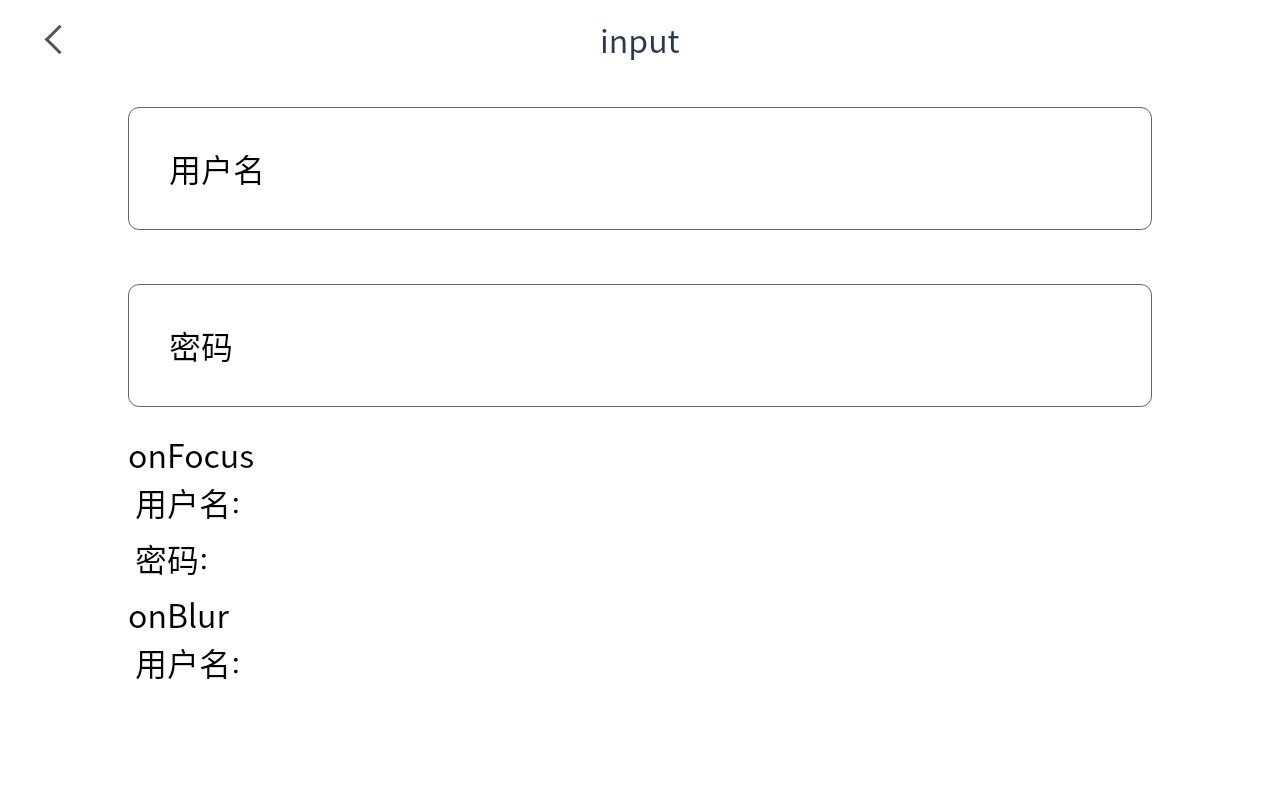
axml
<div class="warpper">
<x-nav-bar showArrow="{{true}}" title="input"></x-nav-bar>
<div class="container">
<view class="box">
<view class="view" >用户名</view>
<input class="input" onFocus="onFocus_name" onBlur="onBlur_name" onInput="onInput_name" onConfirm="onConfirm_name"/>
</view>
<view class="box">
<view class="view" >密码</view>
<input class="input" onFocus="onFocus_password" onBlur="onBlur_password" onInput="onInput_password" onConfirm="onConfirm_password"/>
</view>
<scroller class="content">
<view class="list">
<view>onFocus</view>
<view class="list_text">
<view class="list_name">用户名:</view>
<view>{{onFocus_name_detail.value}}</view>
</view>
<view class="list_text">
<view class="list_name">密码:</view>
<view>{{onFocus_password_detail.value}}</view>
</view>
</view>
<view class="list">
<view>onBlur</view>
<view class="list_text">
<view class="list_name">用户名:</view>
<view>{{onBlur_name_detail.value}}</view>
</view>
<view class="list_text">
<view class="list_name">密码:</view>
<view>{{onBlur_password_detail.value}}</view>
</view>
</view>
<view class="list">
<view>onInput</view>
<view class="list_text">
<view class="list_name">用户名:</view>
<view>{{onInput_name_detail.value}}</view>
</view>
<view class="list_text">
<view class="list_name">密码:</view>
<view>{{onInput_password_detail.value}}</view>
</view>
</view>
<view class="list">
<view>onConfirm</view>
<view class="list_text">
<view class="list_name">用户名:</view>
<view>{{onConfirm_name_detail.value}}</view>
</view>
<view class="list_text">
<view class="list_name">密码:</view>
<view>{{onConfirm_password_detail.value}}</view>
</view>
</view>
<view class="scroller_foot"></view>
</scroller>
</div>
</div>
css
.warpper {
background-color:white;
width:100%;
height:100%;
display:flex;
flex-direction: column;
justify-content: center;
align-items: center;
}
.container{
flex: 1;
color: black;
}
.box{
width: 80vw;
padding: 30rpx;
margin: 20rpx auto;
border: 1rpx solid #666;
border-radius: 8rpx;
display: flex;
flex-direction: row;
align-items: center;
}
.view{
margin-right: 20rpx;
width: 80rpx;
}
.content{
height: 200rpx;
}
.input{
width: 90%;
height: 100%;
}
.list{
height: 80rpx;
margin-bottom: 40rpx;
}
.list_name{
width: 80rpx;
}
.list_text{
margin: 5rpx;
display: flex;
flex-direction: row;
}
.scroller_foot{
height: 40rpx;
}
ts
import { JSON, JSONObject } from "waft-json";
import { console, getDataSource, Page, Props, Event, MessageEvent, setTimeout,window, CustomEvent } from "waft";
let _this: Index;
export class Index extends Page {
constructor(props: Props){
super(props);
_this = this;
this.addEventListener("onFocus_name", (e: Event, target)=>{
console.log(`onFocus==name===获得焦点时触发===${e.toString()}`);
const even = e.toJSONObject();
const detail = even.getObject("detail");
_this.setState(JSON.parseObject(`{"onFocus_name_detail": ${detail}}`));
});
this.addEventListener("onBlur_name", (e: Event, target)=>{
console.log(`onBlur==name===失去焦点时触发====${e.toString()}`);
const even = e.toJSONObject();
const detail = even.getObject("detail");
_this.setState(JSON.parseObject(`{"onBlur_name_detail": ${detail}}`));
});
this.addEventListener("onInput_name", (e: Event, target)=>{
console.log(`onInput==name===改变时触发====${e.toString()}`);
const even = e.toJSONObject();
const detail = even.getObject("detail");
_this.setState(JSON.parseObject(`{"onInput_name_detail": ${detail}}`));
});
this.addEventListener("onConfirm_name", (e: Event, target)=>{
console.log(`onConfirm==name===输入文字后回车====${e.toString()}`);
const even = e.toJSONObject();
const detail = even.getObject("detail");
_this.setState(JSON.parseObject(`{"onConfirm_name_detail": ${detail}}`));
});
this.addEventListener("onFocus_password", (e: Event, target)=>{
console.log(`onFocus_password===获得焦点时触发===${e.toString()}`);
const even = e.toJSONObject();
const detail = even.getObject("detail");
_this.setState(JSON.parseObject(`{"onFocus_password_detail": ${detail}}`));
});
this.addEventListener("onBlur_password", (e: Event, target)=>{
console.log(`onBlur_password===失去焦点时触发====${e.toString()}`);
const even = e.toJSONObject();
const detail = even.getObject("detail");
_this.setState(JSON.parseObject(`{"onBlur_password_detail": ${detail}}`));
});
this.addEventListener("onInput_password", (e: Event, target)=>{
console.log(`onInput_password===改变时触发====${e.toString()}`);
const even = e.toJSONObject();
const detail = even.getObject("detail");
_this.setState(JSON.parseObject(`{"onInput_password_detail": ${detail}}`));
});
this.addEventListener("onConfirm_password", (e: Event, target)=>{
console.log(`onConfirm_password==输入文字后回车=====${e.toString()}`);
const even = e.toJSONObject();
const detail = even.getObject("detail");
_this.setState(JSON.parseObject(`{"onConfirm_password_detail": ${detail}}`));
});
}
onShow(): void{
// 页面显示
console.log('page onShow');
}
onLoad(query: JSONObject): void{
// 页面加载后
console.log('page onLoad:' + JSON.stringify(query));
}
onMessage(event: MessageEvent): void{
// 信息推送更新
console.log('page onMessage:' + JSON.stringify(event.data));
}
}
事件
| 事件名称 |
说明 |
| onFocus |
获得焦点时触发 |
| onBlur |
失去焦点时触发 |
| onInput |
改变时触发 |
| onConfirm |
输入文字后回车 |