Prerequisites
Platform: VMware® Workstation 16 Pro
Image version: Ubuntu 20.04.2.0 Desktop LTS (64-bit)
Download link:
- Direct download - ubuntu-20.04.2.0-desktop-amd64.iso
- BitTorrent download - ubuntu-20.04.2.0-desktop-amd64.iso.torrent
- Checksums and signatures
Remember to verify your download.
Run this command in your terminal in the directory the iso was downloaded to verify the SHA256 checksum:
echo "93bdab204067321ff131f560879db46bee3b994bf24836bb78538640f689e58f *ubuntu-20.04.2.0-desktop-amd64.iso" | shasum -a 256 --check
You should get the following output:
ubuntu-20.04.2.0-desktop-amd64.iso: OK
Or, refer to How to verify your Ubuntu download | Ubuntu.
Installation
In the menu bar, click “File”, and then click “New Virtual Machine”.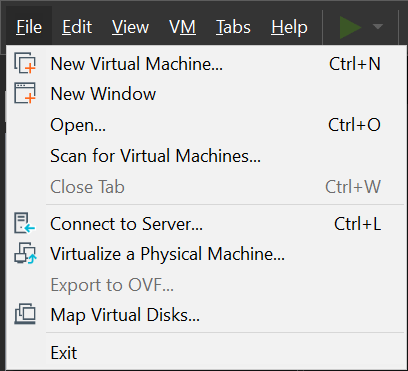
“Typical” would be fine.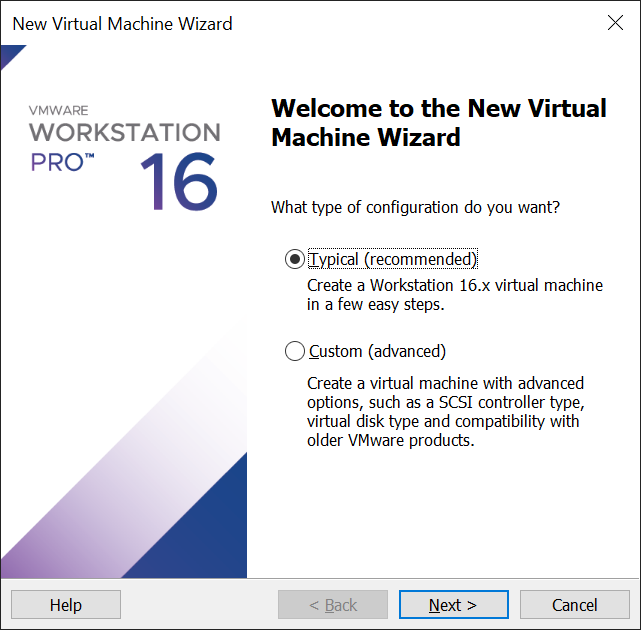
Choose the disc image file (iso) that we just downloaded.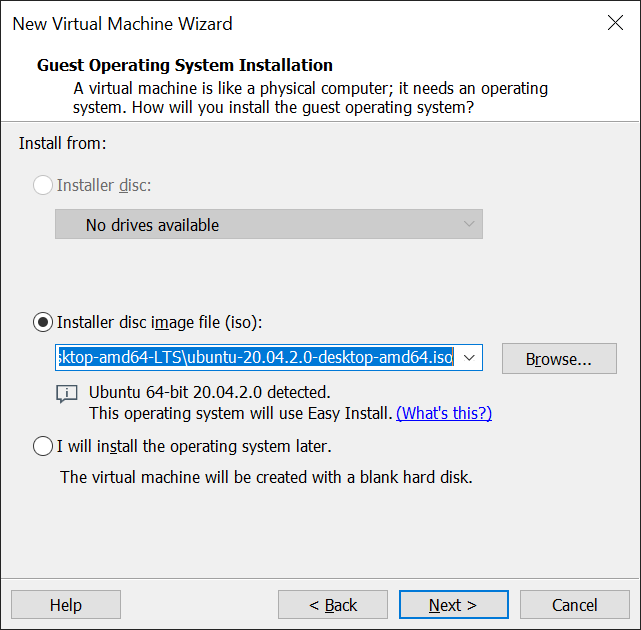
Enter your personalized information.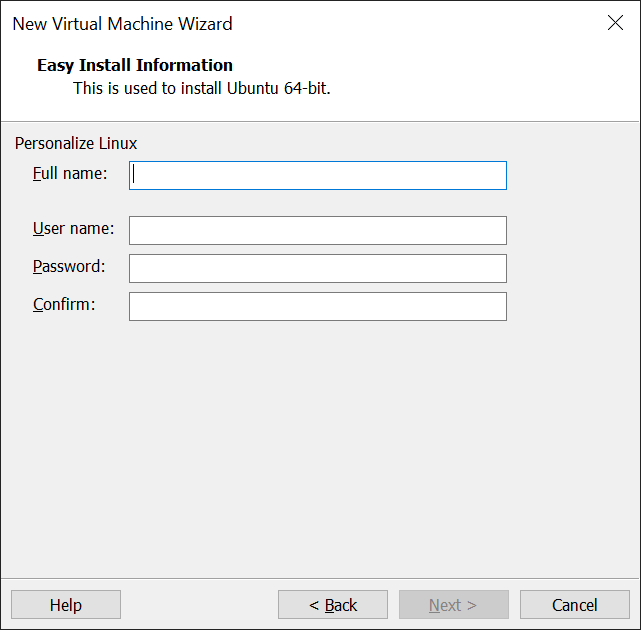
You can name your VM, or just use the default.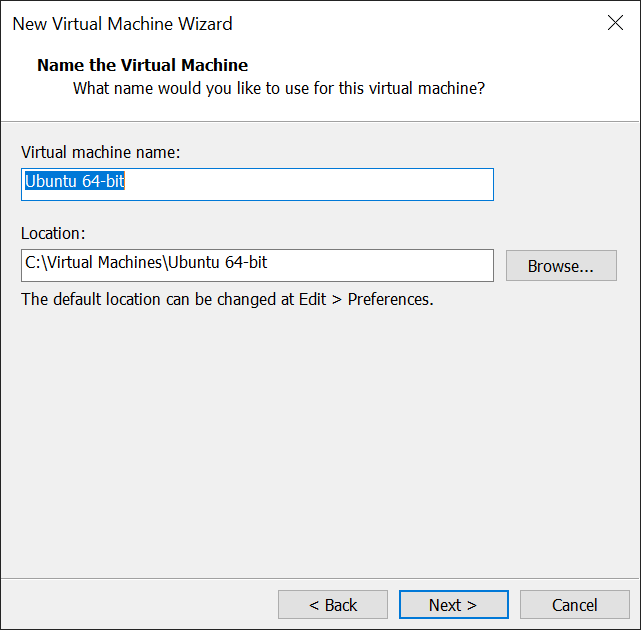
“Store virtual disk as a single file” is my preferable choice.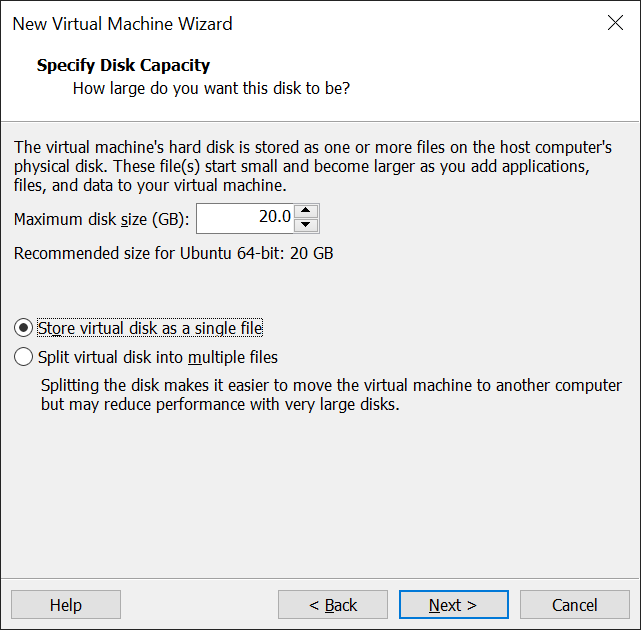
Then, clicking “Finish” button would complete the configuration.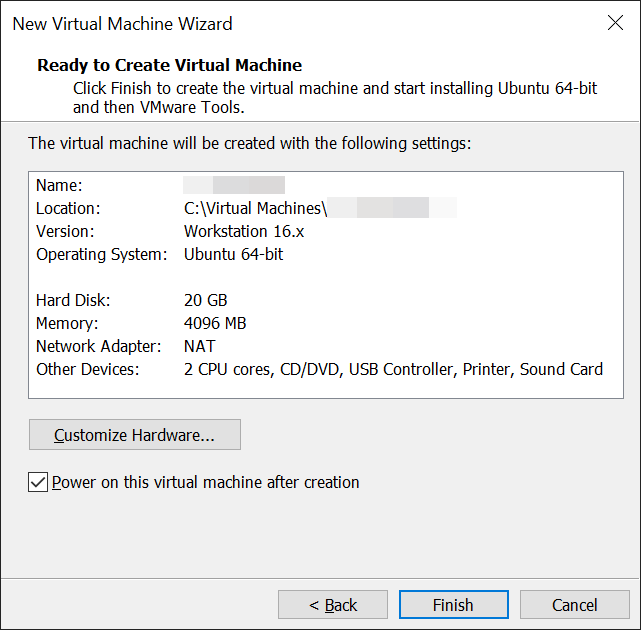
Don’t do anything until the “Downloading packages” shows up, since the VMware would do them for you. In the user interface showed below, click “Skip” would save some time if your network condition isn’t that good.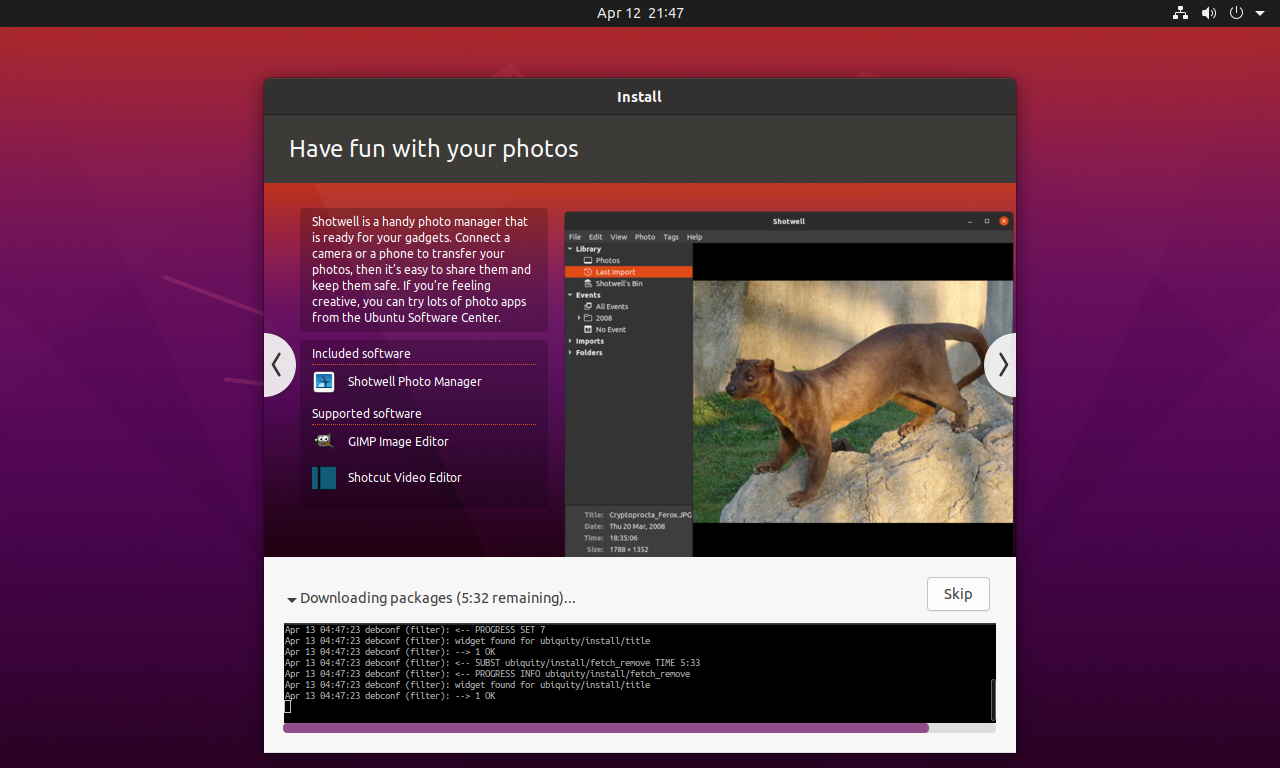
Ta-Da! Installation is finished.
Extra Configuration in China Mainland
We mainly need to change the “Download from” source, so that we can have better network conditions.
Open “Software & Updates” application, change “Download from:” to USTC source. Then click “Close”.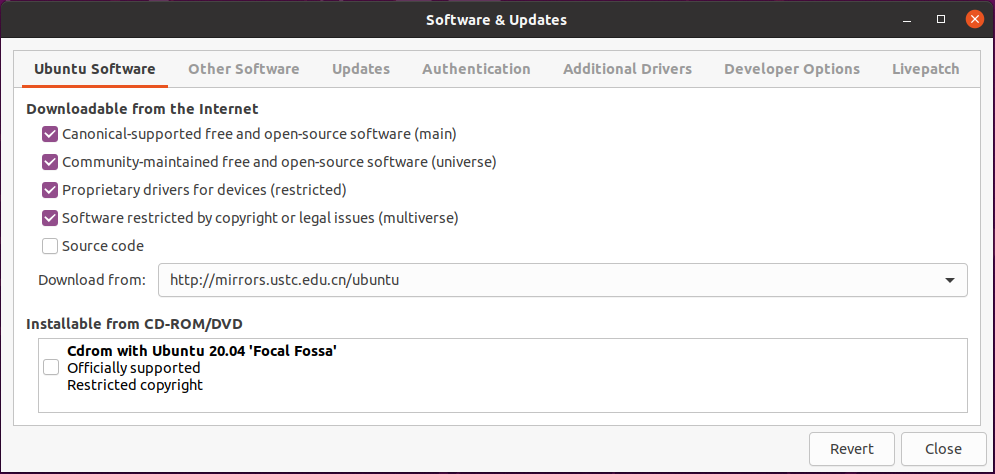
Reboot.
Open “Language Support” application, choose “Install”.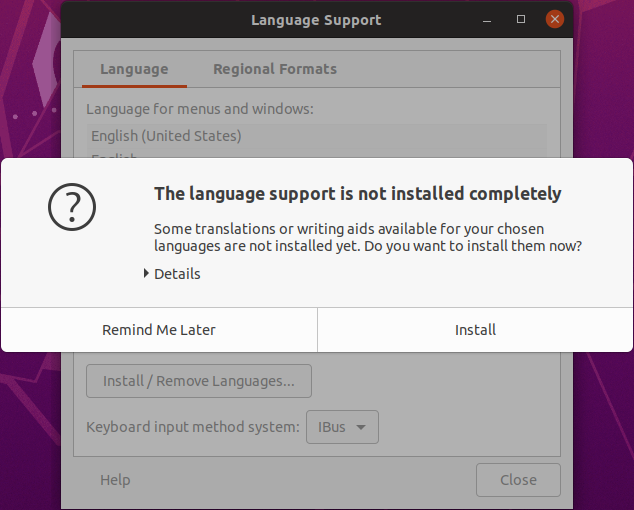
Click “Install / Remove Languages” to install “Chinese (Simplified)”.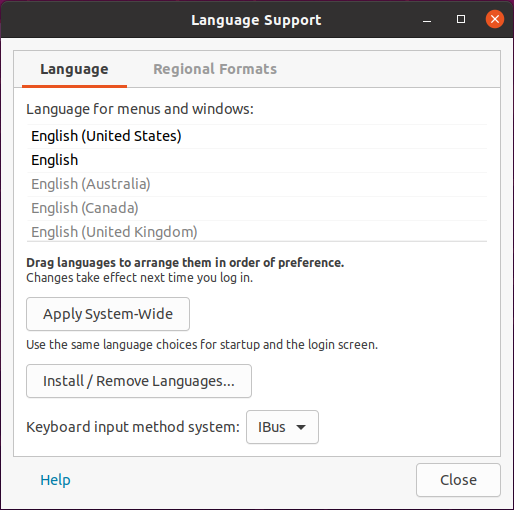
In the setting panel, we can now change the system language from English to Chinese (Simplified).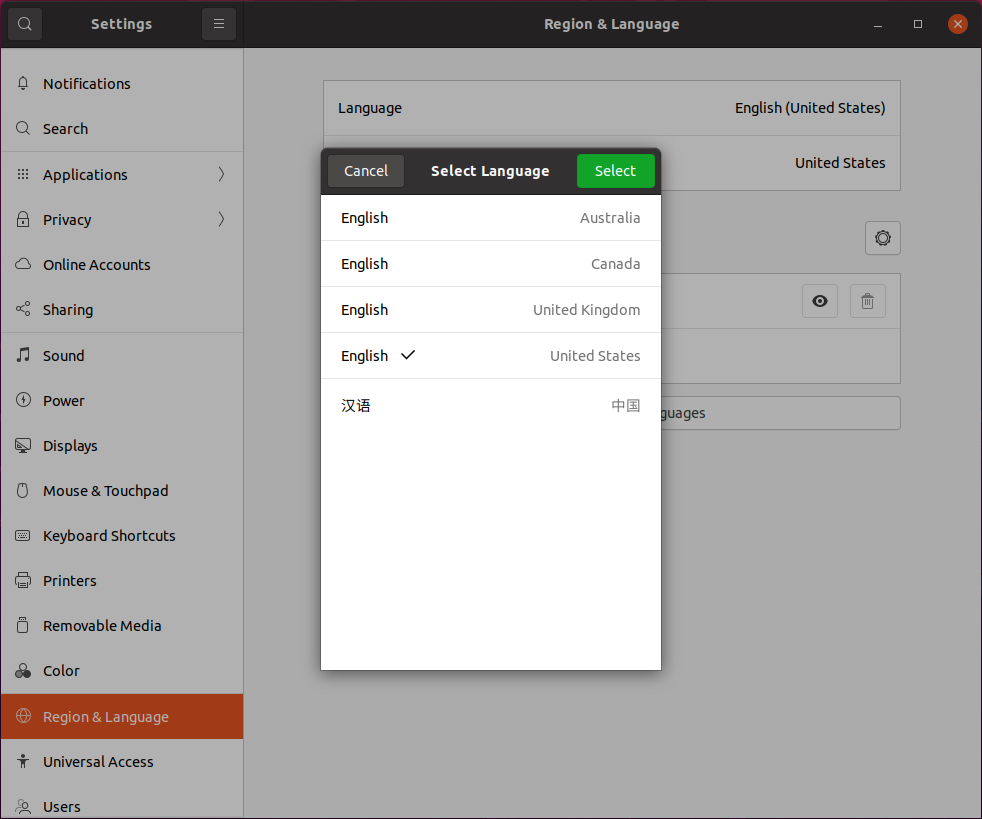
接下来调整「格式」和「输入源」。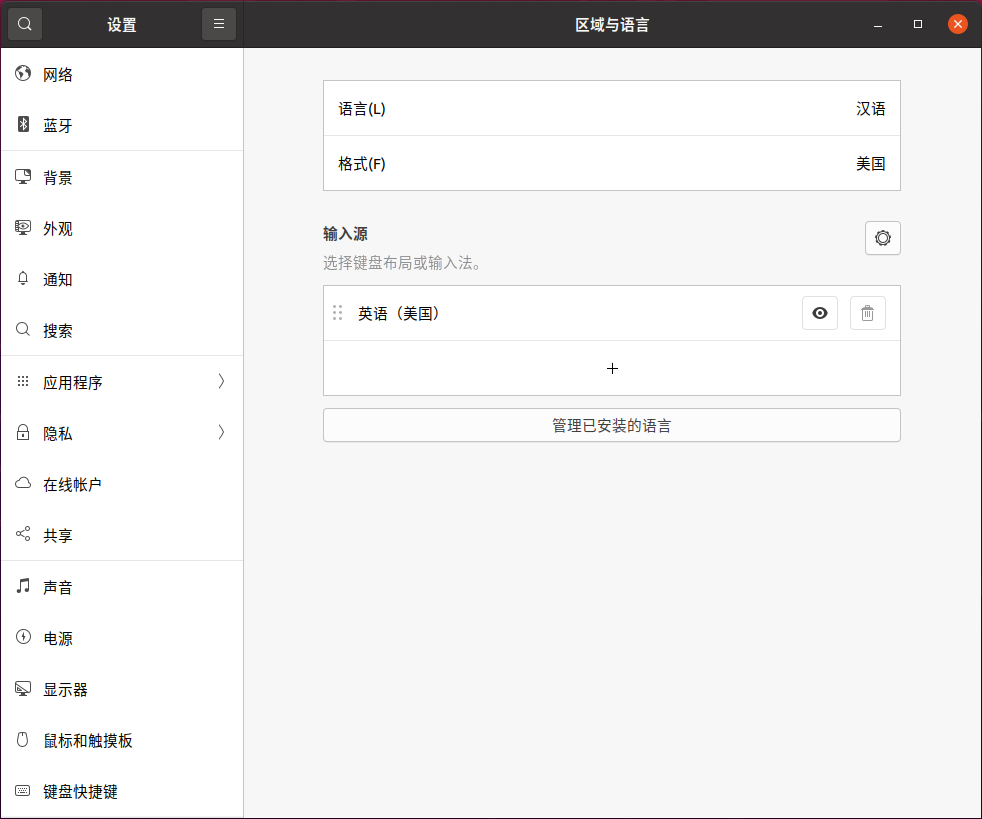 ➡
➡ 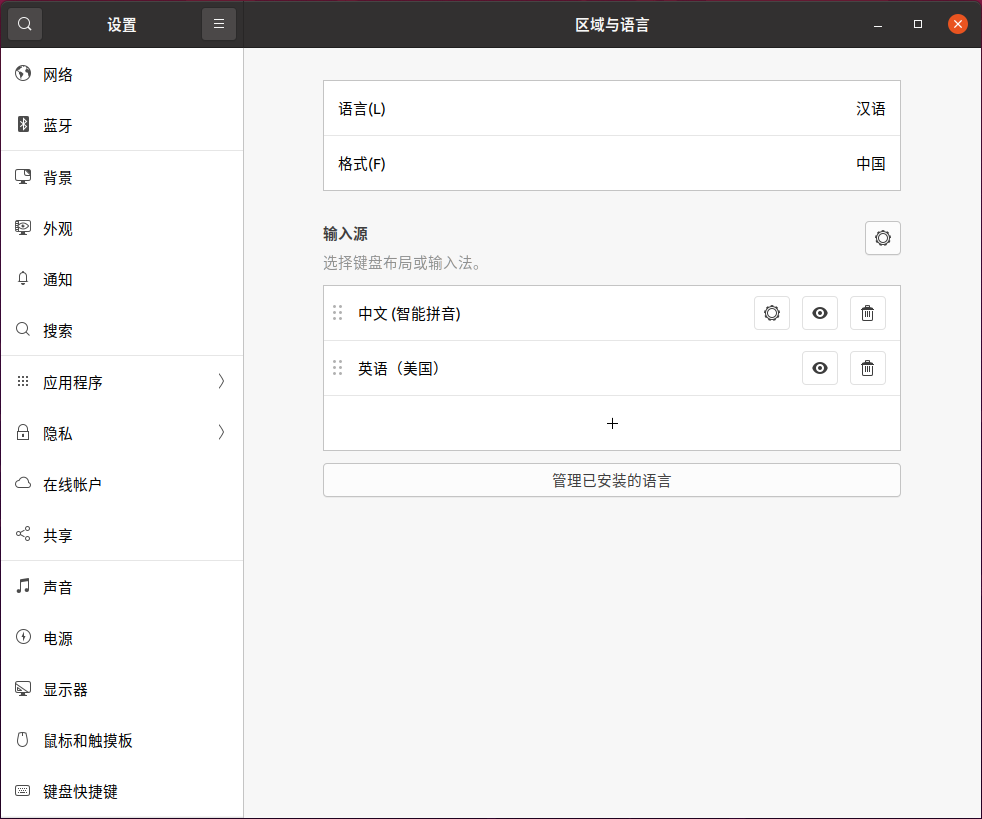
打开「软件更新器」应用程序,「立即安装」便是。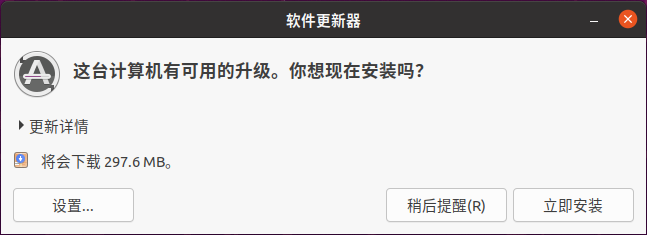
使用快捷键 Control + Alt + T 可以打开「终端」应用。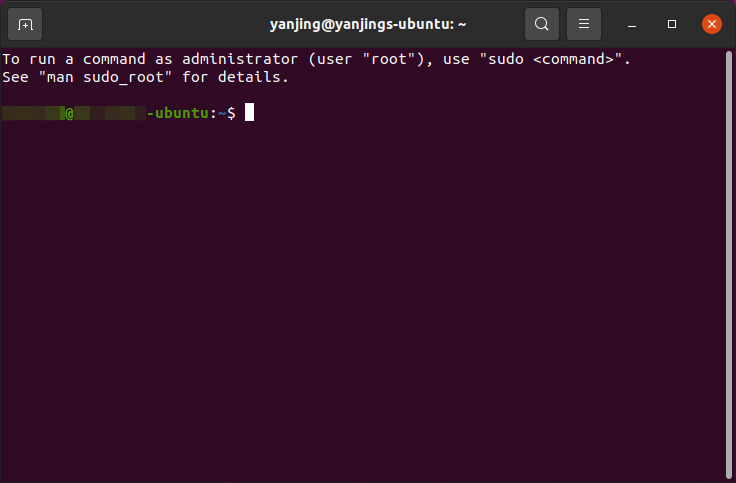
Normal Configuration
Run command below to create/modify administrator’s password.
sudo passwd
Development Configuration
Install commonly used tools.
sudo apt install net-tools vim gcc git
sudo apt install g++ gitk
sudo apt install git-gui
Regular Upgrade
Using the sequence of commands below to upgrade softwares in our system.
Firstly, run command below to update software packages information.
sudo apt update
Secondly, run command below to upgrade softwares.
sudo apt upgrade
/ 写在最后 – 我热爱技术、热爱开源。我也相信开源能使技术变得更好、共享能使知识传播得更远。但是开源并不意味着某些商业机构/个体可以为了自身的利益而一味地索取,甚至直接剽窃大家曾为之辛勤付出的知识成果,所以本文未经允许,不得转载,谢谢。/

