Visual Studio 2022 中使用 Clang – 小众开发者
本文适用 Visual Studio 2017 以及更高版本
下载 LLVM for Windows
当前最新的 LLVM 版本是LLVM 14.0.3,在以下链接可以下载官方编译好的版本:
https://github.com/llvm/llvm-project/releases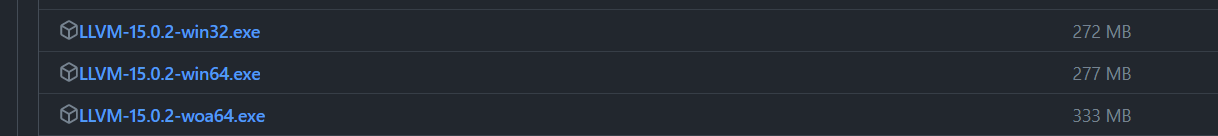
- x86:
LLVM-14.0.3-win32.exe - x86_64:
LLVM-14.0.3-win64.exe - arm64:
LLVM-14.0.3-woa64.zip
我下载的是 LLVM-14.0.3-win64.exe,安装在目录 C:\Program Files\LLVM-14.0.3
编译 Windows 平台的程序,就需要兼容 MSVC 的扩展和编译选项,所以在 Windows 上使用的前端是 clang-cl.exe。
详情参考 LLVM 的文档:MSVC compatibility
在 MSBuild 中使用 Clang
在项目的根目录(就是 .sln 所在目录)下新建一个名称为 Directory.build.props 的项目属性文件:
内容如下,其中安装目录和版本号是必须指定的,否则会出现无法定位 Clang 的错误。
<Project><PropertyGroup><LLVMInstallDir>C:\Program Files\LLVM-14.0.3</LLVMInstallDir><LLVMToolsVersion>14.0.3</LLVMToolsVersion></PropertyGroup></Project>
还需要在项目属性中设置平台工具集:LLVM (clang-cl)
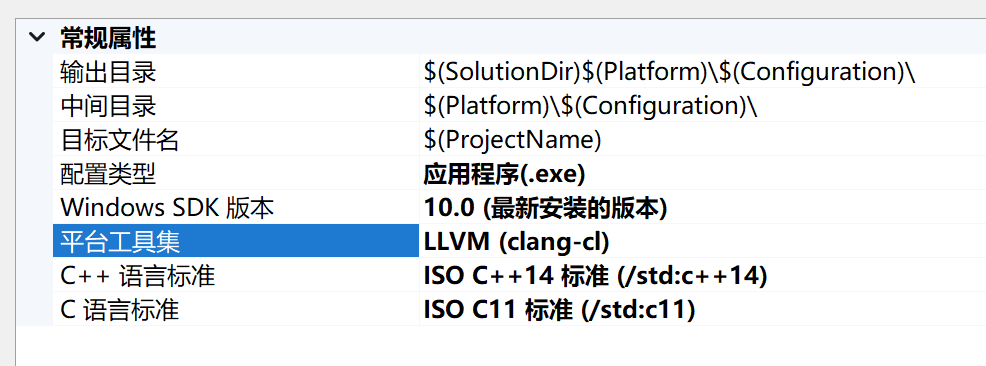
在 CMake 中使用 Clang
Visual Studio 2017 开始支持打开 CMake 项目。
在 CMake 中使用 Clang 非常简单,只需要设置 CMAKE_CXX_COMPILER 的值为 clang-cl.exe 所在路径就可以了。
根据我自己的安装路径,我设置为 C:/Program Files/LLVM-14.0.3/bin/clang-cl.exe:
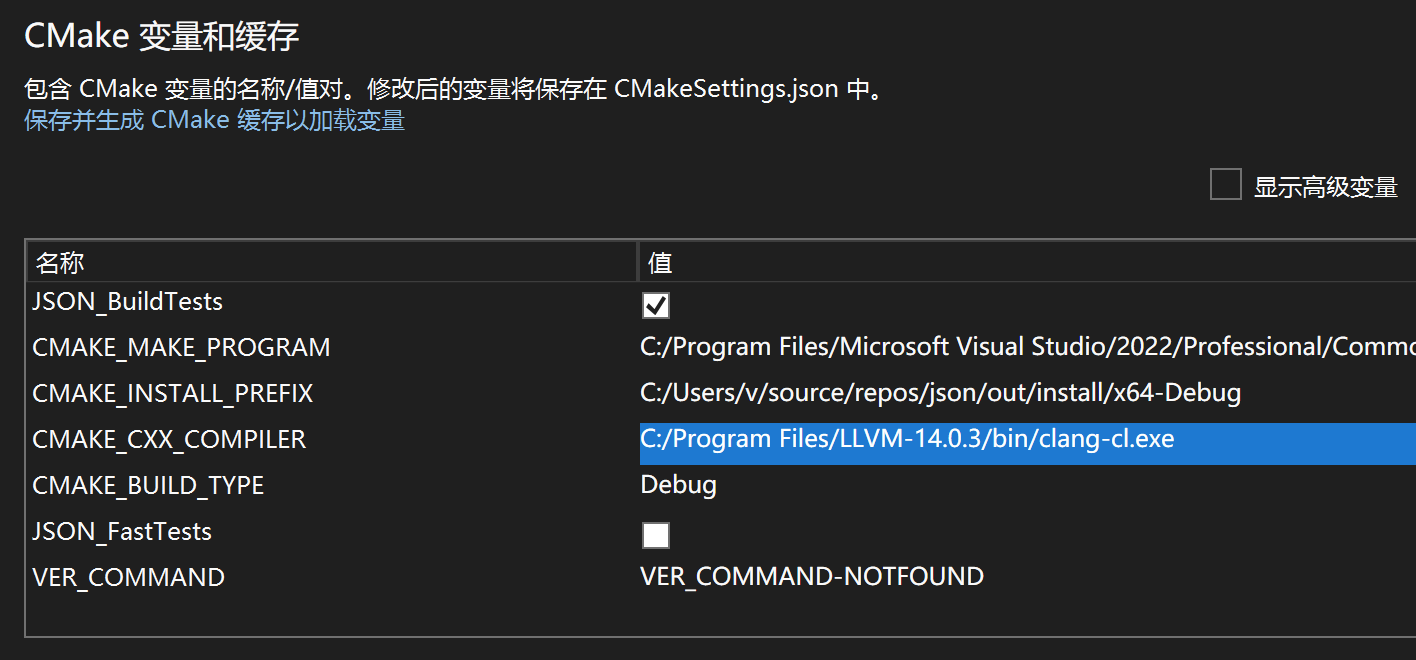
Clang VS MSVC
Clang 的报错信息友好度是 MSVC 比不了的。
#include <string>#include <unordered_map>class Element {public:// 注释掉声明后面的 const 让编译器报错std::string name() /* const */ {return m_name;}void insert(const Element& e) {// 这里会报错,原因是 name 方法需要是 const 类型m_elementMap[e.name()] = e;}private:std::string m_name;std::unordered_map<std::string, Element> m_elementMap;};
MSVC 的报错信息:
1>ConsoleApplication1.cpp(62,1): error C2662: “std::string html::Element::name(void)”: 不能将“this”指针从“const html::Element”转换为“html::Element &”1>ConsoleApplication1.cpp(62,26): message : 转换丢失限定符1>ConsoleApplication1.cpp(37,21): message : 参见“html::Element::name”的声明
Clang 的报错信息:
1>ConsoleApplication1.cpp(62,26): error : 'this' argument to member function 'name' has type 'const html::Element', but function is not marked const1>ConsoleApplication1.cpp(37,21): message : 'name' declared here

