Inspect component properties for debugging
Overview
The Iquery tool displays the properties of components that publish their state through the Inspect API.
Components in Fuchsia may expose structured information about themselves through the Inspect API for debugging purposes. For example Scenic, the Fuchsia graphics engine, publishes its frame rate through the Inspect API.
A component you write could publish an error rate, an interaction count, or other information that’s useful for component debugging.
The Iquery tool lets you do the following:
- Check the values of properties published by built-in system components.
- Check the values of properties published by components you write.
- Observe how those component properties change as you interact with the device.
Only components that publish information through the Inspect API appear in the Iquery tool’s list of components. For more information on the Inspect API, see Fuchsia component inspection.
Prerequisites
- A hardware device that is set up to run Fuchsia or the Fuchsia emulator.
- The device should be paved and running. If you haven’t already installed Fuchsia, see the Get Started documentation for your device or the emulator.
- Fuchsia DevTools running and connected to your device, including a
running package server.
- For more information, see Launch Fuchsia DevTools.
Check the value of a component property
After launching Fuchsia DevTools in your required developer environment, complete the following steps:
- Locate the component in the Iquery tool.
Expand the component and its subnodes until you locate the property that you want to review.
Each property node displays its value in the Value column.
Clicking a node in the component’s property tree displays the raw JSON representation of that node in the Preview pane on the right.
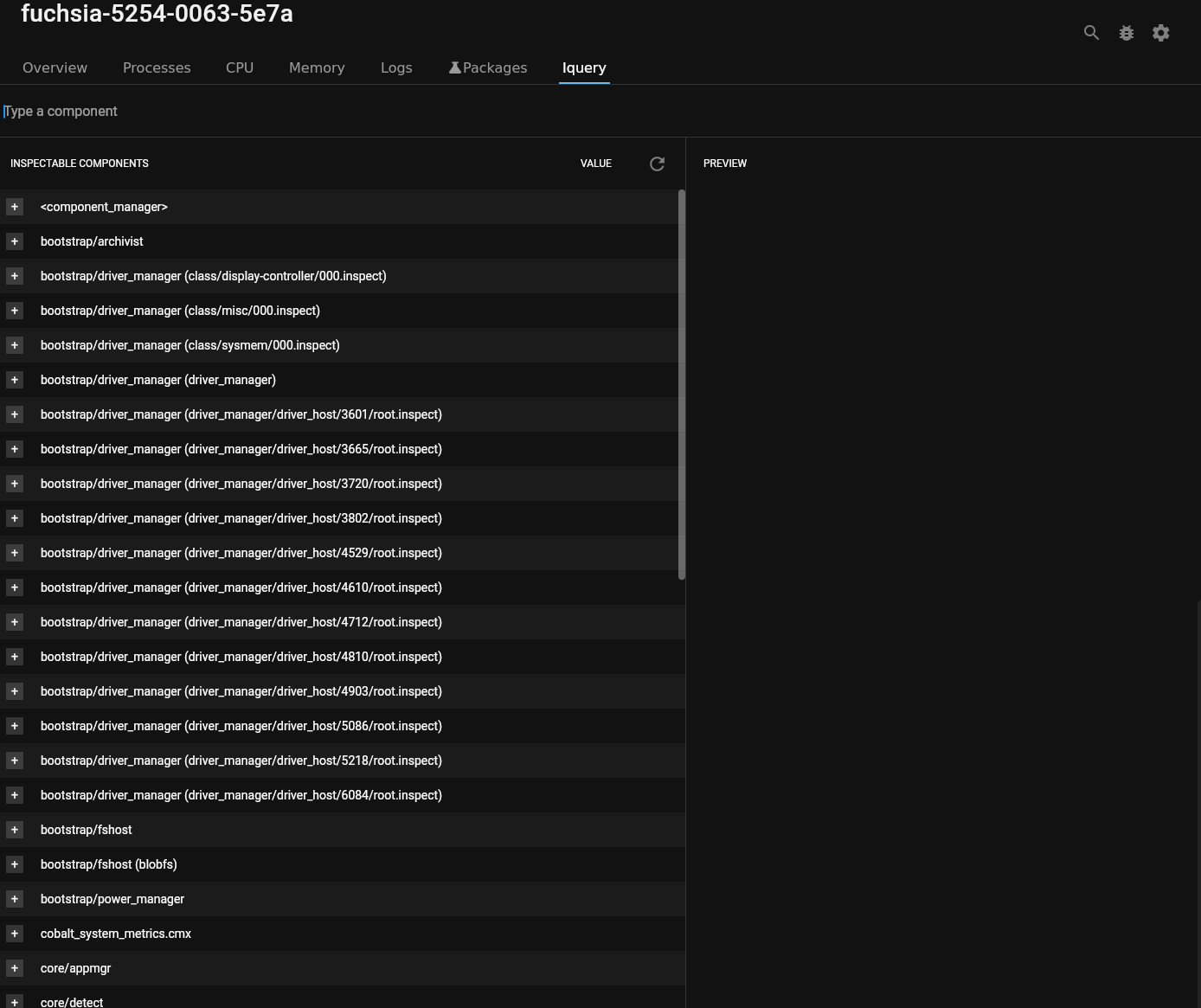
For nodes with histogram properties, the Iquery tab displays a histogram of that data in the Preview pane.
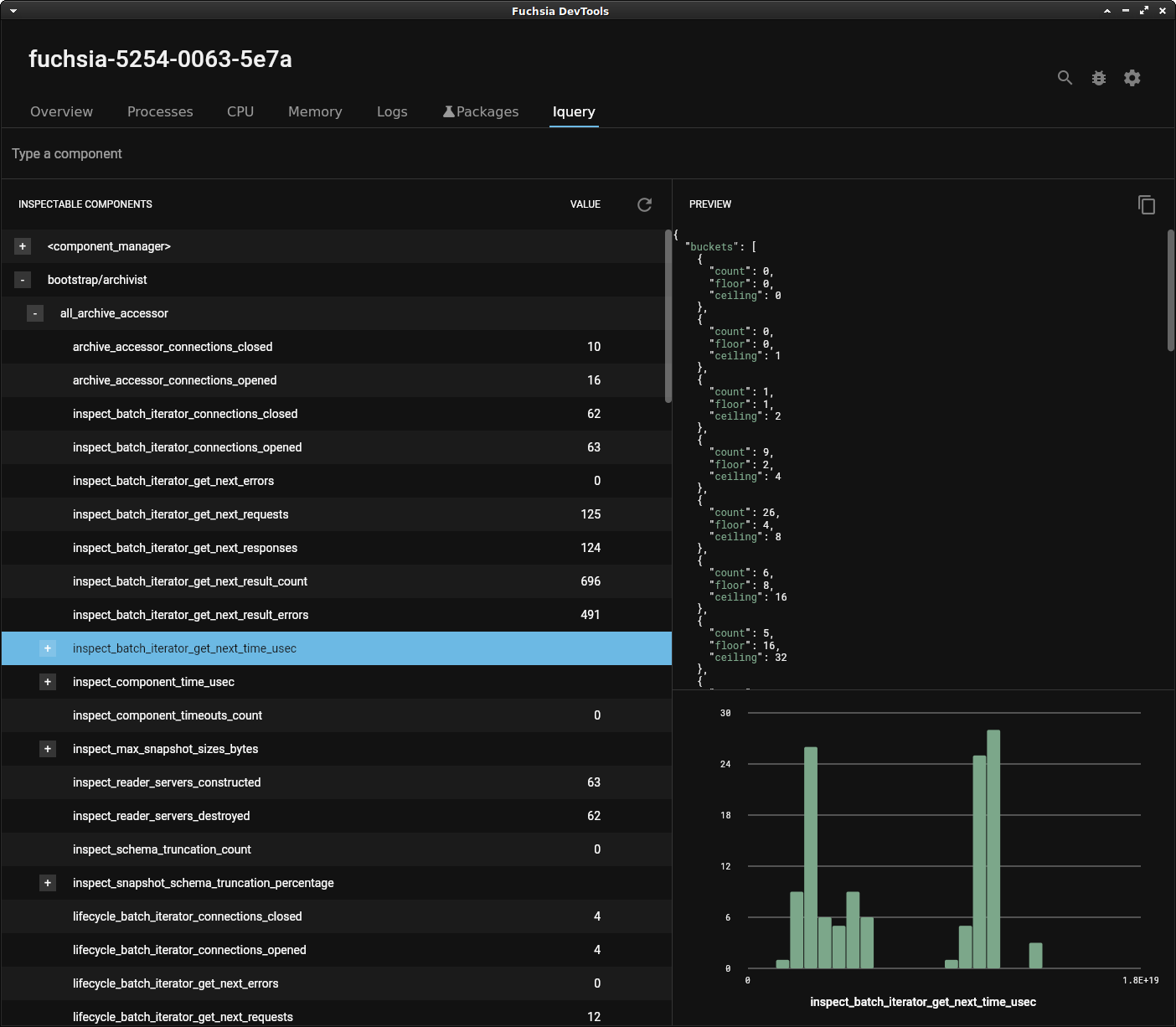
Click the Refresh button to update the property value display.

