创建小部件
小部件是视图中可复用的部分,它不仅会渲染一些数据,而且还能依赖于一些逻辑。它甚至可以从模型中获取数据,并使用它自己的视图,所以它就像一个简化的可复用的模块。
下面我们来创建一个小部件,它会使用Google API画一个饼状图。
准备
按照官方指南http://www.yiiframework.com/doc-2.0/guide-start-installation.html的描述,使用Composer包管理器创建一个新的yii2-app-basic应用。
如何做…
- 创建
widgets目录,并添加ChartWidget类:
<?phpnamespace app\widgets;use yii\base\Widget;class ChartWidget extends Widget{public $title;public $width = 300;public $height = 200;public $data = [];public $labels = [];public function run(){$path = 'http://chart.apis.google.com/chart';$query = http_build_query(['chtt' => $this->title,'cht' => 'pc','chs' => $this->width . 'x' . $this->height,'chd' => 't:' . implode(',', $this->data),'chds' => 'a','chl' => implode('|', $this->labels),'chxt' => 'y','chxl' => '0:|0|' . max($this->data)]);$url = $path . '?' . $query;return $this->render('chart', ['url' => $url,]);}}
- 创建
widgets/views/chart.php视图:
<?phpuse yii\helpers\Html;/* @var $this yii\web\View *//* @var $url string */?><div class="chart"><?= Html::img($url) ?></div>
- 创建一个
ChartController控制器:
<?phpnamespace app\controllers;use yii\base\Controller;class ChartController extends Controller{public function actionIndex(){return $this->render('index');}}
- 添加
views/chart/index.php视图:
<?phpuse app\widgets\ChartWidget;use yii\helpers\Html;/* @var $this yii\web\View */$this->title = 'Chart';$this->params['breadcrumbs'][] = $this->title;?><div class="site-about"><h1><?= Html::encode($this->title) ?></h1><?= ChartWidget::widget(['title' => 'My Chart Diagram','data' => [100 - 32,32,],'labels' => ['Big','Small',],]) ?></div>
- 现在尝试运行这个动作。你应该能看到一个饼状图,如下所示:
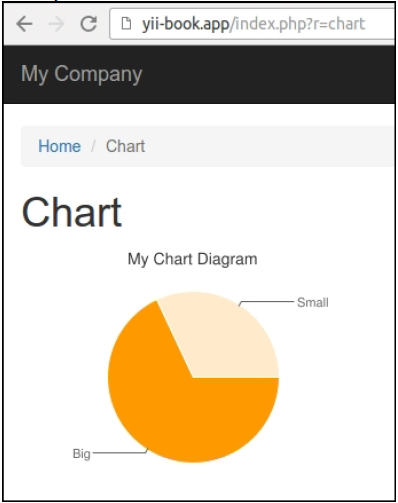
- 你可以展示不同尺寸和数据集的图。
工作原理…
和其它类型的扩展一样,我们创建一些可以配置的公共属性,在调用一个小部件时使用它的widget方法。在这个例子中,我们配置了标题、数据集和数据标签。
小部件的主方法是run()。在我们的小部件中,我们生成一个URL,并渲染小部件视图,它使用Google charting API来打印<img>标签。
参考
- 欲了解更多关于小部件的信息,参考http://www.yiiframework.com/doc-2.0/guide-structurewidgets.html
- 本章中的制作可发布的扩展小节

