定义和使用多个数据库连接
对于新的单机web应用,多数据库连接并不常用。但是,当你为一个已经存在的系统附加一个应用是,你很可能需要另外一个数据库连接。
在本节中,你将会学习如何定义多个数据库连接并利用DAO、Query Builder和Active Record模型使用它们。
准备
- 按照官方指南http://www.yiiframework.com/doc-2.0/guide-start-installation.html的描述,使用Composer包管理器创建一个新的应用。
- 创建两个MySQL数据库,名字分别叫
db1和db2。 - 在
db1中创建一个名叫post的表:
DROP TABLE IF EXISTS 'post';CREATE TABLE IF NOT EXISTS 'post' ('id' INT(10) UNSIGNED NOT NULL AUTO_INCREMENT,'title' VARCHAR(255) NOT NULL,'text' TEXT NOT NULL,PRIMARY KEY ('id'));
- 在
db2中创建一个名叫comment的表:
DROP TABLE IF EXISTS 'comment';CREATE TABLE IF NOT EXISTS 'comment' ('id' INT(10) UNSIGNED NOT NULL AUTO_INCREMENT,'text' TEXT NOT NULL,'post_id' INT(10) UNSIGNED NOT NULL,PRIMARY KEY ('id'));
如何做…
- 首先配置数据库连接。打开
config/main.php文件,按照官方指南中的描述,定义一个主连接:
'db' => ['connectionString' =>'mysql:host=localhost;dbname=db1','username' => 'root','password' => '','charset' => 'utf8',],
- 复制它,重命名
db组件为db2,并相应修改connectionString。同时,你需要按照如下方式添加class:
'db2' => ['class'=>'yii\db\Connection','connectionString' => 'mysql:host=localhost;dbname=db2','username' => 'root','password' => '','charset' => 'utf8',],
- 现在你有两个数据库连接,你可以按如下方式利用DAO和Query Builder使用它们:
$rows1 = Yii::$app->db->createCommand($sql)->queryAll();$rows2 = Yii::$app->db2->createCommand($sql)->queryAll();
- 现在,如何我们需要使用Active Record模型,首先我们需要使用Gii创建Post和Comment模型。你可以为每一个模型选择一个合适的连接。当你创建Comment模型时,将数据库连接ID设置为
db2,如下截图所示:
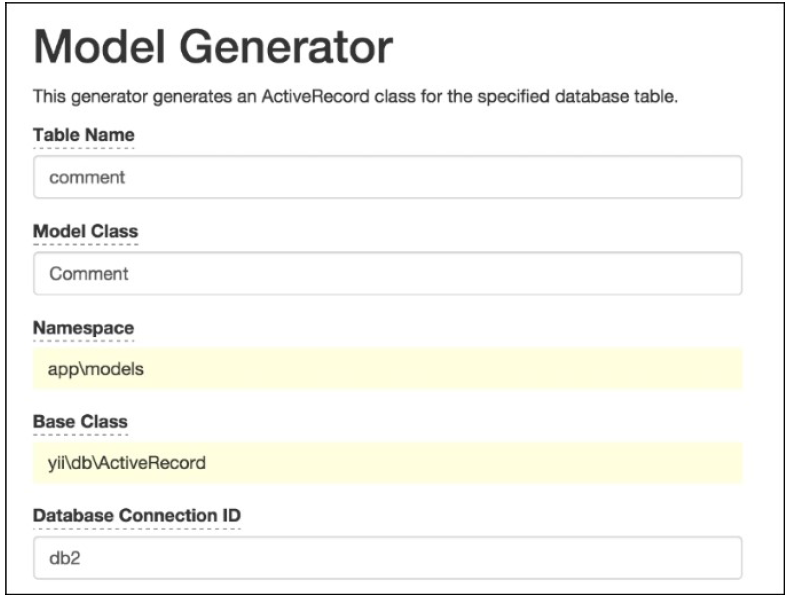
- 现在你可以按往常一样使用
Comment模型,并创建controllers/DbController.php:
<?phpnamespace app\controllers;use app\models\Post;use app\models\Comment;use yii\helpers\ArrayHelper;use yii\helpers\Html;use yii\web\Controller;/*** Class DbController.* @package app\controllers*/class DbController extends Controller{public function actionIndex(){$post = new Post();$post->title = 'Post #'.rand(1, 1000);$post->text = 'text';$post->save();$posts = Post::find()->all();echo Html::tag('h1', 'Posts');echo Html::ul(ArrayHelper::getColumn($posts, 'title'));$comment = new Comment();$comment->post_id = $post->id;$comment->text = 'comment #'.rand(1, 1000);$comment->save();$comments = Comment::find()->all();echo Html::tag('h1', 'Comments');echo Html::ul(ArrayHelper::getColumn($comments,'text'));}}
- 运行
db/index多次,然后你将会看到记录保存到了两个数据库中,如下截图所示:
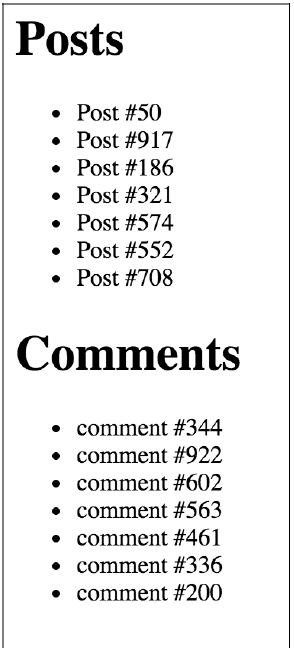
工作原理…
在Yii中,你可以通过配置文件添加和配置你自己的组件。对于非标准的组件,例如db2,你必须指定组件类。类似地,你可以添加db3、db4或者其他组件,例如facebookApi。剩余的数组键值对分别赋值给了组件的公共属性。
更多…
依赖于使用的RDBMS,有一个额外的事情可以做,能让我们更方便的使用多个数据库。
跨数据库关系
如果你使用的是MySQL,你可以为你的模型创建跨数据库的关系。为了做到这一步,你应该为Comment模型的表名添加数据库名称:
class Comment extends \yii\db\ActiveRecord{//...public function tableName(){return 'db2.comment';}//...}
现在,如果在Post模型中你定义了一个评论关系,你可以按如下方式使用:
$posts = Post::find()->joinWith('comments')->all();
参考
欲了解更多信息,参考http://www.yiiframework.com/doc-2.0/guide-db-dao.html#creating-dbconnections

