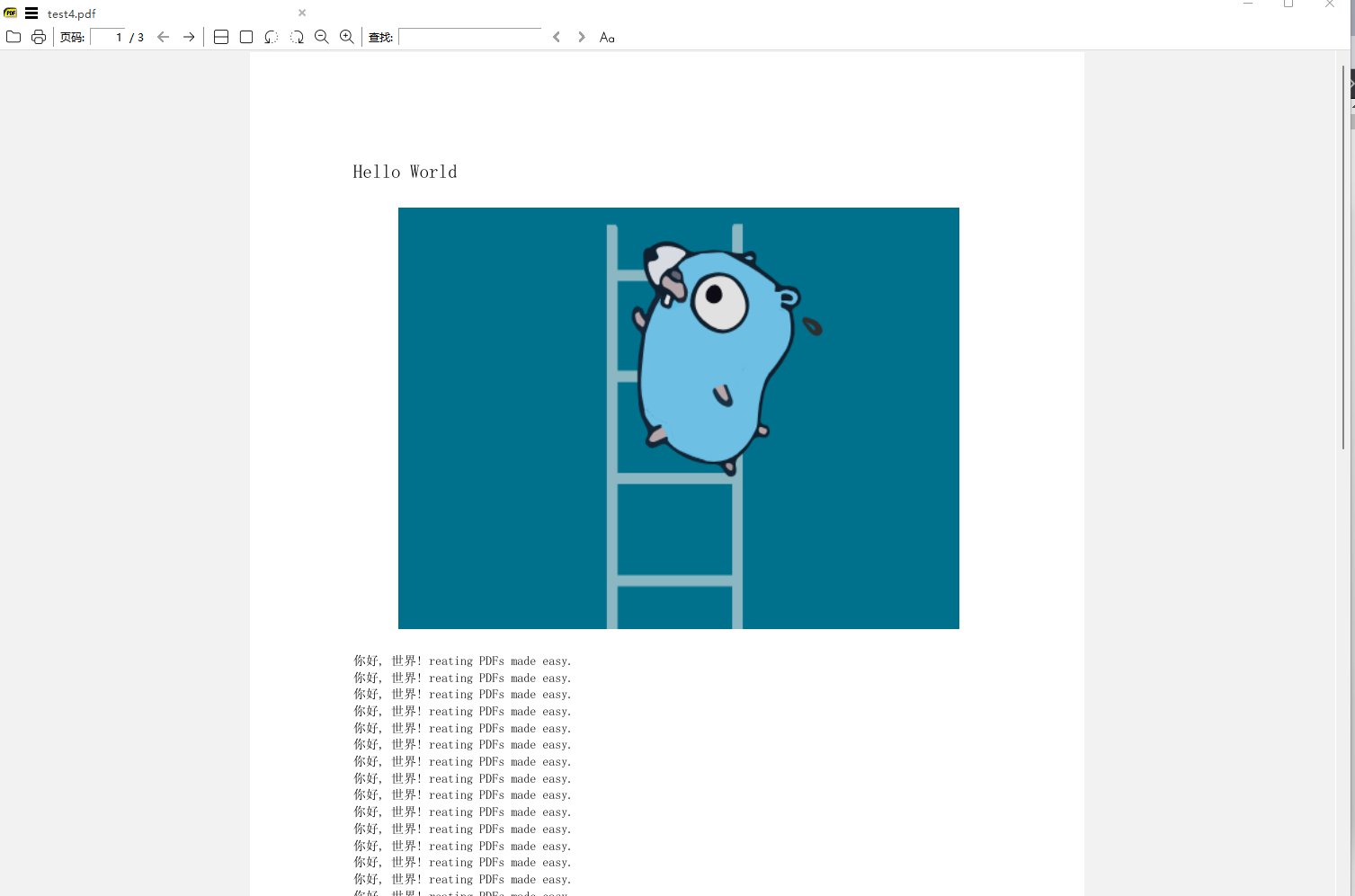Programmatic wrapper around ReportLab. reportlab 的一个包装库
https://github.com/matthiask/pdfdocument/
https://pypi.org/project/pdfdocument/
使用
from io import BytesIOfrom pdfdocument.document import PDFDocument, register_fonts_from_pathsfrom reportlab.platypus.flowables import Imagedef say_hello():f = BytesIO()register_fonts_from_paths("SimSun.ttf", font_name="SimSun")pdf = PDFDocument(f)pdf.init_report()pdf.generate_style(font_name="SimSun")pdf.h1('Hello World')pdf.spacer()img_file = "./img/img.png"img = Image(img_file, width=400, height=300)pdf.append(img)pdf.spacer()for i in range(100):pdf.p("你好, 世界! reating PDFs made easy.")pdf.generate()return f.getvalue()if __name__ == "__main__":with open("test4.pdf", "wb") as f:pdf = say_hello()f.write(pdf)# canPdf()pass
图片操作
从string.io导入
import sysimport PILfrom cStringIO import StringIOfrom reportlab.platypus.flowables import Image# Method 1data = open(sys.argv[1]).read()img1 = StringIO(data)# Method 2img2 = StringIO()PIL.Image.open(sys.argv[2]).save(img2, 'PNG')img2.seek(0)# Method 3 (fails)img3 = StringIO(PIL.Image.open(sys.argv[2]).tostring())story = [Image(img1), Image(img2)]#Image(img3)
参考
simsun 下载 https://github.com/StellarCN/scp_zh/blob/master/fonts/SimSun.ttf
图片操作 https://blog.devzeng.com/blog/python-convert-images-to-pdf.html
从 PIL 图像或 StringIO 将图像插入 Reportlab https://stackoverflow.com/questions/13953659/insert-image-into-reportlab-either-from-pil-image-or-stringio