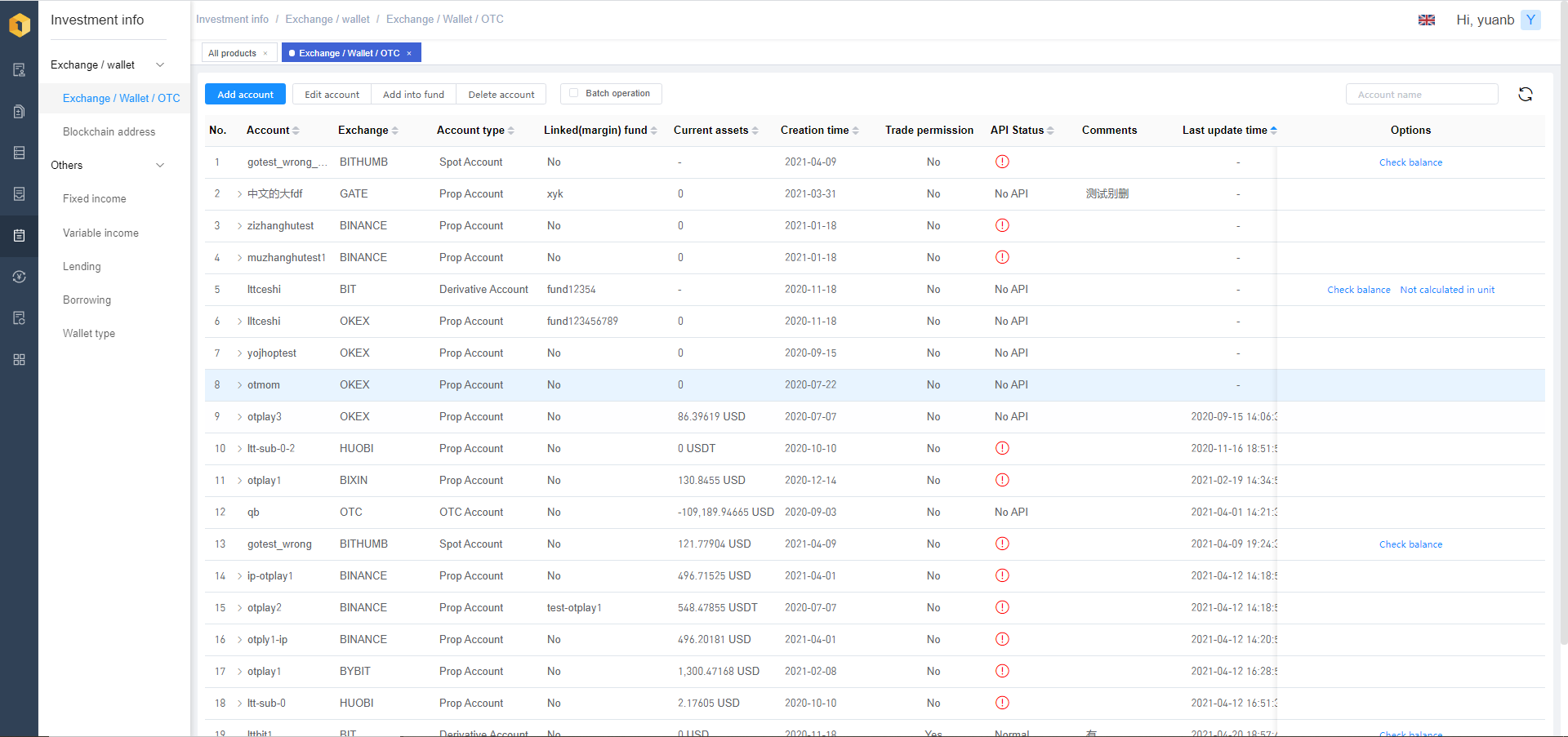 Add and view Exchange account information in the system.
Add and view Exchange account information in the system.
Page operations:
- Add account;
- (Batch) edit accounts;
- (Batch) add into fund;
- (Batch) Delete accounts;
- Check Account balance;
- (Not) calculated in unit;
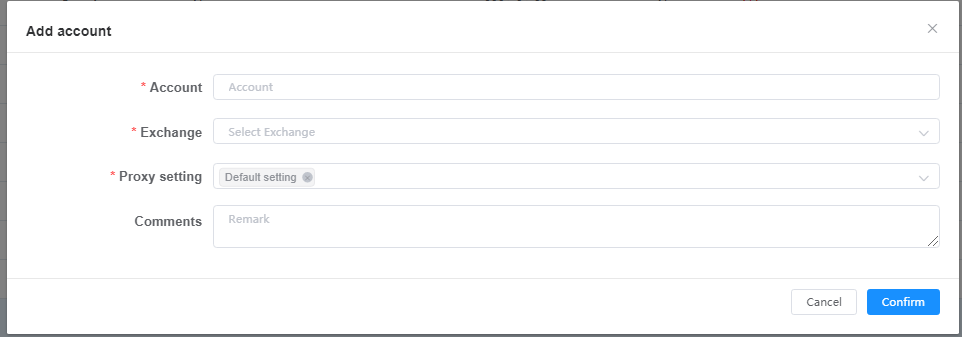
Enter the account name,then select exchange, and enter API Key&Secret and select proxy configuration.
Accounts can be moved into/out of designated funds in batches or individually.(Note: only when the account is moved into the fund and the fund is in the running state can there be risk control situations such as net value of the fund and withdrawal.)
*Add account notes(OKEX,HUOBI,BINANCEN ):
1.If you need monitoring the assets and transaction rates of accounts, and use Asset Management-The fund transfer, captures the transfer record:
a. Enter API key, secret, passphrase, and other fields;
b.Select the correct parent account.
2.Only the transaction rate of the sub-account is monitored, or the assets of the parent account are not monitored:
a. The API key/secret/passphrase of the parent account can be left blank, but make sure that the transaction rate is correctly filled in;
b. Enter the correct API key/secret/passphrase for the sub-account, and select the correct parent account.
3.Use funds transfer only:
a. Enter the API key/secret/passphrase/fund password/login name correctly in the parent-child account;
b.The parent account to which the sub-account belongs must be selected correctly.;
c.The transaction rate can be left blank;
4.No need to monitor the transaction rate, funds transfer:
a. The API key/secret/passphrase/fund password/login name of the parent account can be left blank;
b. Enter the correct API key/secret/passphrase/login name for the sub-account. Do not enter the parent account;
After adding an account, you can check the account’s balance. For a deribit account, you can also check option risk.
“Not calculated in unit” indicates that the account is not included in the unit.
For example, OKEX account A has Wallet Account/Spot Account/Future Account/Isolate-Margin Account/
Swap Account etc… among which Wallet account does not belong to fund Unit B, if all other accounts belong to fund Unit B, change the Wallet account status of OKEX account A to not included in fund Unit B, in this case, the account does not affect the asset/exposure statistics of fund unit B.

