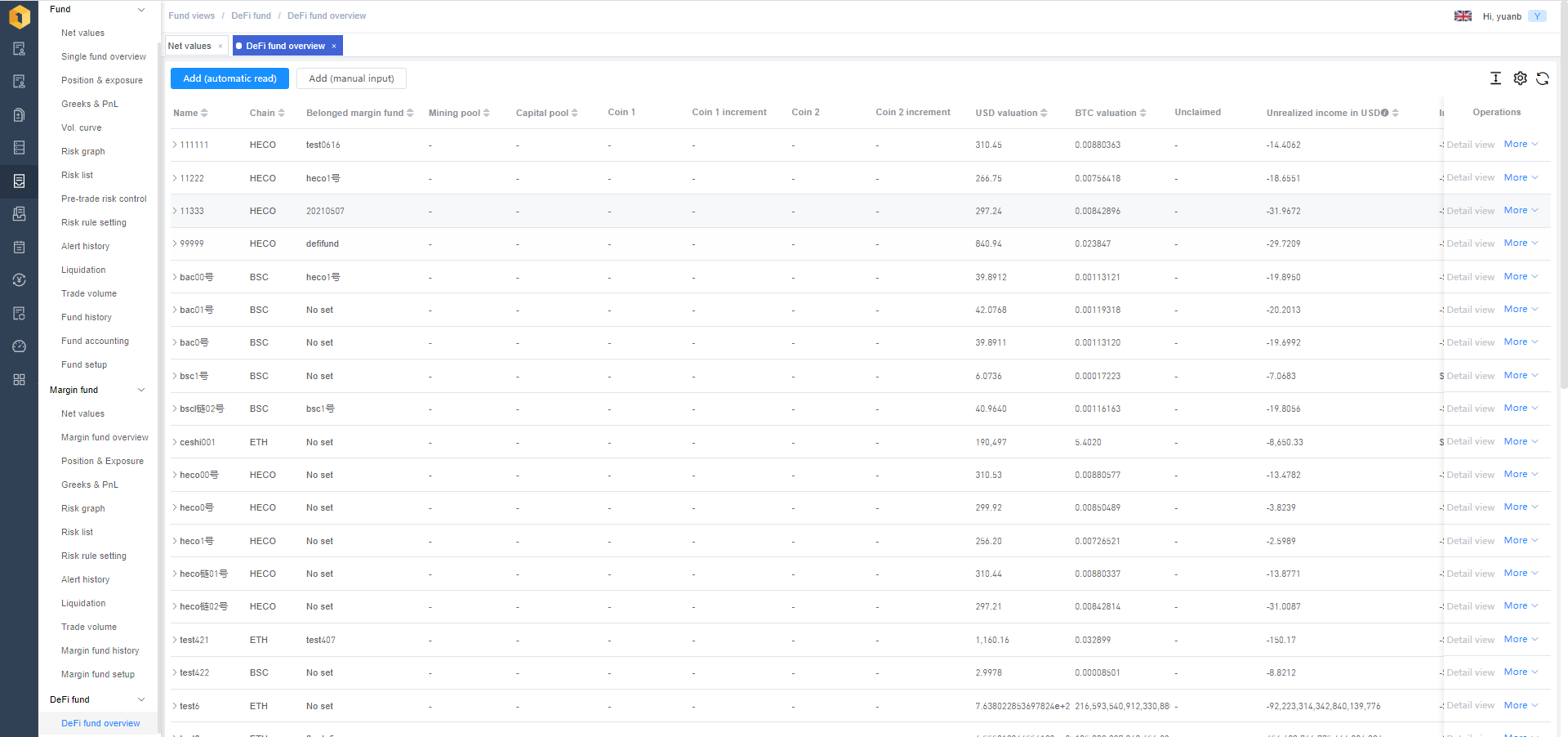
Defi fund overview page is used to manage and display users’ Defi assets.
Page operations:
● Add (automatic read): add a Defi asset account ( call by API )
● Add (manual input): add a Defi asset account (manual input)
● Move a Defi asset account into or out of a fund;
● Modification (automatic);
● Modify (manual);
● View The Block Browser of a chain (automatic available only);
● View the asset trends of items on the chain;
● Delete;
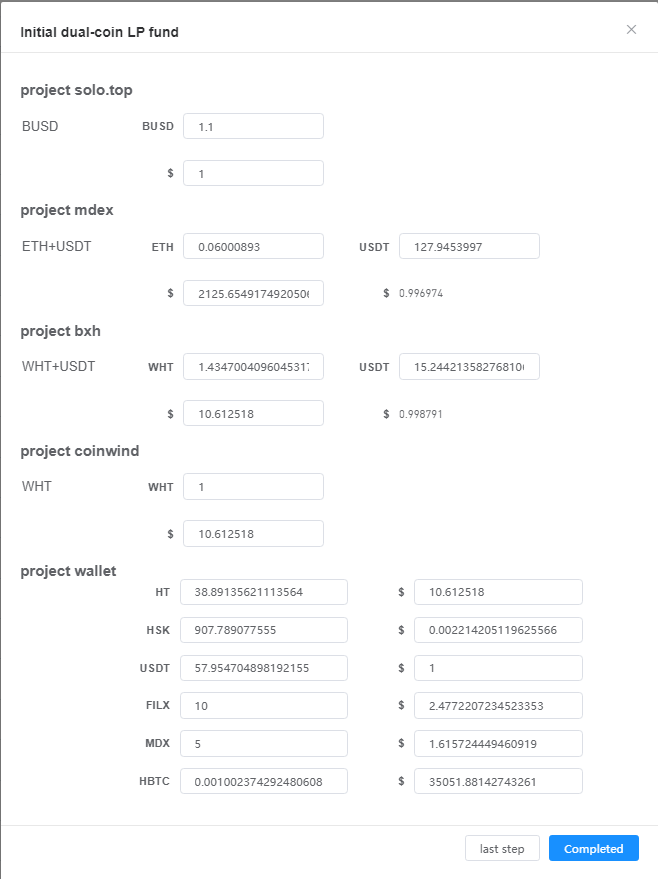
Add (automatic read): Enter the name, select the chain (currently, ETH, BSC, and HECO are supported), enter the address which cannot be modified after submission, you can choose to assign the account on the chain to a unit. After you click Next, the existing project and asset information of the address will be read and can be manually modified, if the check is correct, click finish to end adding.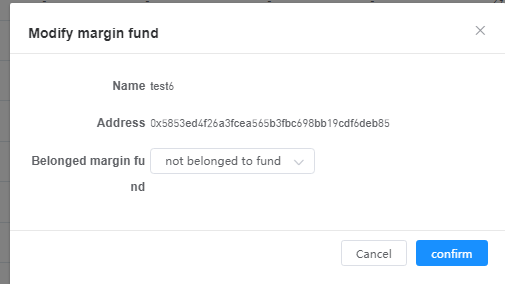
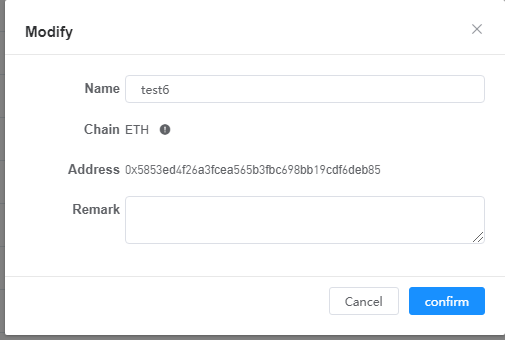
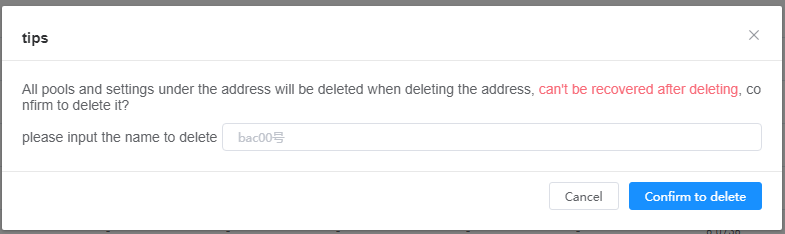
You can change the appertaining fund , modify, view the block browser, and delete the added blockchain address (automatic).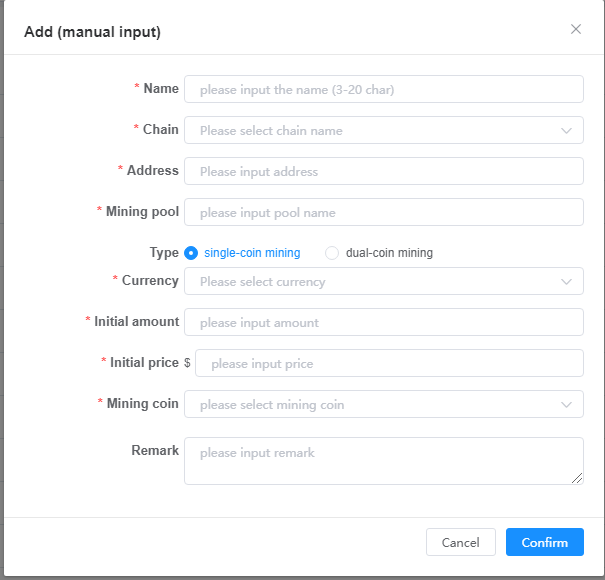
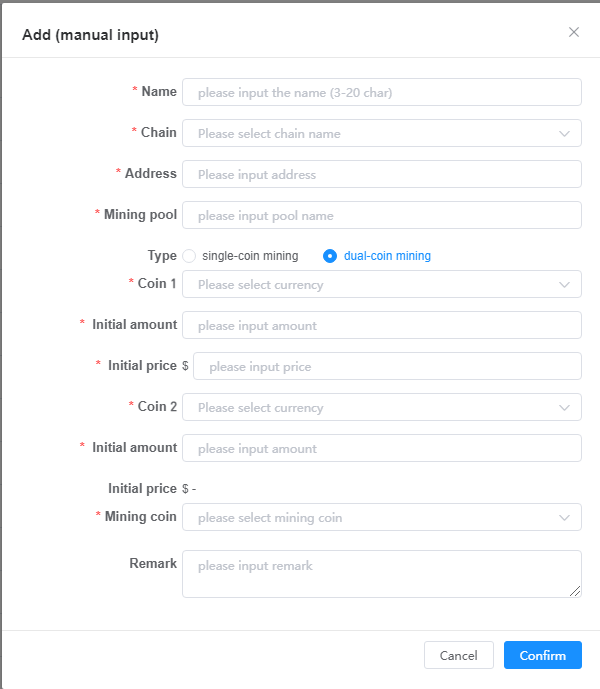
Add (manual input): Enter the name, select the chain (which currently supports ETH and NEO), enter the address, and mine pool (which cannot be modified after submission); you can select single-currency mining or double-currency mining as the mining type. Enter the information about the mining currency to complete the addition.
After this, users need to manually maintain the change of the number of mining currencies and the profit information through the modification operation. 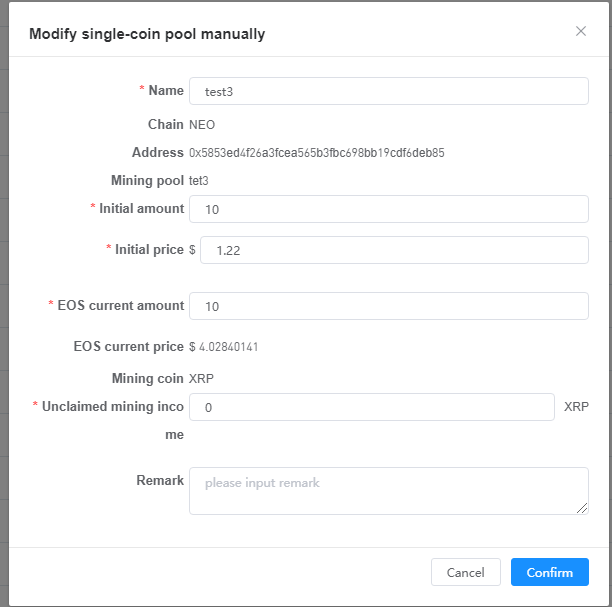
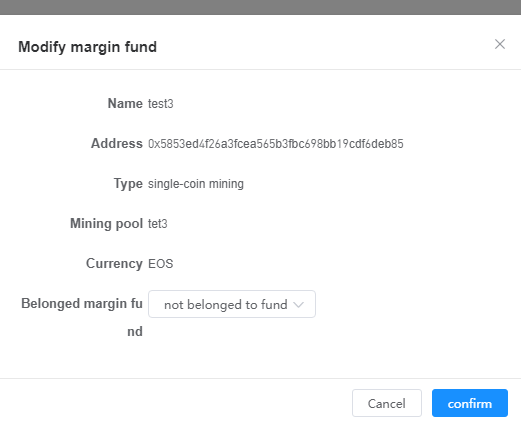
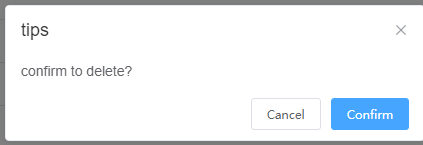
You can change the appertaining fund , modify, and delete the added blockchain address(manual input).
You can view the historical trend charts of assets,impermanence losses, and other information in a single project that is automatically read from a blockchain account or manually entered blockchain mining project.

