“Trading terminal” support two modes: place batch orders and flexible batch orders.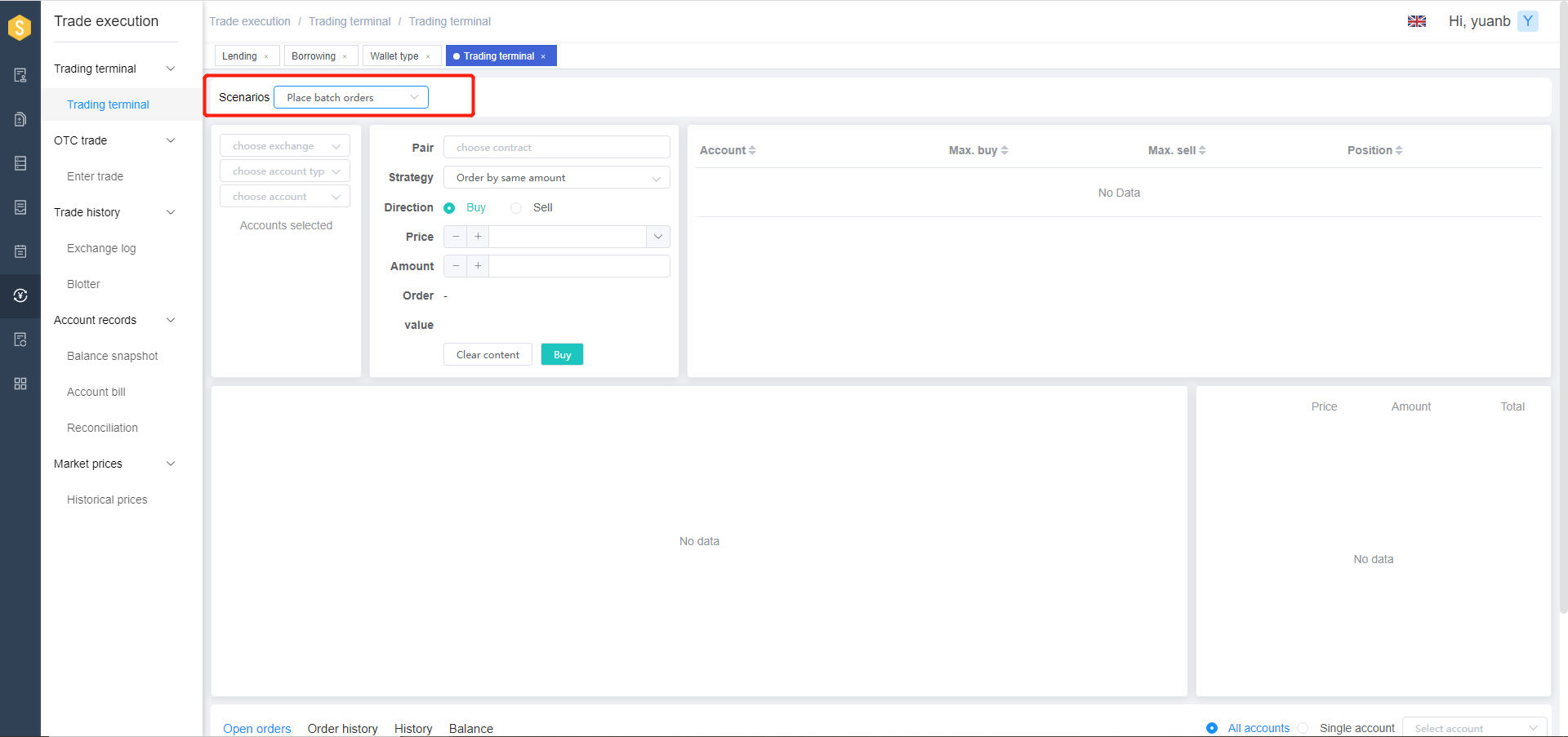
You can select multiple accounts of the same type from an exchange to place batch orders at the same price for the same subject.
After you select a transaction target, you can view the transaction data, K-line chart, current entrustment, historical entrustment, transaction details, and position information of the selected account.
You can select order by same amount,order by same value; order by same %, and order by total amount.
Order by same amount: the order quantity of each account is equal to the entrustment quantity;,
Order by same value: the order amount of each account is equal to the entrustment amount/Entrustment price;
Order by same %: The order quantity of each account is equal to the selected percentage of available funds of the account;
Order by total amount: orders are placed in sequence by account order. If the current account reaches the upper limit of a single account or has no balance, the next account is used to place an order until the order is completed or all selected accounts have no balance;
This function currently supports three exchanges: HUOBI, OKEX, and BINANCE.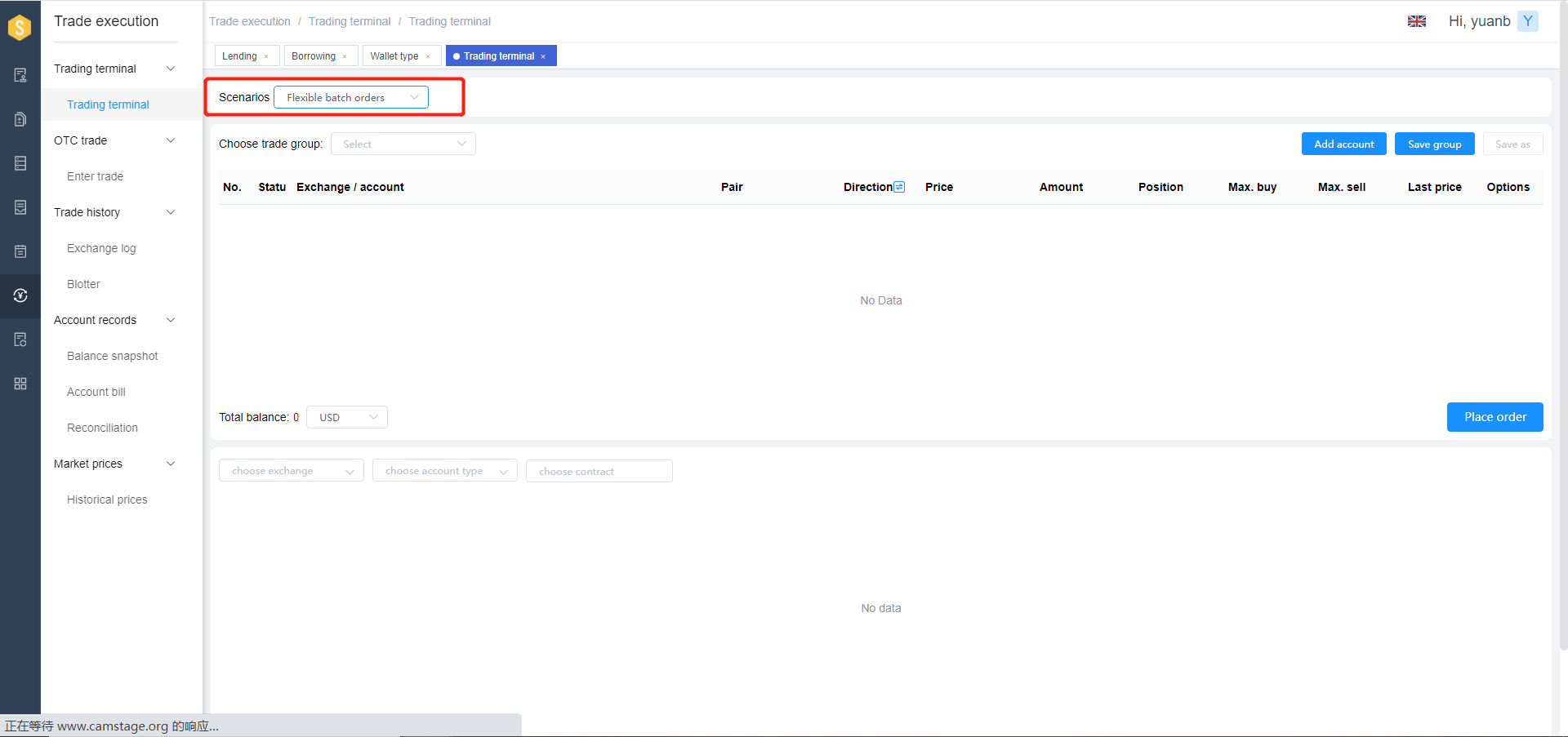
You can add multiple different account then enter the transaction target, direction, price, and quantity information for each account separately. After completing the information, click “place order” to complete orders.
You can set multiple account combinations as transaction groups and select the saved transaction group to place an order. You can also “disable” an account in The Transaction Group or delete an account.
You can view the open orders, order history, transaction details, and balance.
This function currently supports three exchanges: HUOBI, OKEX, and BINANCE.

