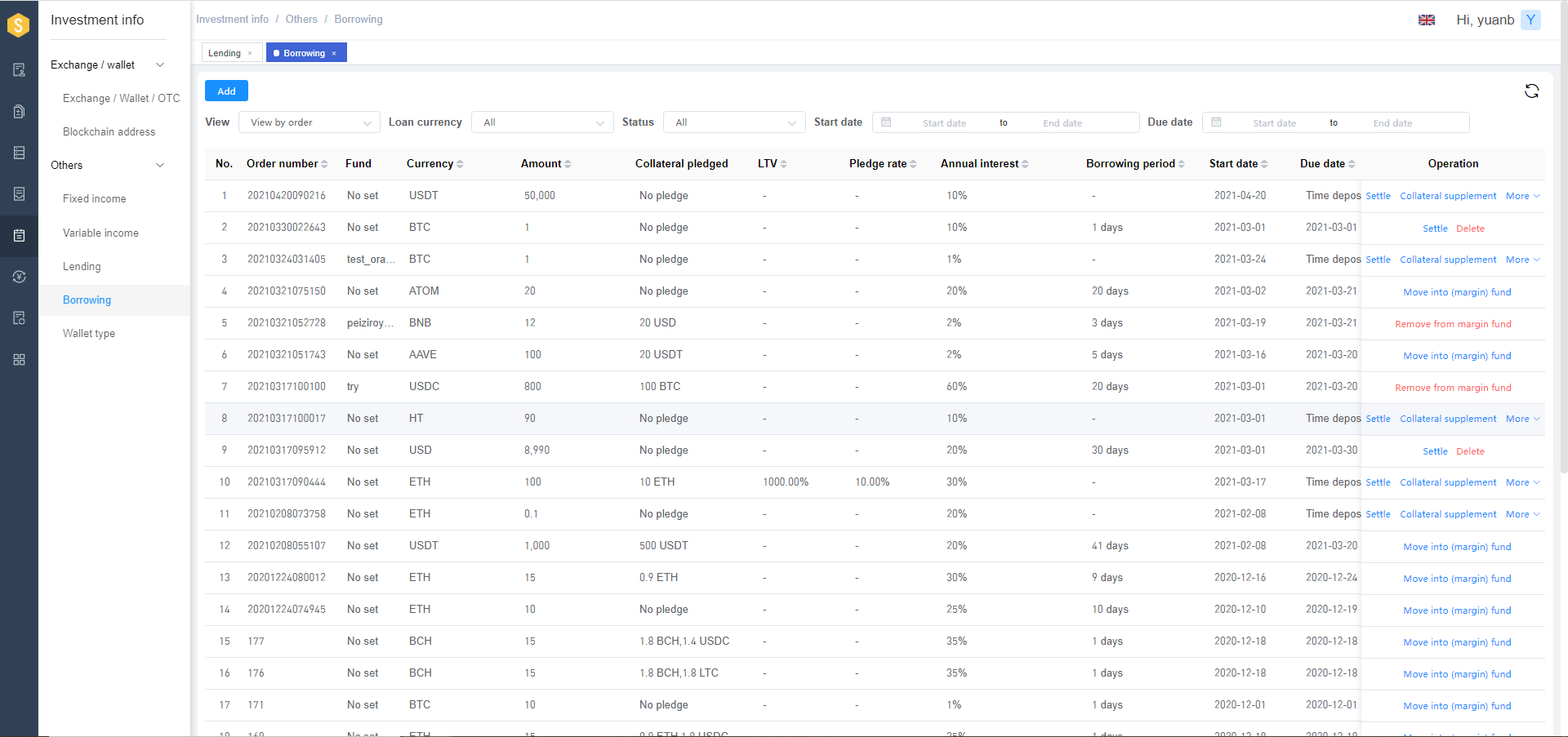
Manage and view manually entered borrowing orders.
Page operations:
- Add order;
- View by order/counterparty;
- Filter orders by product currency;
- Filter orders by order settlement status;
- Filter orders by order start date;
- Filter orders by order due date;
- Settle the order;
- Replenish collateral supplement for the order;
- Collateral withdrawal for the order;
- Extend period for the order;
- Interest payment for the order;
- (Remove from)move into fund;
- Delete unsettled order;
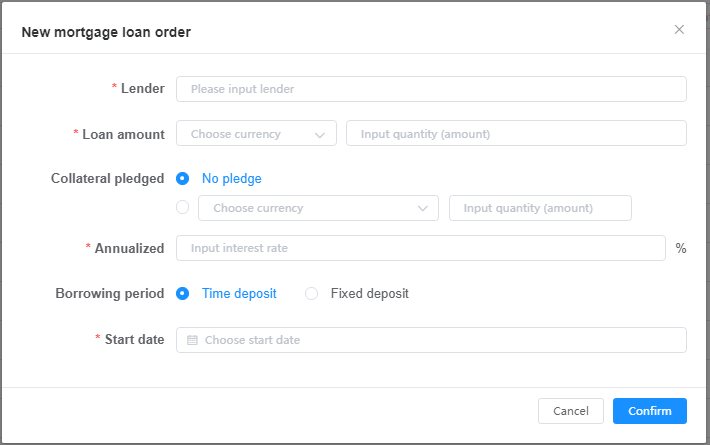
Enter the lender, loan amount, collateral pledged, annualized ,borrowing period including time deposit and fixed deposit and start date to complete the order.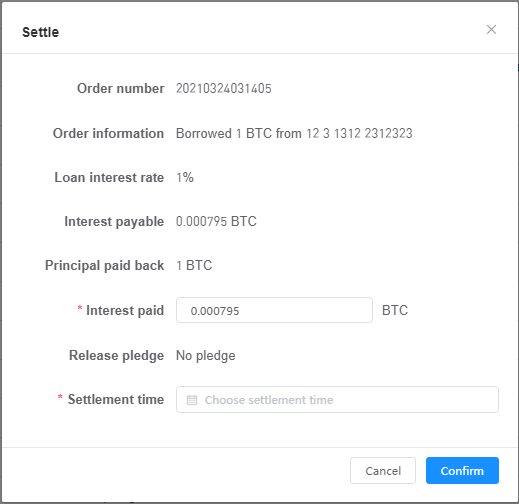
Unsettled orders can be settled. Enter the interest paid and settlement time to complete the settlement.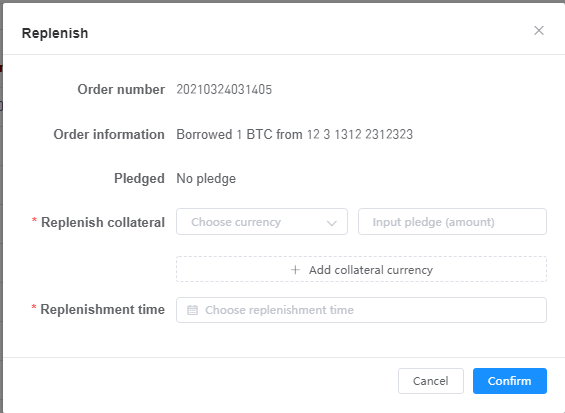
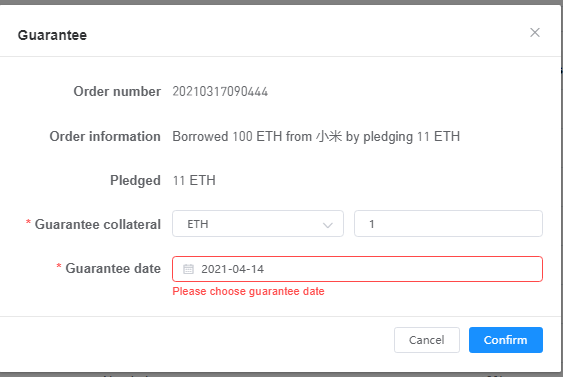
For orders that have not expired and have not been settled, you can replenish the collateral supplement for the order by enter the replenish collateral and replenishment time and collateral withdrawal by enter the guarantee collateral and guarantee date.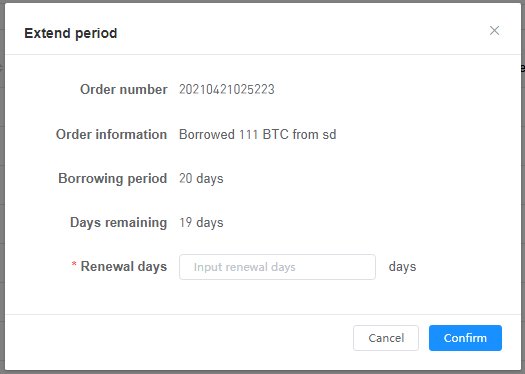
You can renew an order that has a validity period and has not expired. Enter the renewal days to renew the order.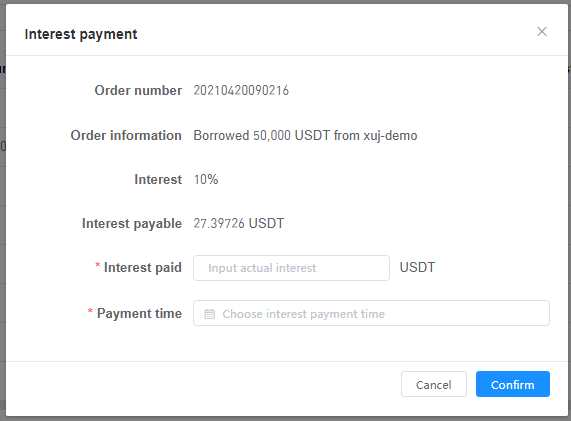
For orders that have not expired and have not been settled, you can perform interest payment. Enter the interest paid and payment date to complete the interest payment.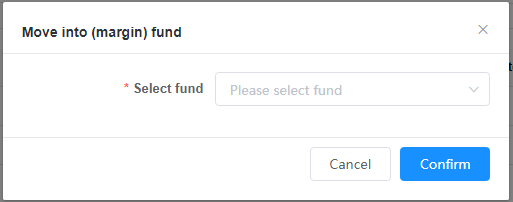
You can move a borrowing order to a unit for subsequent statistical analysis.

