1. Overview of Position & exposure
In Position & exposure page, you can view the position details in a fund unit by filtering multiple dimensions, such as the fund, asset category, exchange, and currency.
2.Position & exposure Profile
The sequence of filter should be fund-asset category-exchange/currency
Users can filter a fund first, and then choose an asset category including spot , futures and options.After that,the user can filter by exchange/currency.
2.1 Spot
2.1.1 All exchanges
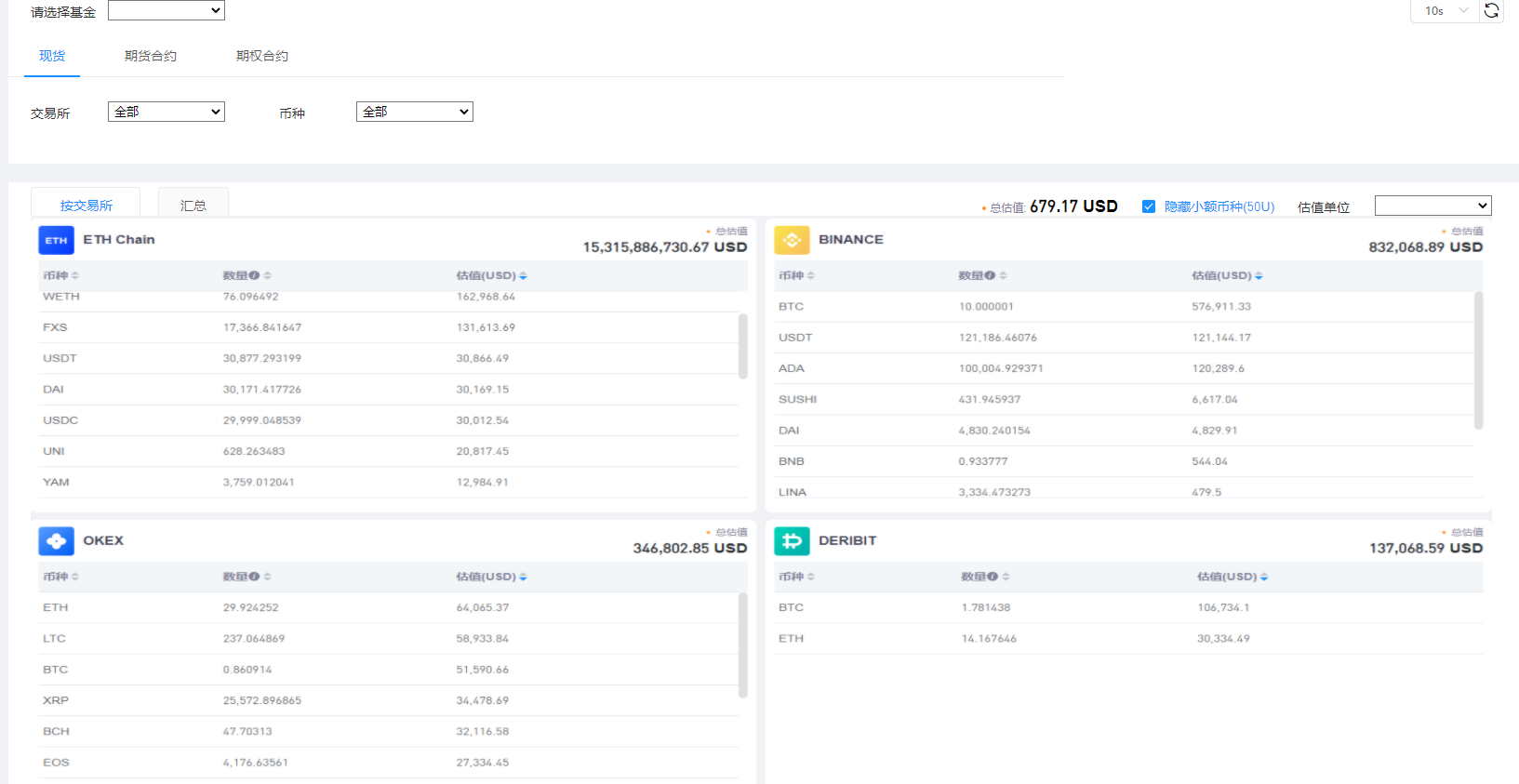
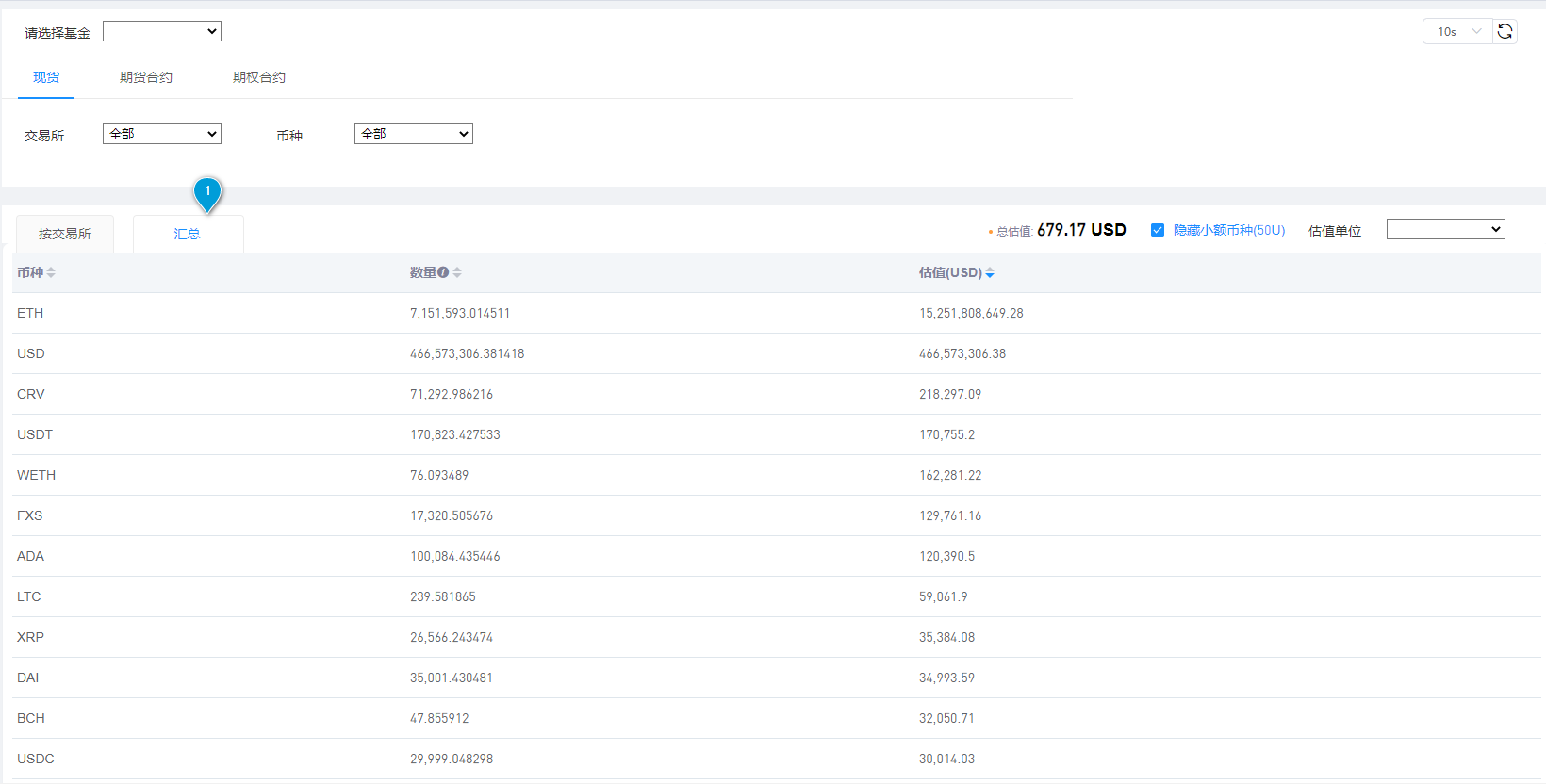
For spot, all assets can be displayed according to exchanges or exchange overview. The page displays the valuation of the total assets based on the filter conditions. You can choose the valuation unit as you needed
2.1.2 Exchanges
If a specific exchange is chosen, the data will be displayed as a table.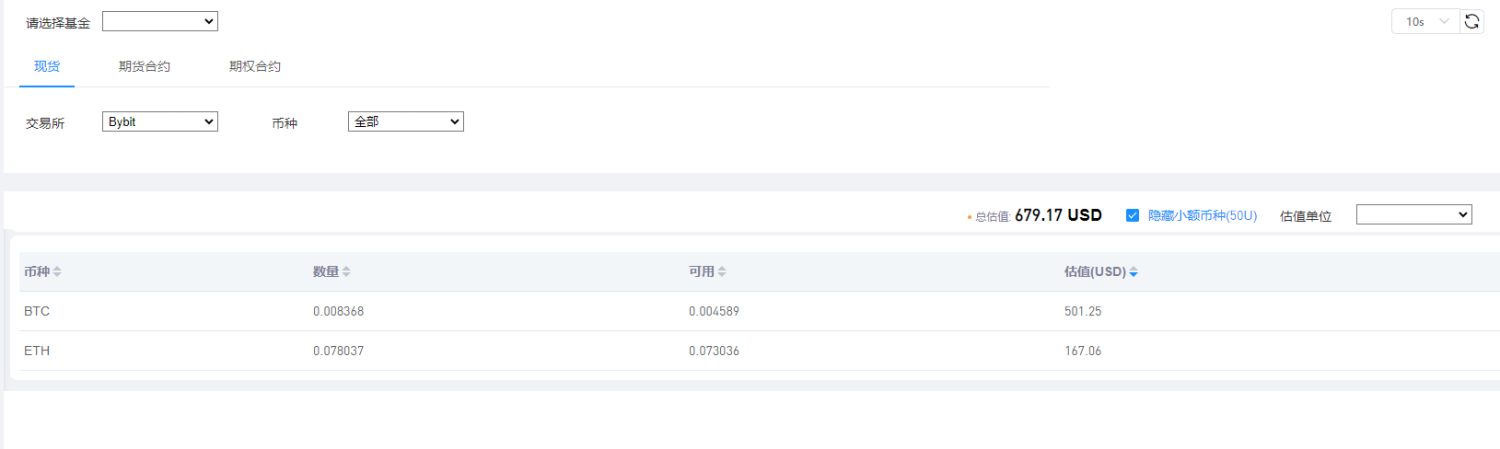
2.2 Futures

Display future contract by exchange.
2.3 Options
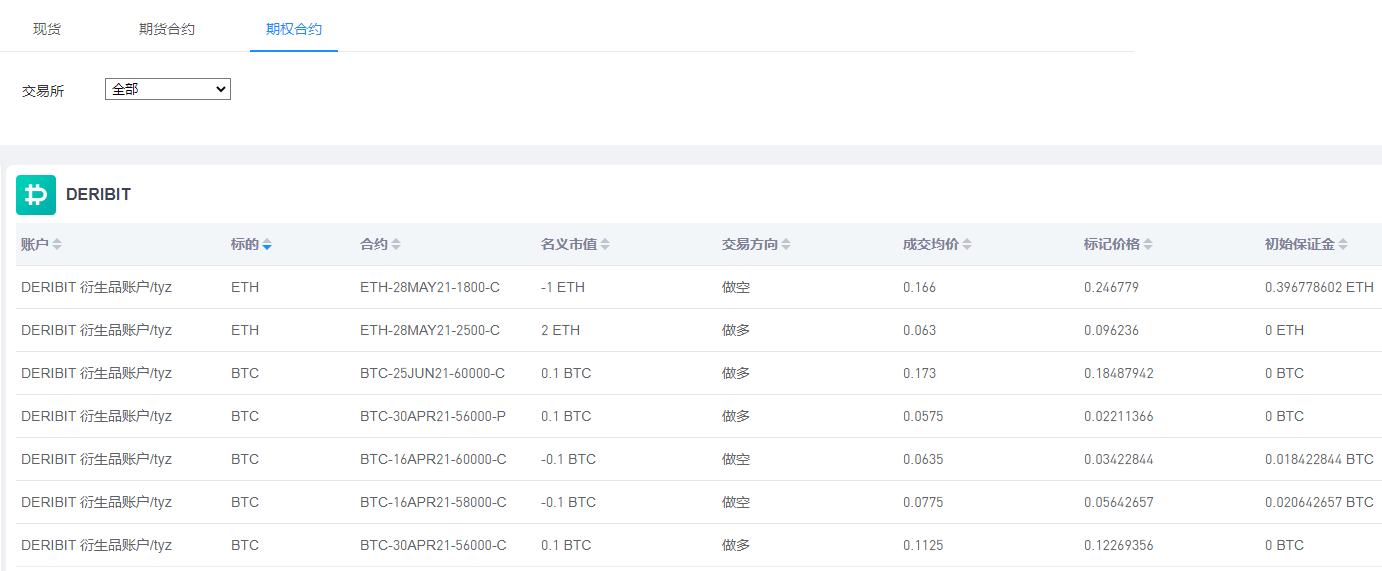
Display the option contract of the position

