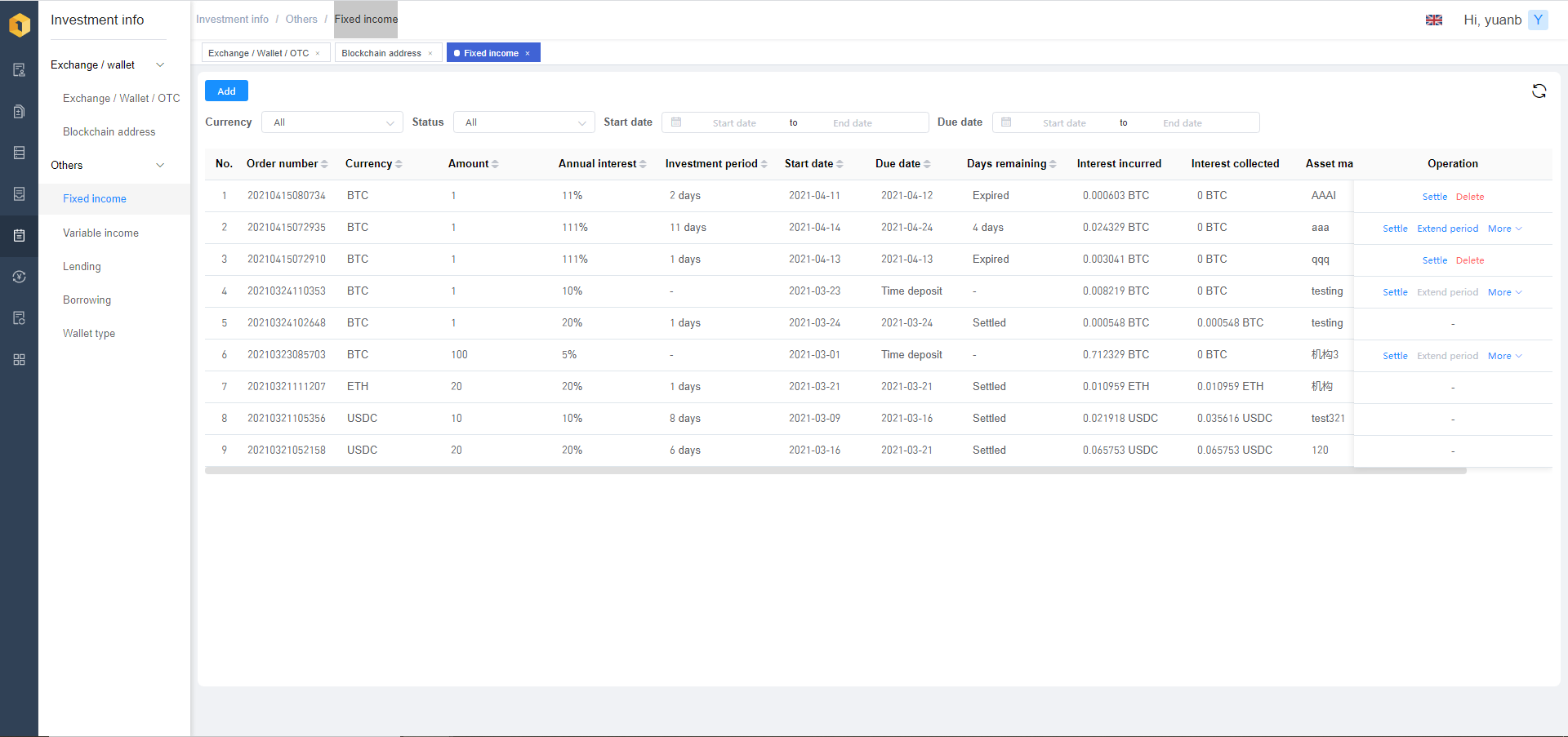
Manage and view manually entered fixed income orders.
Page operations:
- Add order;
- Filter orders by product currency;
- Filter orders by order settlement status;
- Filter orders by order start date;
- Filter orders by order due date;
- Settle the order;
- Delay order deadline;
- Charge interest on the order;
- Delete unsettled order;
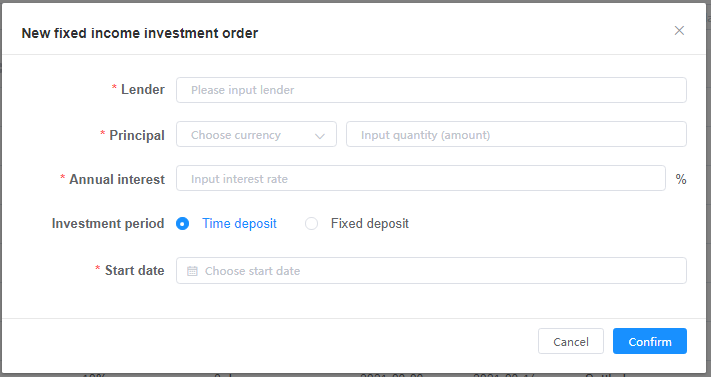
Enter lender, principal,Annual interest, Investment period including time deposit and fixed deposit to complete the order.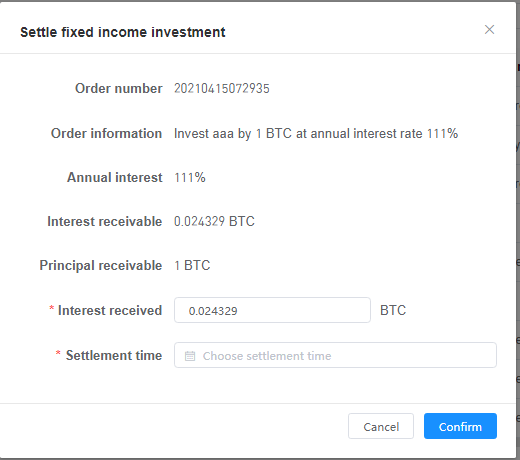
For unsettled orders, you can perform settlement operations. Enter the Interest received and Settlement time to complete the settlement. After settlement, the status of the order changes to “settled “.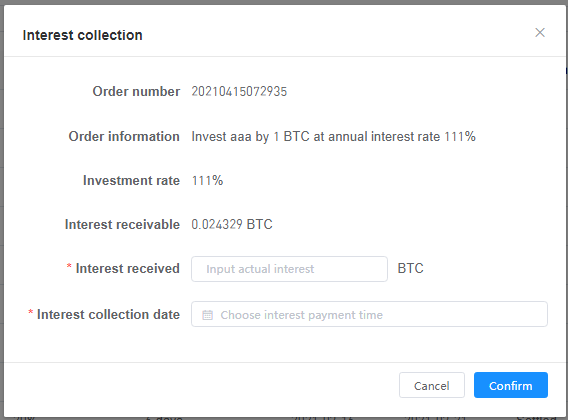
For orders that have not expired and have not been settled, you can perform interest collection. Enter the Interest received and interest collection date to complete the interest collection.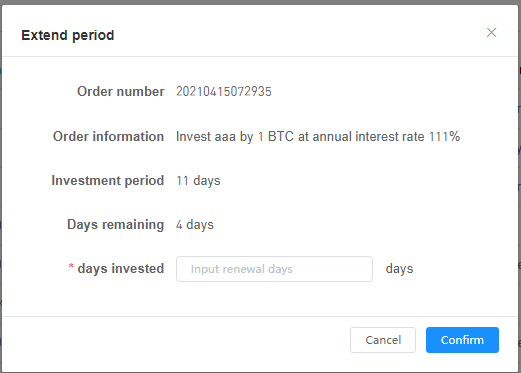
For orders that have a time limit and have not expired, you can renew the investment. Click Extend period and enter the number of days invested to delay order deadline.

