“Overview of clients” includes “registered clients” and “certified clients” management.。
1.Registered clients
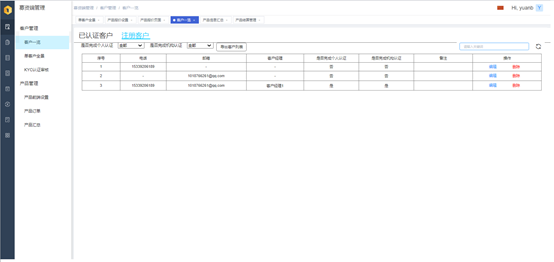
When the client completes the registration, the registration information of the client will be displayed on the “registered clients” page, mainly including the registered mobile phone, registered email address and whether the authentication has been completed.
Page operations:
- Filter to check whether registered clients have completed personal or institutional authentication;
- Export the client list;
- Enter keywords to search for a client;
- Edit individual client information;
- Delete a client (client cancellation);
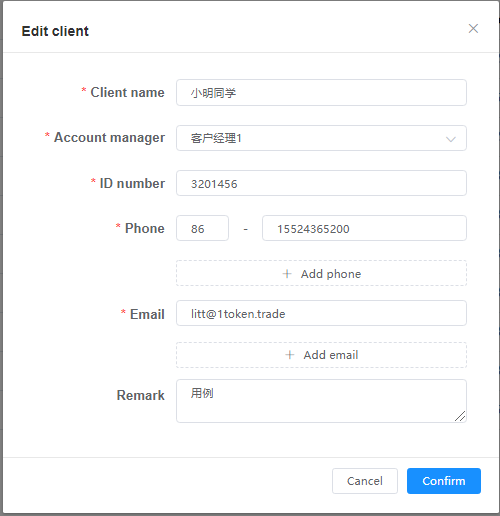
Click “edit” button to edit the account manager, phone number, and email address.
2. Certified clients
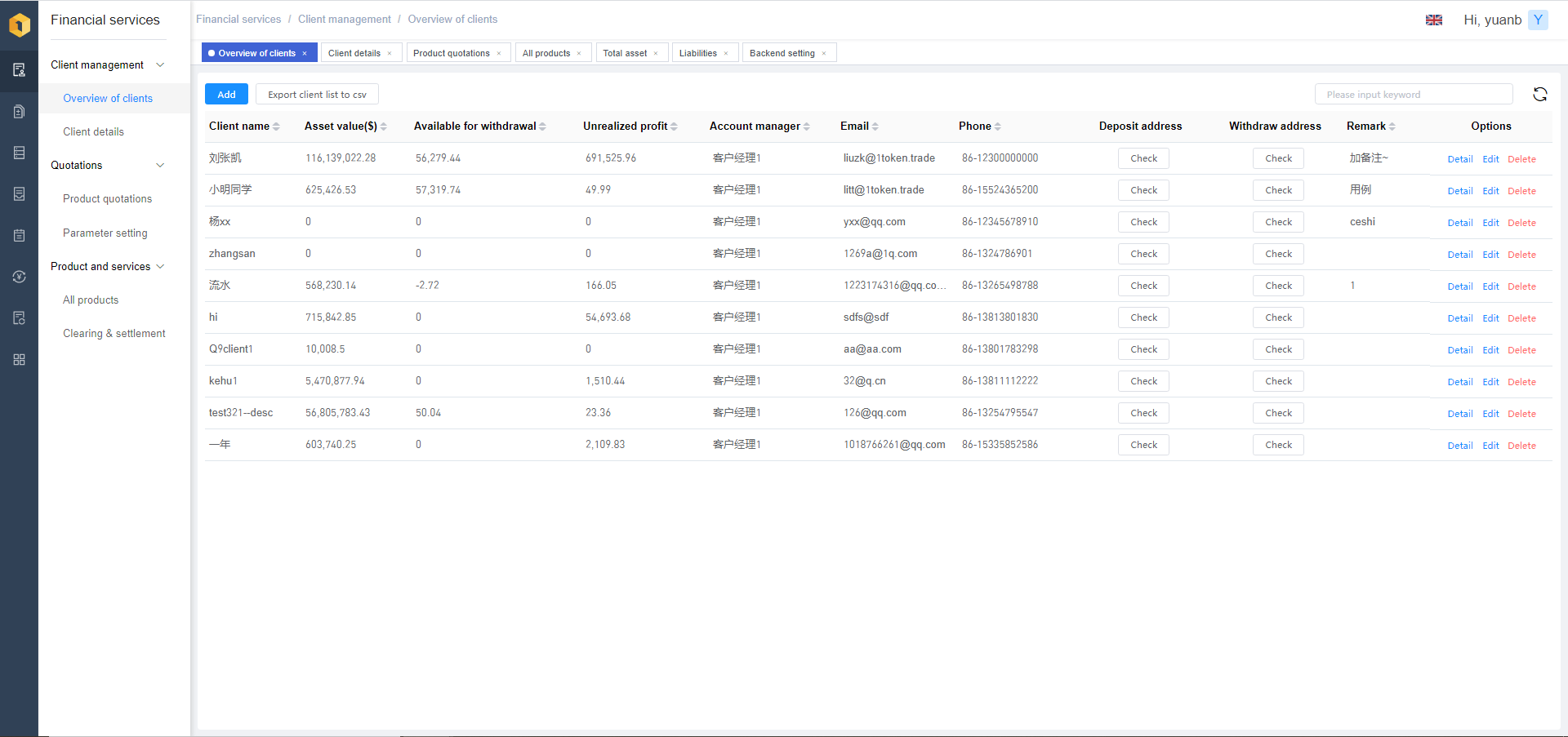
“Certified clients” page displays the basic information, assets, and benefits of clients who have completed personal or institutional identity authentication (including manually added users).
Page operations:
- Add client;
- Export client list to csv;
- Enter keywords to search for a client ;
- View the details of a client;
- Edit individual client information;
- Delete a client (client cancellation);
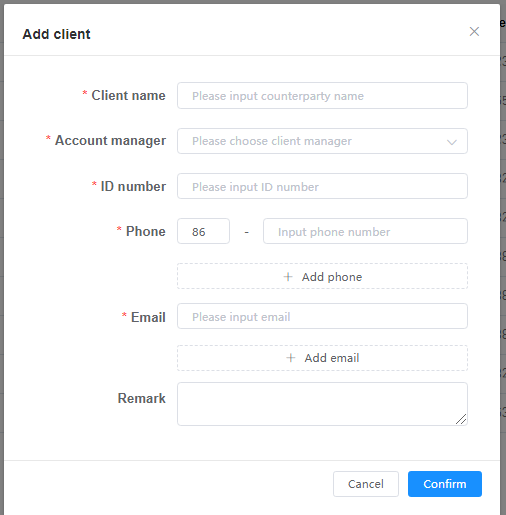
Our system allows users to manually add clients. Manually added clients have completed authentication by default, but cannot log on and trade through the APP. Subsequent transactions of this customer, management and other measures can only be performed by the system administrator in the background.
Click the “Add” button, enter the client name, client ID number, contact number, email address, select the account manager, you can choose to fill in the remarks, click “confirm” to complete the customer addition.
Click View details to go to the Client details page.
Click “edit” button to edit the account manager, phone number, and email address.(The same as the registered clients’ editing function).

