“Product frontend settings” is used to set the product information that clients can see and purchase. Currently, fixed income products and net value products are supported.
1. Fixed income products
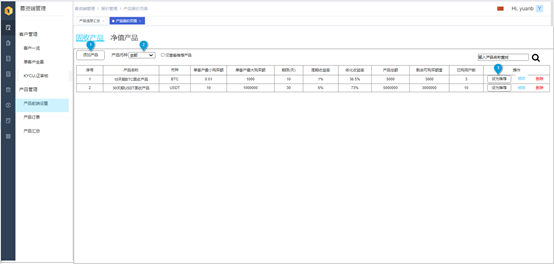
Fixed income products refer to the products that give clients a certain rate of return under a certain holding period and currency. After the client purchases the product, user should pay the principal and interest according to the agreed interest rate upon expiration.
This page is used to set the fixed income products information. You can view the basic information, remaining available quota, and the number of purchased clients.
Page actions:
- Add products;
- Filter by products’ currency;
- Filter only the recommended products;
- Set a product as/cancel as a recommended product;
- Modify some information about published products;
- Delete a published product;
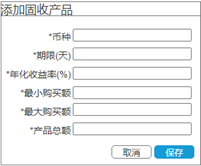
Click “Add product” button then enter the currency, term (daily), annualized rate of return, minimum purchase amount, maximum purchase amount and total product amount to add a product. The client enters the amount when purchasing the product, then generates a client order based on those information. Subsequent settlement operations are based on the order.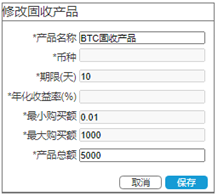
You can modify the product name and total amount of the existing products.
2. Net value products
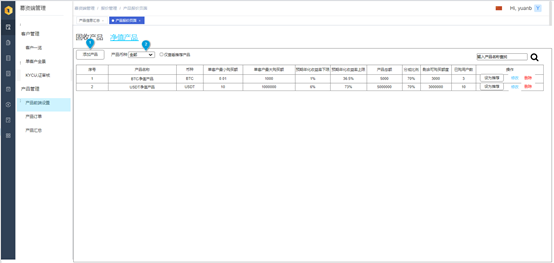
Net value products refer to products that have no fixed term and yield, and whose net value is updated regularly, and clients can redeem them at any time. After the client purchases the product, the user regularly updates the net value. This page is used to set the net value product information. User can view the basic product information, remaining available quota, and the number of purchased clients.
Page actions:
- Add products;
- Filter by product currency;
- Filter only the recommended products;
- Set a product as/cancel as a recommended product;
- Modify some information about published products;
- Delete a published product;
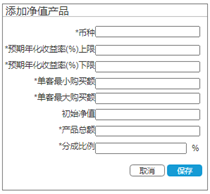
Click “Add product” button, enter the currency, the upper and lower limits of the expected annualized rate of return, the minimum purchase amount, the maximum purchase amount, the initial net value, the total amount of products and the proportion of shares to add a product. The client enters the amount when purchasing the product, then generates a client’s order based on those information. Subsequent settlement and net value update operations are based on the order.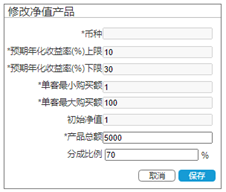
You can modify the total product amount and share ratio of the existing products.

