1. Overview of group tag
The fund unit groups in the classification group can set fund groups of different dimensions according to Fund attributes, fund strategies or transaction teams. On this page, you can also randomly configure the fund units in the fund group.
2. Group tag Features
2.1 Fund attribute

- When you click View summary, you can go to the “Fund group view” page to view the chart.
- Click “New fund attribute” to add a new fund group
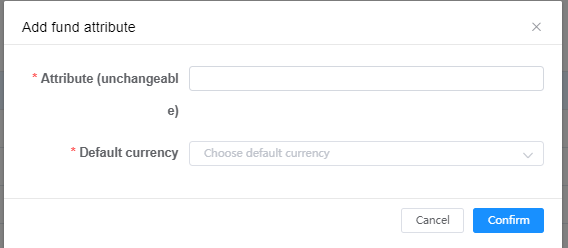
- Delete
- Add and remove funds
2.2 Fund strategy
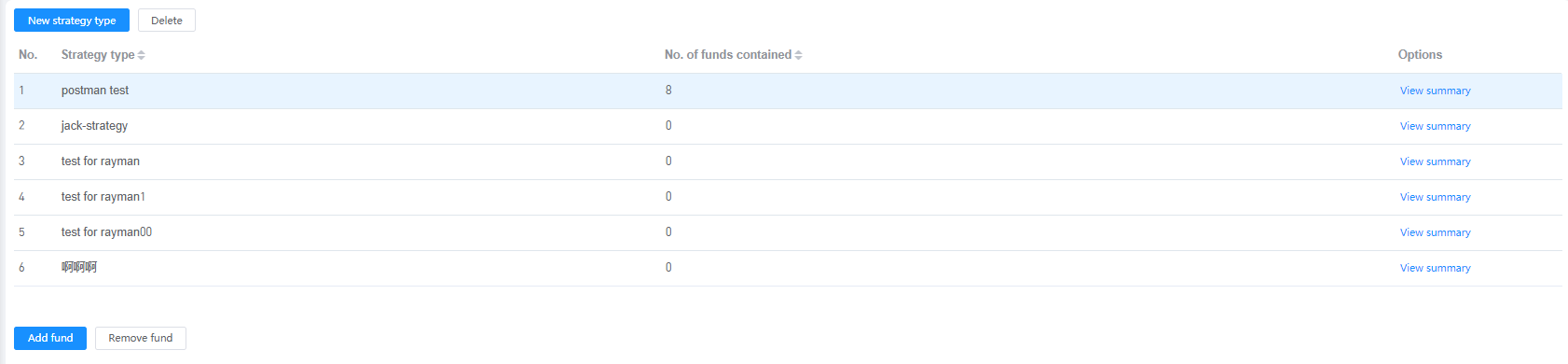
- When you click View summary, you can go to the “Fund group view” page to view the chart.
- Click “New strategy type” to add a new fund group
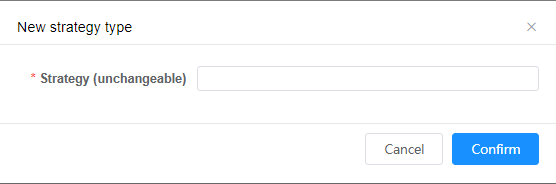
- Delete
-
2.3 Trading team
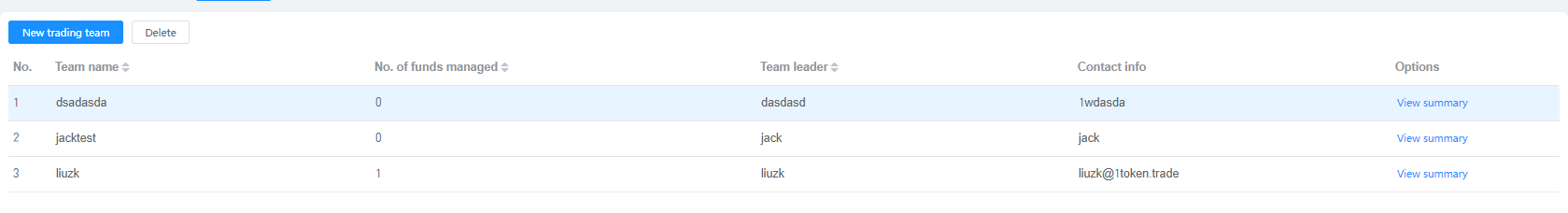
When you click View summary, you can go to the “Fund group view” page to view the chart.
- Click “New trading team” to add a new fund group
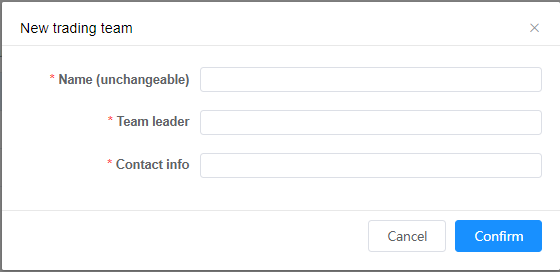
- Delete
- Add and remove funds

