来自于:游戏开发小学生
效果如下图所示:
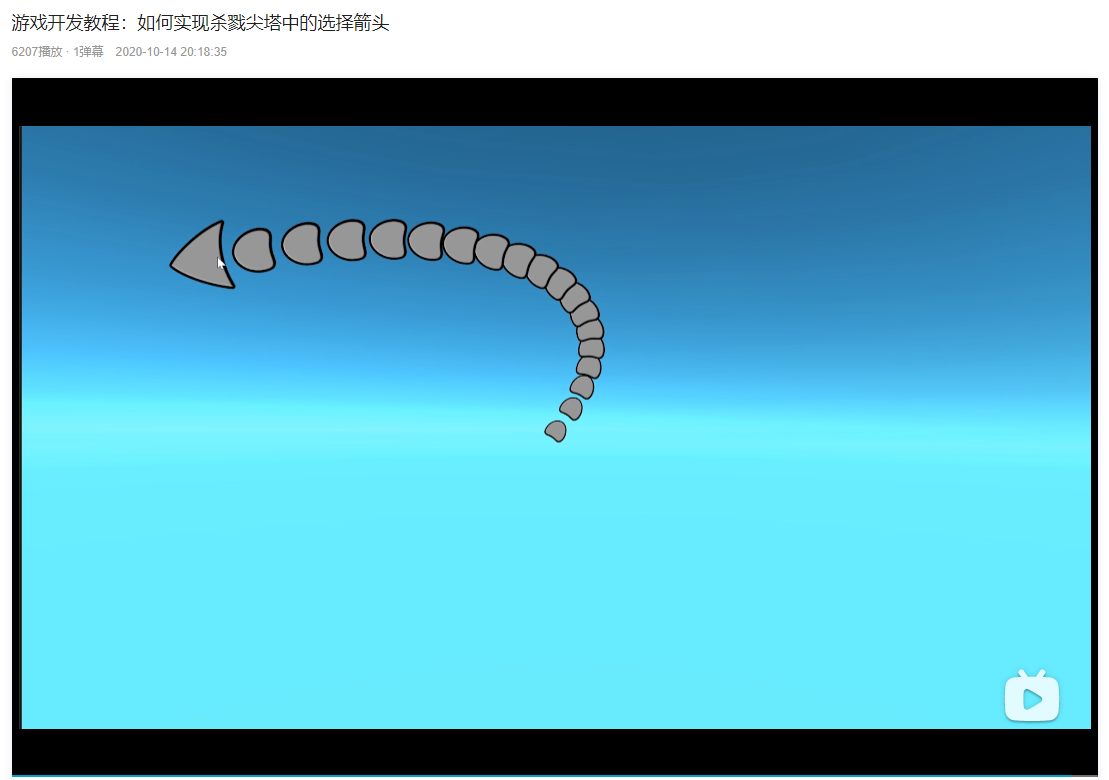
主要是使用贝塞尔曲线实现类似杀戮尖塔的卡牌打出效果
using System.Collections;using System.Collections.Generic;using UnityEngine;public class BezierArrows : MonoBehaviour{#region Public Fields[Tooltip("The Prefab of arrow head")]public GameObject ArrowHeadPrefab;[Tooltip("The Prefab of arrow node")]public GameObject ArrowNodePrefab;[Tooltip("the Number of arrow nodes")]public int arrowNodeNum;[Tooltip("The scale multiplier for arrow nodes")]public float scaleFactor = 1f;[Tooltip("Please do not assign values")]public Transform ShowObj;[Tooltip("Please do not assign values")]public bool IsActive = false;[Tooltip("Please do not assign values")]public Vector2 Position = Vector2.zero;#endregion#region Private Fields/// <summary>/// The position of P0 (The arrow emitter point)/// </summary>private RectTransform origin;/// <summary>/// The list of arrow nodes transform/// </summary>private List<RectTransform> arrowNodes = new List<RectTransform>();/// <summary>/// The list of control points/// </summary>private List<Vector2> controlPoints = new List<Vector2>();/// <summary>/// The factors to determine the position of control point P1,P2 控制曲线的形态/// </summary>private readonly List<Vector2> controlPointFactors = new List<Vector2>() { new Vector2(-0.3f, 0.8f), new Vector2(0.1f, 1.4f) };#endregion#region Private Methods/// <summary>/// Executes when the gameObject instantiates./// </summary>private void Start(){//Gets position of the arrow emitter pointthis.origin = this.GetComponent<RectTransform>();for (int i = 0; i < this.arrowNodeNum; i++){GameObject arrowNode = Instantiate(this.ArrowNodePrefab, ShowObj);arrowNode.SetActive(false);arrowNode.transform.SetAsFirstSibling();this.arrowNodes.Add(arrowNode.GetComponent<RectTransform>());}GameObject arrowHead = Instantiate(this.ArrowHeadPrefab, ShowObj);arrowHead.SetActive(false);arrowHead.transform.SetAsFirstSibling();this.arrowNodes.Add(arrowHead.GetComponent<RectTransform>());//Hides the arrow nodesthis.arrowNodes.ForEach(a => a.GetComponent<RectTransform>().position = new Vector2(-1000, -1000));//Initializes the control points listfor (int i = 0; i < 4; i++){this.controlPoints.Add(Vector2.zero);}}/// <summary>/// Executes every frame/// </summary>private void Update(){//P0 is at the arrow emitter point//this.controlPoints[0] = new Vector2(this.origin.position.x, this.origin.position.y);this.controlPoints[0] = Position;Vector3 mouse = Camera.main.ScreenToWorldPoint(Input.mousePosition);//P3 is at the mouse positionthis.controlPoints[3] = new Vector2(mouse.x, mouse.y);//P1,P2 determines by P0 and P3//P1 = P0 + (P3 - P0) * Vector2(-0.3f, 0.8f)//P2 = P0 + (P3 - P0) * Vector2(0.1f, 1.4f)this.controlPoints[1] = this.controlPoints[0] + (this.controlPoints[3] - this.controlPoints[0]) * this.controlPointFactors[0];this.controlPoints[2] = this.controlPoints[0] + (this.controlPoints[3] - this.controlPoints[0]) * this.controlPointFactors[1];for (int i = 0; i < this.arrowNodes.Count; i++){// Calculates t.var t = Mathf.Log(1f * i / (this.arrowNodes.Count - 1) + 1f, 2f);//Cubic Bezier curve//B(T) = (1 - t) ^ * P0 + 3 * (1 - t) ^ 2 * t * P1 + 3 * (1 - t) * t ^ 2 * P2 + t ^ 3 * P3this.arrowNodes[i].position = Mathf.Pow(1 - t, 3) * this.controlPoints[0] + 3 * Mathf.Pow(1 - t, 2) * t * this.controlPoints[1] + 3 * (1 - t) * Mathf.Pow(t, 2) * this.controlPoints[2] + Mathf.Pow(t, 3) * this.controlPoints[3];//Calculates rotations for each arrow nodeif (i > 0){var euler = new Vector3(0, 0, Vector2.SignedAngle(Vector2.up, this.arrowNodes[i].position - this.arrowNodes[i - 1].position));this.arrowNodes[i].rotation = Quaternion.Euler(euler);}this.arrowNodes[i].gameObject.SetActive(IsActive);// Calculates scales for each arrow node//var scale = this.scaleFactor * (1f - 0.03f * (this.arrowNodes.Count - 1 - i));//this.arrowNodes[i].localScale = new Vector3(scale, scale, 1f);}//The first arrow nodes rotationthis.arrowNodes[0].transform.rotation = this.arrowNodes[1].transform.rotation;}#endregion}

