VScode
自定义代码片段
快速生成代码块:https://snippet-generator.app/
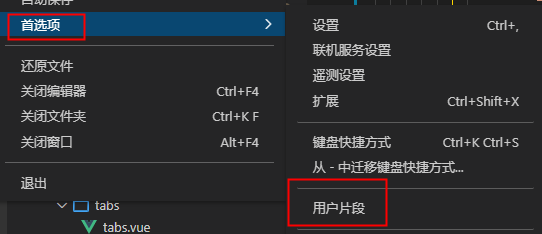
我自己常用的代码块
{// Place your 全局 snippets here. Each snippet is defined under a snippet name and has a scope, prefix, body and// description. Add comma separated ids of the languages where the snippet is applicable in the scope field. If scope// is left empty or omitted, the snippet gets applied to all languages. The prefix is what is// used to trigger the snippet and the body will be expanded and inserted. Possible variables are:// $1, $2 for tab stops, $0 for the final cursor position, and ${1:label}, ${2:another} for placeholders.// Placeholders with the same ids are connected.// Example:// "Print to console": {// "scope": "javascript,typescript",// "prefix": "log",// "body": [// "console.log('$1');",// "$2"// ],// "description": "Log output to console"// }"vue3 template": {"prefix": "vue","body": ["<template>"," <div>"," "," </div>","</template>","","<script lang='ts'>","export default {"," inheritAttrs: false,"," name: 'yourName'","}","</script>","","<script setup lang='ts'>","","</script>","","<style lang='less'>","","</style>"],"description": "vue3模板"},"Kfunction": {"prefix": ">","body": ["()=>{", " $1", "}"],"description": "箭头函数"},"then + catch": {"body": [".then((res)=>{", " $1", "})", ".catch((err)=>{", " $2", "})"],"description": "Promise处理,then catch","prefix": "then"},"then": {"body": [".then((res)=>{", " $1", "})"],"description": "Promise处理,then","prefix": "then"},"new Promise": {"body": ["new Promise((resole,reject) =>{"," $1"," return resole();","});"],"description": "Promise对象","prefix": "newpromise"},"console.log": {"body": ["console.log('$1',$1)"],"description": "控制台输出","prefix": "clog"},"watch": {"body": ["watch(()=>{"," return ?","},(newValue)=>{","","},{"," immediate:true,"," deep:true","})"],"description": "vue3 setup watch","prefix": "watch"},}
自定义折叠区域
//#region// VSCode里面,中间不管你什么代码,都会通过上面的注释和下面的注释折叠起来//#endregion
插件
Auto Close Tag:html自动加尾标签
Auto Import :自动帮你加引入其他模块
Auto Rename Tag:自动帮你重命名对应的html标签,比如你改头标签,它会自动改尾标签
Better Comments:更好的文档注释,多种颜色
Bookmarks:给代码加书签,后面点击书签可以快速跳到对应的位置,但是偶尔位置不准确
Chinese (Simplified) (简体中文) Language Pack for Visual Studio Code:vscode官方中文包
Draw.io Integration:可以在vscode里面画流程图,也可以用语雀
Prettier - Code formatter:Prettier插件,如果项目使用了Prettier,可以帮助你直接格式化代码
Project Manager:项目管理,直接保存项目,后面方便切换项目(体验更好的官方的工作区)
Vetur:Vue的代码提示,用了很多还是这个好用,唯一的缺点就是vue3 setup语法糖,检测不到我在template里使用了组件
Vue Language Features (Volar):尤大神推荐的Vue3代码提示,当前还不是很好用,有待发展

