template 模板属性
说明
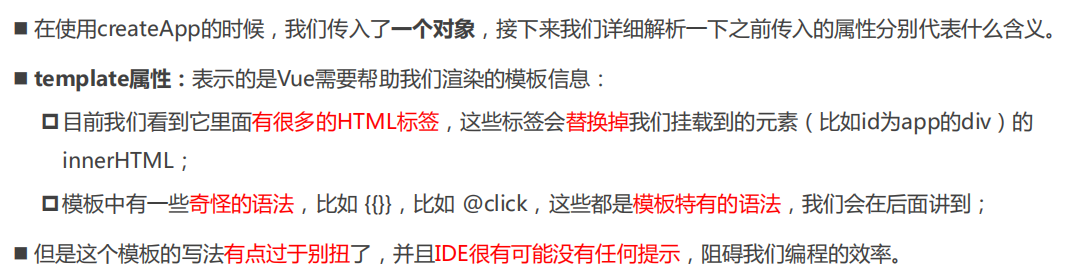
写法
写法1、x-template
这个时候,在createApp的对象中,我们需要传入的template以 # 开头,
如果字符串是以 # 开始,那么它将被用作 querySelector,并且使用匹配元素的 innerHTML 作为模板字符串
<!DOCTYPE html><html lang="en"><head><meta charset="UTF-8"><meta http-equiv="X-UA-Compatible" content="IE=edge"><meta name="viewport" content="width=device-width, initial-scale=1.0"><title>Document</title></head><body><div id="app">哈哈哈哈啊</div><script type="x-template" id="why"><div><h2>{{message}}</h2><h2>{{counter}}</h2><button @click='increment'>+1</button><button @click='decrement'>-1</button></div></script><script src="../js/vue.js"></script><script>Vue.createApp({template: '#why',data: function() {return {message: "Hello World",counter: 100}},// 定义各种各样的方法methods: {increment() {console.log("点击了+1");this.counter++;},decrement() {console.log("点击了-1");this.counter--;}}}).mount('#app');</script></body></html>
写法2、任意标签设置id
通常使用template标签,因为不会被浏览器渲染。
template元素是一种用于保存客户端内容的机制,该内容再加载页面时不会被呈现,但随后可以在运行时使用JavaScript实例化;
<!DOCTYPE html><html lang="en"><head><meta charset="UTF-8"><meta http-equiv="X-UA-Compatible" content="IE=edge"><meta name="viewport" content="width=device-width, initial-scale=1.0"><title>Document</title></head><body><div id="app"></div><template id="why"><div><h2>{{message}}</h2><h2>{{counter}}</h2><button @click='increment'>+1</button><button @click='decrement'>-1</button><button @click="btnClick">按钮</button></div></template><script src="../js/vue.js"></script><script>document.querySelector("#why")Vue.createApp({template: '#why',data: function() {return {message: "Hello World",counter: 100}},// 定义各种各样的方法methods: {increment() {console.log("点击了+1");this.counter++;},decrement() {console.log("点击了-1");this.counter--;},btnClick: () => {// this === window? 不可以// 写成一个箭头函数时, 这个this就是window// 在箭头函数中是不绑定this, 但是函数中如果使用了thisconsole.log(this);},btn2Click: function() {// this === window? 不可以// 写成一个箭头函数时, 这个this就是window// 在箭头函数中是不绑定this, 但是函数中如果使用了thisconsole.log(this);}}}).mount('#app');</script></body></html>
==========================
data 数据属性
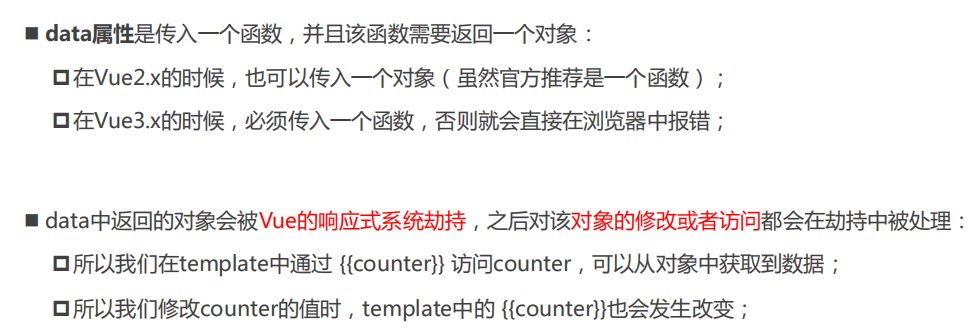
==========================
methods 方法属性
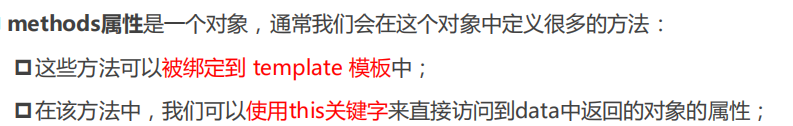
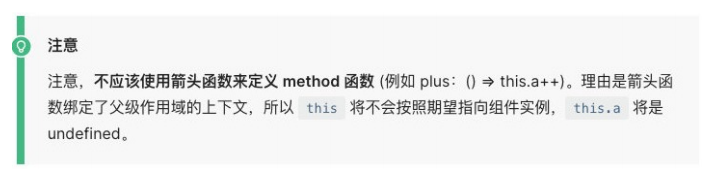
=========================
其他属性
props、computed、watch、emits、setup 等
=========================
setup Vue3函数编程属性
参考 https://www.yuque.com/yejielin/mypn47/uk9tee#LrQ3k
可以把data、methods等属性都一并使用,有助于分开逻辑和变量

