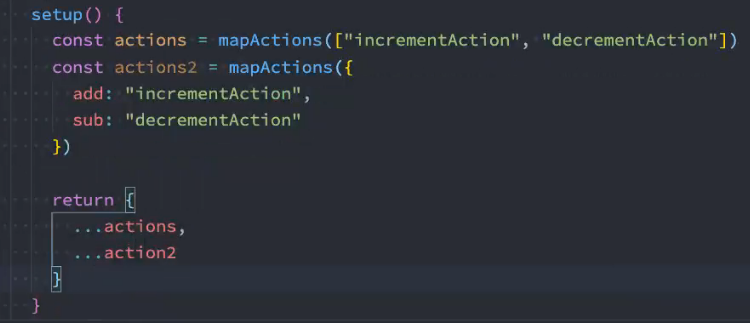Action 类似于 mutation,不同在于:
1、Action 提交的是 mutation,而不是直接变更状态。
2、Action 可以包含任意异步操作。
如果需要用到actions的情况,如下图,应该是组件调用Actions,Actions提交Mutations,Mutations修改state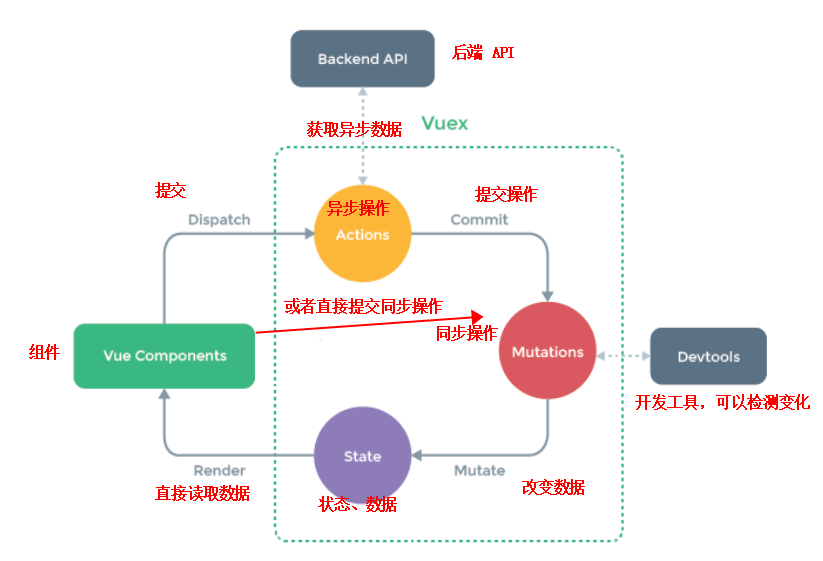
定义
vuex 3 和 vue2
src/store/index.js
import Vue from 'vue'import Vuex from 'vuex'Vue.use(Vuex)export default new Vuex.Store({state: {share:100},getters:{shareFloat:function (state) {return "¥" + state.share}},mutations: {addShare:function(state){state.share++;}},actions: {//不是直接改变变量,而是提交mutations的函数asyncAddShare:function(context,obj){setTimeout(()=>{//也可以通过 context.state 和 context.getters 来获取 state 和 getterscontext.commit("addShare",obj)},3000)}},modules: {}})
vuex 4 和 vue3
src/store/index.js
import { createStore } from "vuex"const store = createStore({state() {return {counter: 100,};},mutations: {increment(state) {state.counter++;},decrement(state) {state.counter--;},},actions: {// 放函数// 1.简单使用,参数context可以调用mutations方法incrementAction(context, n) {console.log(n)setTimeout(() => {context.commit('increment')}, 1000);},// 2.context的其他属性// context = {commit, dispatch, state, rootState, getters, rootGetters}decrementAction({ commit, dispatch, state, rootState, getters, rootGetters }) {commit("decrement")},}});export default store;
参数 context
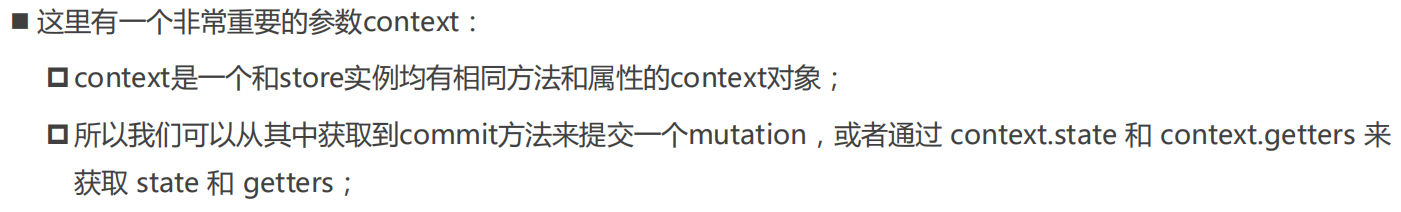
其他参数
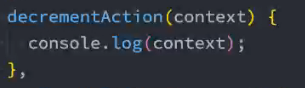 打印看看
打印看看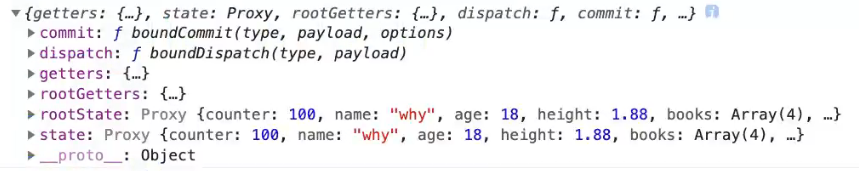
因此写法可以见上vuex 4 和 vue3,用一个对象{commit, dispatch, state, rootState, getters, rootGetters}代替context
commit:提交mutations的方法
dispatch:调用其他的actions方法
getters:使用vuex的计算属性getters
rootGetters、rootState :分模块的时候,拿到根仓库(最顶级数据仓库)的计算属性getters和数据state
state:数据仓库
使用
vuex 3 和 vue2 ,或vue3 选项api
在组件内使用$store.dispatch(“asyncAddShare”) 的方法使用actions的函数
<template><div>test2<el-button @click="add">add</el-button></div></template><script>export default {data() {return {};},methods: {add:function () {// 1、简单用法// dispatch可以有第二个参数,就是定义那里的n,传入数据或对象等this.$store.dispatch("incrementAction")// 2、对象用法this.$store.dispatch({type:"incrementAction",n:100})}},};</script><style scoped></style>
vue3 组合api
<template><div>test2<el-button @click="add">add</el-button></div></template><script>import {useStore} from 'vuex'export default {setup(){const store = useStore()const add = ()=>{// 1、简单用法,参数用法和上面选项api一样store.dispatch("incrementAction")// 2、对象用法store.dispatch({type:"incrementAction",n:100})}return {add}}};</script><style scoped></style>
网络请求
可以通过actions获取网络请求的数据,数据直接提交mutations修改对应的state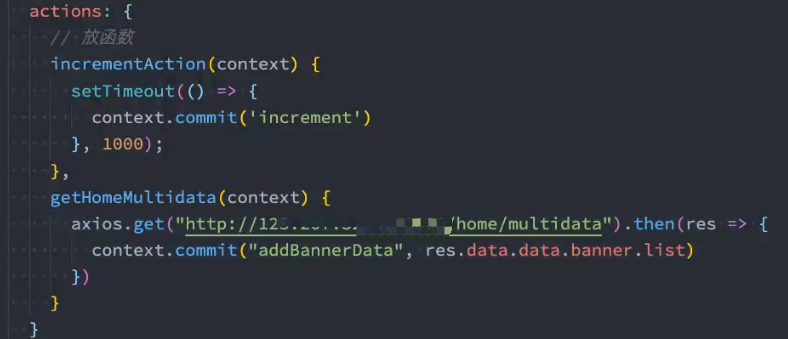
异步操作(返回Promise)
可以在定义actions函数时,返回Promise对象,后续其他地方使用时,可以通过then来接收执行状态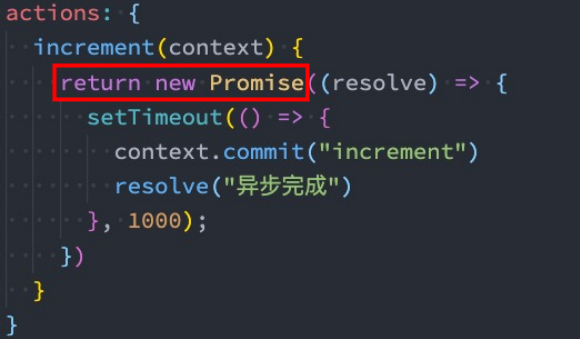
其他组件内使用,可以等actions执行完后再执行自定义的内容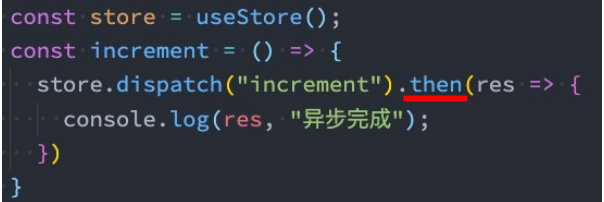
Devtools
正确使用就会正常记录到devtools里面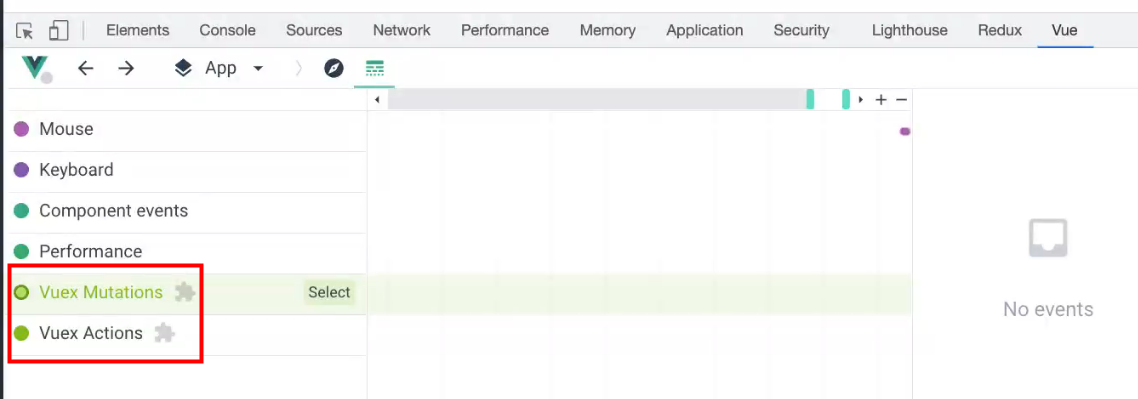
批量使用 mapActions
选项API
数组写法和对象写法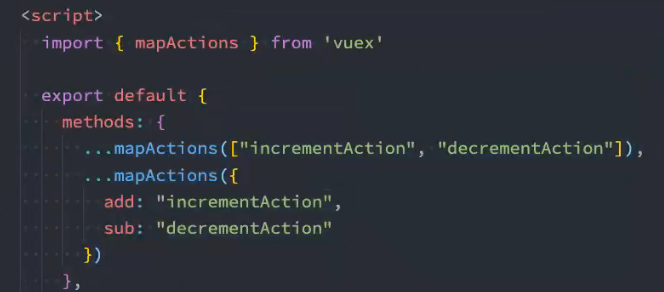
组合API