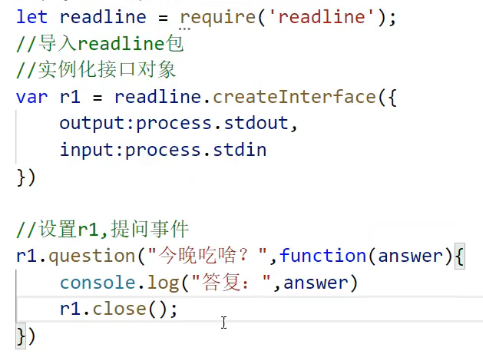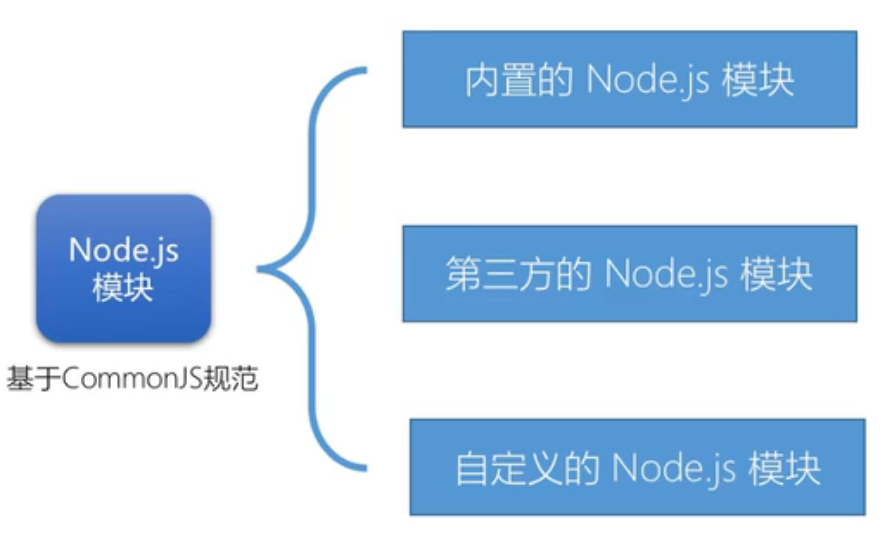模块
引用模块
const os = require('os')
自己定义的模块,路径要准确,没有路径的话会优先是查找内置模块,然后再查找这个项目下已安装的模块,再查找自己定义的模块,这样就浪费时间。
API文档
====================
第三方模块
可以通过npm 包管理工具安装,可以先在上面搜索有没有完成了我需求的包,直接拿来引用。一般都会把代码放到GitHub上面
1、自动创建package.json
> npm init
在项目文件夹内打开命令行,运行上面命令,就会在项目内自动创建一个包配置文件package.json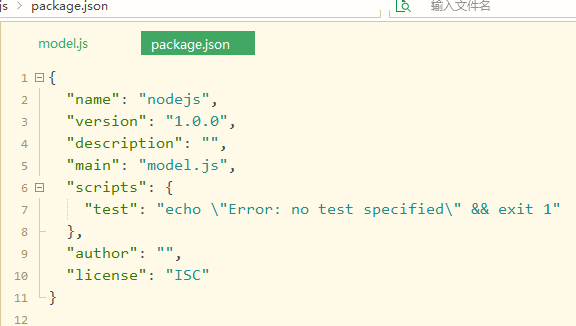
2、安装需要的包
> npm install 包的名字 --save
在项目文件夹内打开命令行,运行上面命令,就会在这个项目内安装这个包
同时package.json文件内就会多出这个包的名字,如下图的“request”包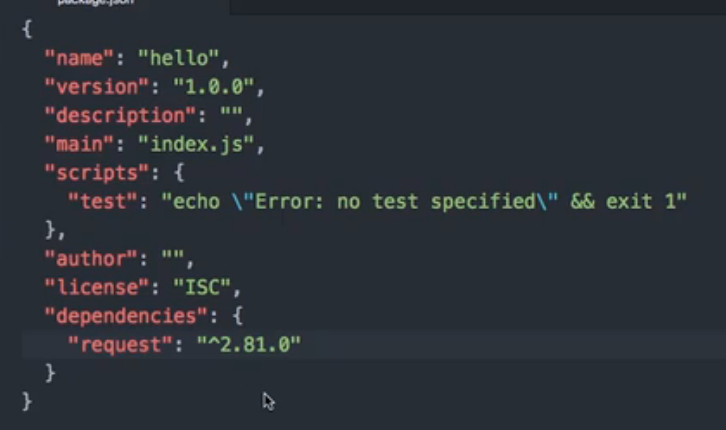
并且会在目录生成一个node_models文件夹,存放这些包和这些包依赖的包的文件。
==================
导出模块
一个js文件就是模块,可以导出这个模块的功能,给其他文件引用。
module.exports.导出的名字 = 导出的变量;
module.exports是一个对象,当然是可以设置属性,导出就是一个多属性的对象。
===========================
模块初始化
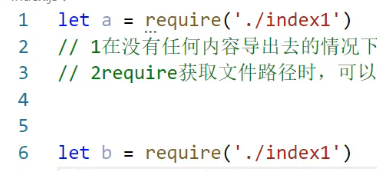
引入模块,被引入的模块只会执行1次,反复require是不会反复执行的。
==================
常用内置模块
url 解析地址
const url = require('url'); //引入内置模块url.parse('https://www.baidu.com') //解析链接,已弃用//解析结果Url {protocol: 'https:',slashes: true,auth: null,host: 'www.baidu.com',port: null,hostname: 'www.baidu.com',hash: null,search: null,query: null,pathname: '/',path: '/',href: 'https://www.baidu.com/'}
url.format(URL[, options]) 按格式输出
const myURL = new URL('https://a:b@測試?abc#foo');console.log(myURL.href);// 打印 https://a:b@xn--g6w251d/?abc#fooconsole.log(myURL.toString());// 打印 https://a:b@xn--g6w251d/?abc#fooconsole.log(url.format(myURL, { fragment: false, unicode: true, auth: false }));,已弃用// 打印 'https://測試/?abc'
tree 生成文件树目录
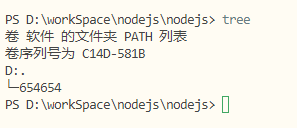
querystring 查询字符串
http://nodejs.cn/api/querystring.html
解码,也就是文本变对象,参数参考api文档
querystring.parse(str[, sep[, eq[, options]]])
或
querystring.decode()
//引入模块const querystring = require('querystring');//解码let testobj = querystring.parse('foo=bar&abc=xyz&abc=123')//{ foo: 'bar', abc: [ 'xyz', '123' ] }
编码,对象变文本,参数参考api文档
querystring.stringify(obj[, sep[, eq[, options]]])
或
querystring.encode()
//引入模块const querystring = require('querystring');//编码let test = querystring.encode({id:123,name:'yjl',sex:'man'})//id=123&name=yjl&sex=man
querystring.escape(str)是转换成%编码
querystring.unescape(str)是把%编码转成文本
http / https 获取网页
get方法,配合其他模块cheerio(类似于jQuery),爬虫
https://www.bilibili.com/video/BV14E411W7hr?p=7
但是get不能获取异步的信息
const http = require('http');const https = require('https');let url = ""https.get(url,function(res){var html = ''var data = ''res.on('data',function(data){html += data;})res.on('end',function(){console.log(html);})})
request 和get类似,但是参数是对象,不像get只是一个url
http://nodejs.cn/api/https.html#https_https_request_url_options_callback
也可以类似post,传递参数提交,要headers的信息
event 事件
可以自己定义事件的名字,如下图的“play”,可以用play这个名同时定义多个不同的事件执行,然后用.emit( ) 方法提交后,所有的事件会同时执行。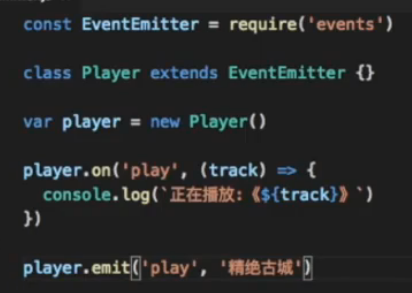
path 路径
解析后缀名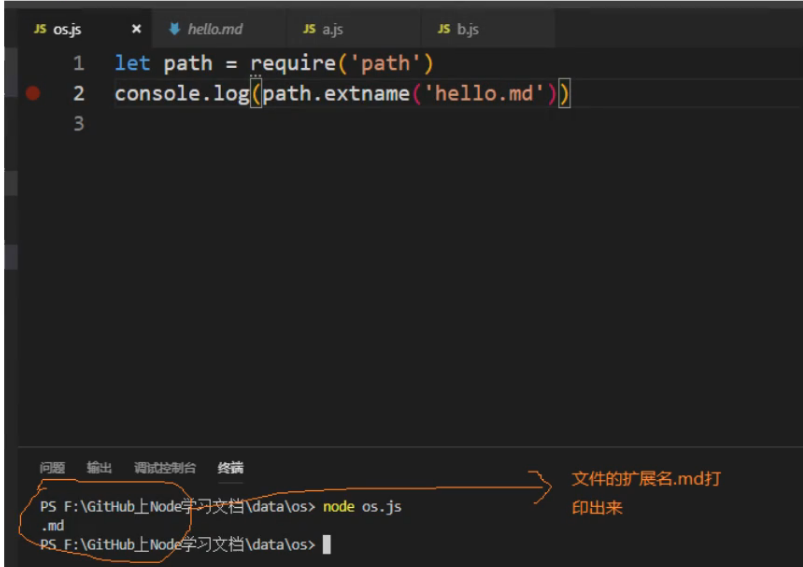
拼接路径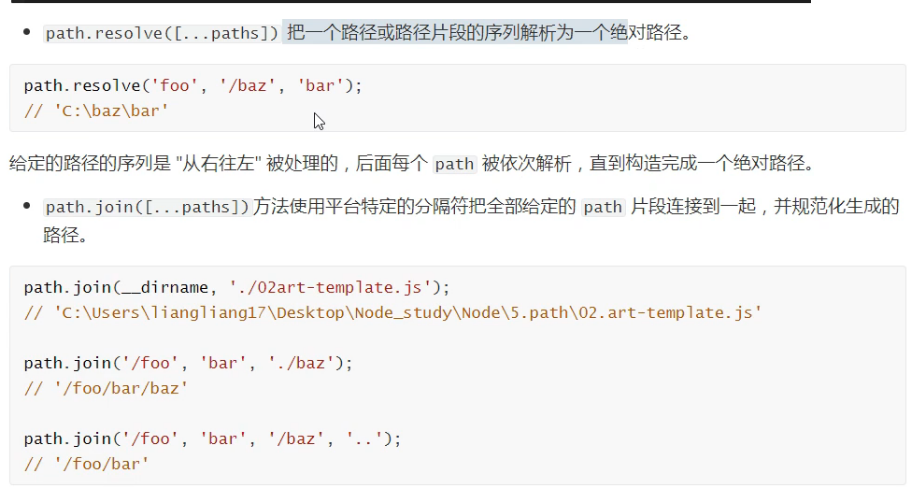
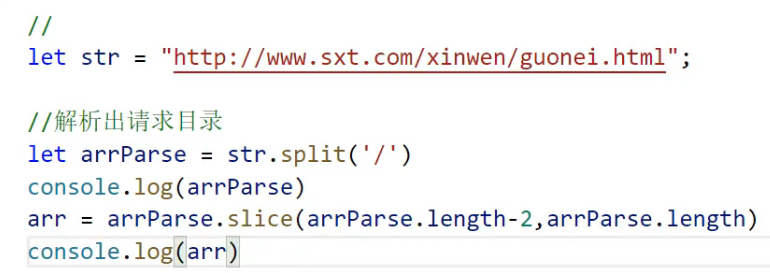
内置路径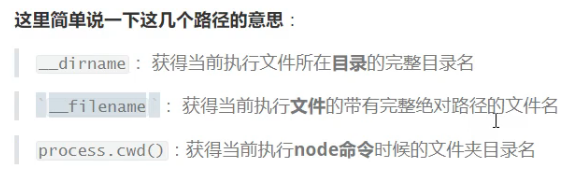
以对象的方式解析路径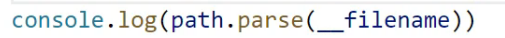
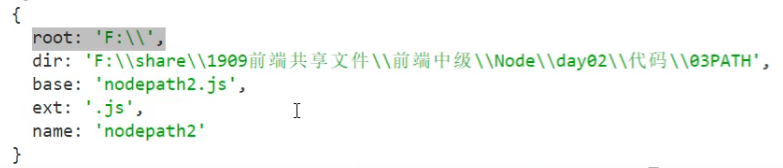
fs 文件系统
filesystem,对服务器文件进行操作
操作要注意,加上sync的是同步,没有回调函数的。
没有加的都是异步,都是有回调函数,告诉你处理完成,把你想要的结果通过回调函数拿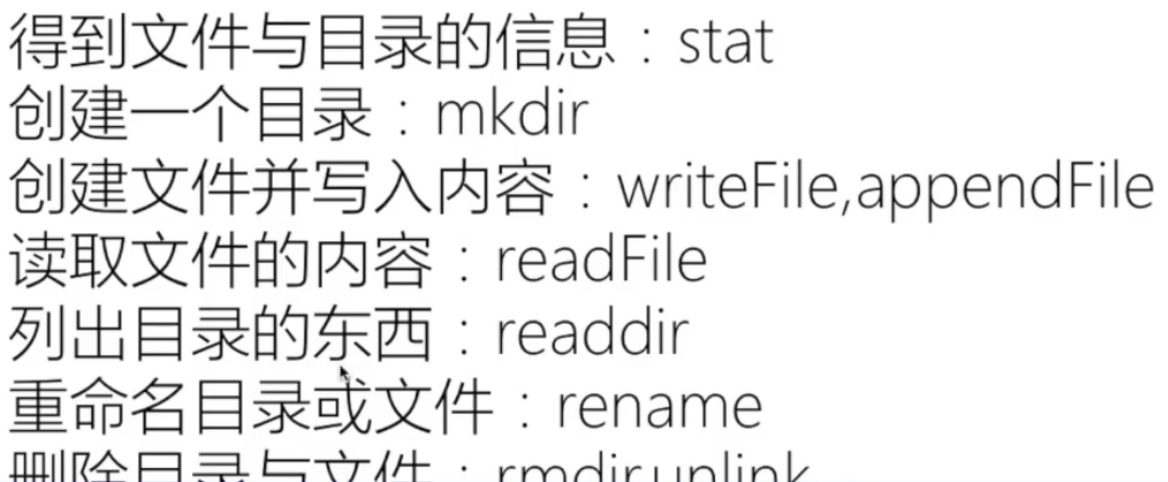
删除目录rmdir
删除文件unlink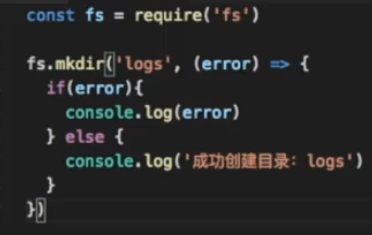

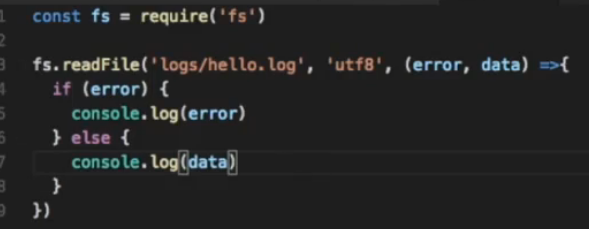
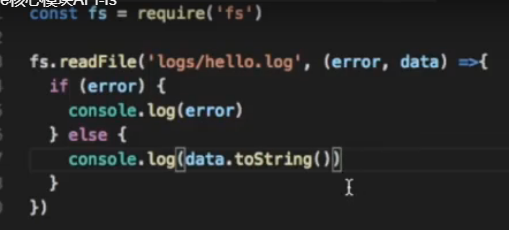
异步,如果要保证执行顺序,可以用promise API,如下的async 和 await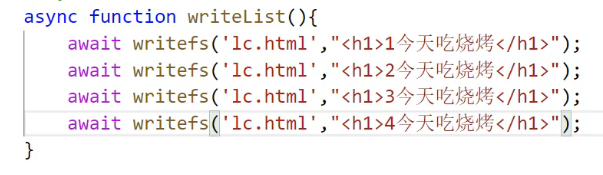
buffer 缓冲
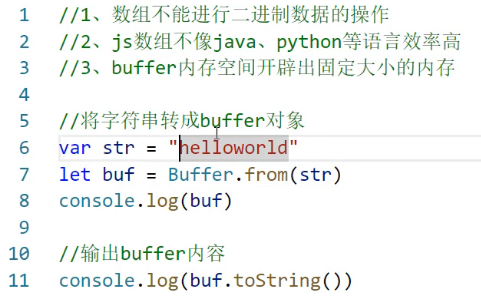

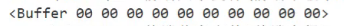
stream 文件流
读取、写入大文件,fs会崩溃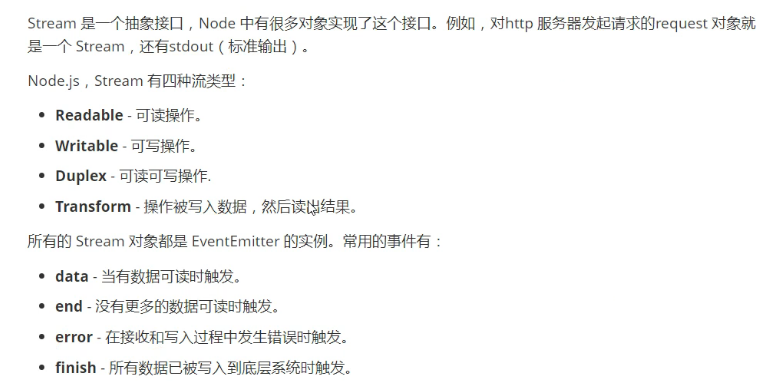
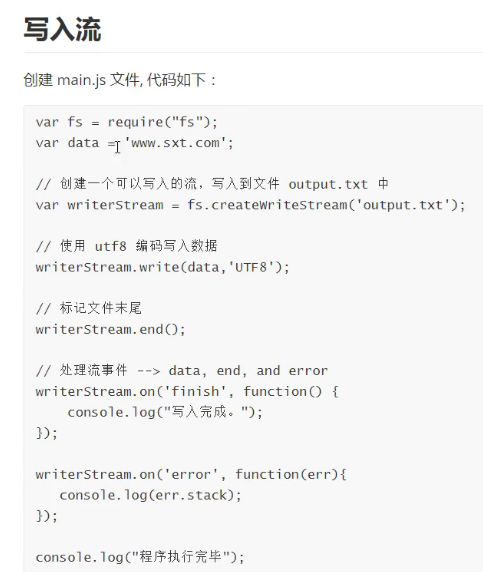
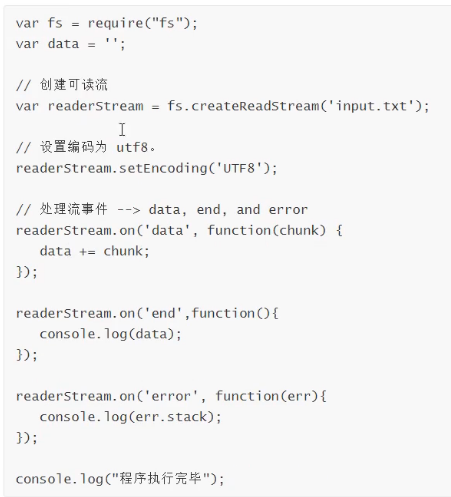
又读又写,可以用管道流pipe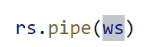
zlib 压缩
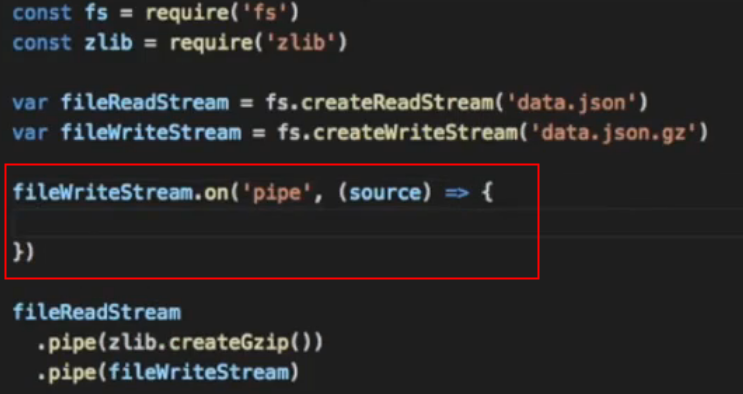
下面是链式调用,先压缩再传送
readline 输入输出