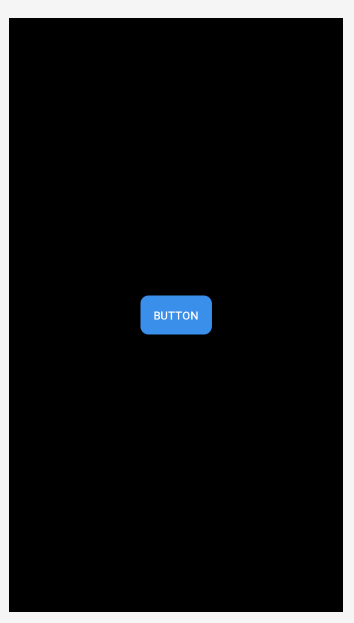安卓没有border-radius属性
实现
- 在res/drawable目录下新建按钮样式文件 btn_normal.xml(正常状态) 和 btn_pressed.xml(按下状态)。
btn_normal.xml文件:
<!-- 圆角的半径 --><corners android:radius="10<?xml version="1.0" encoding="utf-8"?><shapexmlns:android="http://schemas.android.com/apk/res/android"android:shape="rectangle"><!-- 圆角的半径 --><corners android:radius="10dp"/><!-- 填充颜色 --><solid android:color="#3a8fea"/></shape>dp"/><!-- 填充颜色 --><solid android:color="#3a8fea"/>
btn_pressed.xml
<?xml version="1.0" encoding="utf-8"?><shape xmlns:android="http://schemas.android.com/apk/res/android"><!-- 圆角的半径 --><corners android:radius="10dp"/><!-- 填充颜色 --><solid android:color="#0662f5"/></shape>
- 在res/drawable目录下新建样式文件 btn_selector.xml 文件,定义按钮的不同状态样式。
btn_selector.xml文件:
<?xml version="1.0" encoding="utf-8"?><selector xmlns:android="http://schemas.android.com/apk/res/android"><!-- 正常状态 --><item android:drawable="@drawable/btn_normal" android:state_pressed="false"/><!-- 按下状态 --><item android:drawable="@drawable/btn_pressed" android:state_pressed="true"/></selector>
- 使用按钮样式。
activity_button.xml文件:
<?xml version="1.0" encoding="utf-8"?><androidx.constraintlayout.widget.ConstraintLayout xmlns:android="http://schemas.android.com/apk/res/android"xmlns:app="http://schemas.android.com/apk/res-auto"xmlns:tools="http://schemas.android.com/tools"android:id="@+id/container"android:layout_width="match_parent"android:background="#000"android:layout_height="match_parent"tools:context=".ui.main.Main2Activity"><Buttonandroid:id="@+id/button2"android:layout_width="wrap_content"android:layout_height="wrap_content"android:layout_marginStart="8dp"android:layout_marginLeft="8dp"android:layout_marginTop="8dp"android:layout_marginEnd="8dp"android:layout_marginRight="8dp"android:layout_marginBottom="8dp"android:background="@drawable/btn_selector"android:text="Button"android:textColor="#fff"app:layout_constraintBottom_toBottomOf="parent"app:layout_constraintEnd_toEndOf="parent"app:layout_constraintRight_toRightOf="parent"app:layout_constraintStart_toStartOf="parent"app:layout_constraintTop_toTopOf="parent"tools:ignore="MissingConstraints" /></androidx.constraintlayout.widget.ConstraintLayout>
android:background=”@drawable/btn_selector”
其中的btn_selector是我们自定义的xml样式文件。
- 圆角实现
参考
https://blog.csdn.net/tracydragonlxy/article/details/88552262