插槽使用
一个vben中使用的例子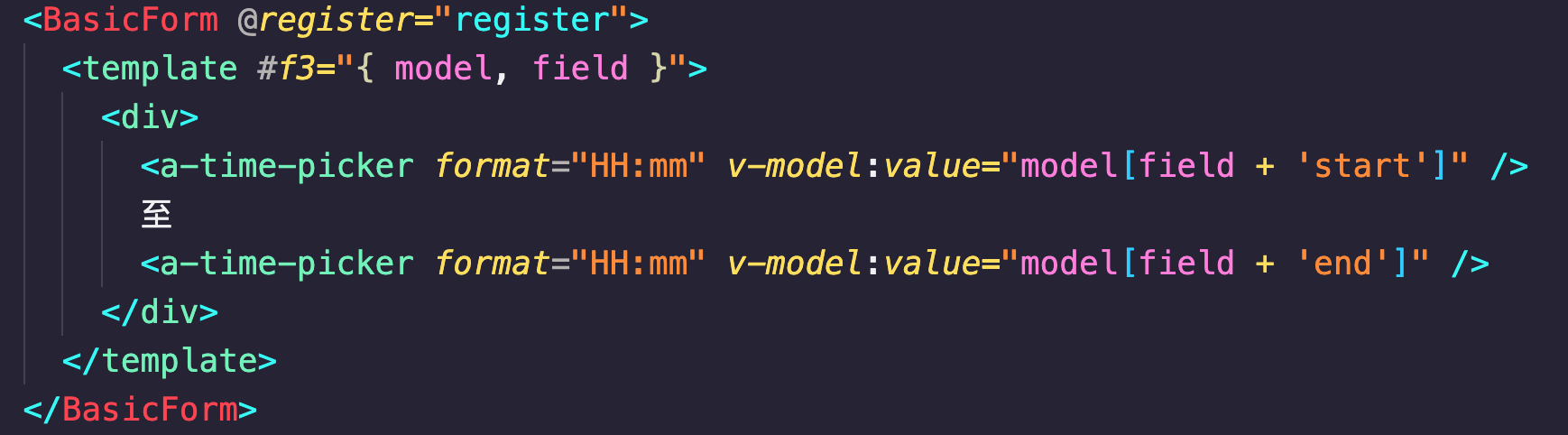
- BasicForm 是模板
- … 是插件
- 下边的schema配置slot:’f3’会在模板上生成一个插槽

由于数据是组件内部提供的,所以组件外部使用则受作用于插槽的限制。
处理方案是用一个插槽props
也就是#f3=”{model}”,这样组件外部就可以拿到内部数据了
作用域插槽

组件定义时的span标签的slot内可以访问组件使用时传递的props,
但组件使用时插件是不能使用传递给组件内部的props的,尽管插件看起来像是渲染在组件内部。
下边的组件使用时写的插件click here…也是无法使用组件传递给内部的url属性的,只有组件内部才可以使用props访问这个props,如果一定要用可以使用插槽props再传递上去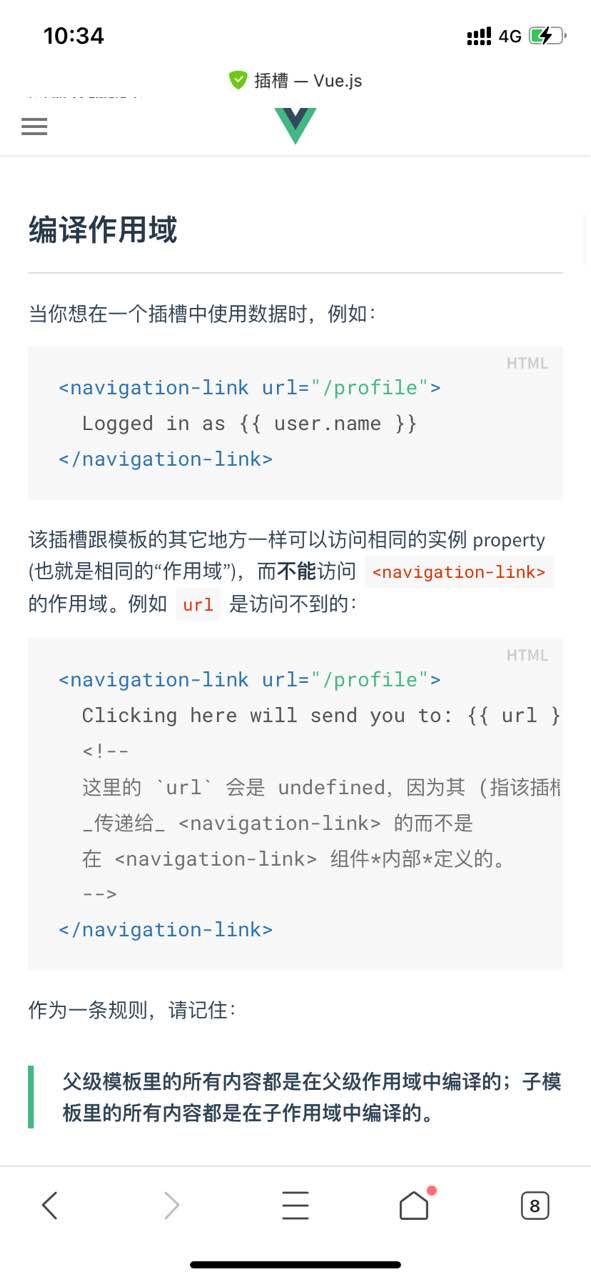

完整h5列表加载demo
props传递的是api请求接口方法,数据是到组件内部才获取到的
如果在外部使用组件内部的数据则可以使用
<PageLoadList><template #item="{model}">// 这个model就是组件内部的列表数据it<view>hello</view></template></PageLoadList>
<template><view class="content_box"><scroll-viewstyle="height: calc(100vh - 80rpx)"scroll-y="true"enable-back-to-top@scrolltolower="loadMore"><view v-for="(it, idx) in dataList" :key="idx"><slot name="item" :model="it"></slot></view><u-empty :show="isEmpty" style="height: 90vh" text="暂无数据" mode="list"></u-empty><u-loadmorev-if="dataList.length"height="80rpx":status="loadStatus"icon-type="flower"color="#ccc"/></scroll-view></view></template><script>/*** 分页加载列表* @property {String} reqApi - 请求接口方法* @property {String} reqParams - 请求接口带的参数*/export default {props: {// 请求接口的方法reqApi: {type: Function,default: () => {},},// 请求接口带的参数reqParams: {type: Object,default: () => {},},},data() {return {// loadmore-加载前的状态,loading-加载中的状态,nomore-没有更多的状态loadStatus: 'loadmore',// 当前页currentPage: 0,// 最后一页lastPage: 0,// 列表数据dataList: [],};},computed: {isEmpty: function () {return this.dataList.length === 0;},},watch: {reqParams() {this.currentPage = 0;this.dataList = [];this.getOrderList();},reqApi() {this.currentPage = 0;this.dataList = [];this.getOrderList();},},methods: {loadMore() {if (this.currentPage < this.lastPage) {this.currentPage += 1;this.getOrderList();}},async getOrderList() {this.loadStatus = 'loading';const res = await this.reqApi({...this.reqParams,pageNum: this.currentPage,});if (res.rescode === 200) {const { dataList, totalCount, pageSize } = res.data;this.dataList = this.dataList.concat(dataList);this.lastPage = Math.ceil(totalCount / pageSize);this.$nextTick(() => {this.loadStatus = this.dataList.length < totalCount ? 'loadmore' : 'nomore';});}},},};</script><style lang="scss"></style>

