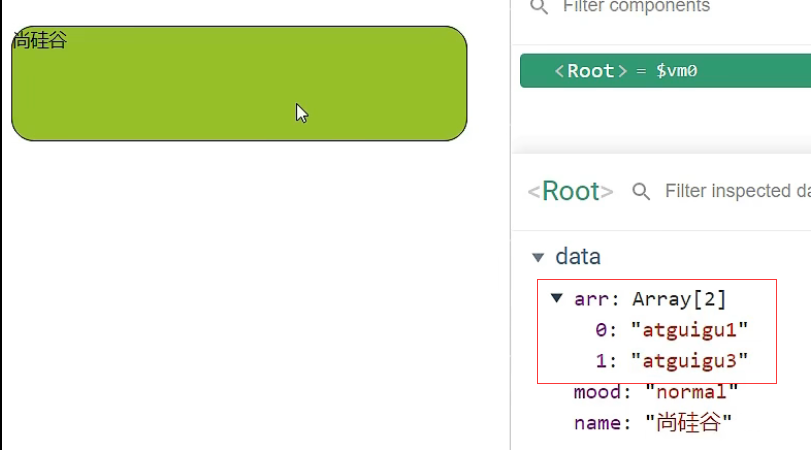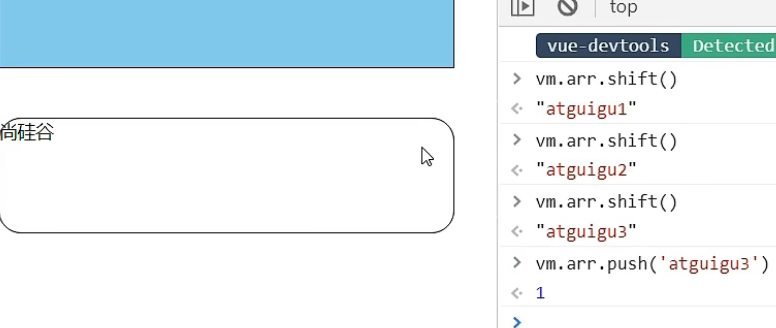8.1 class 与 style 绑定
8.1.1 理解
- 在应用界面中, 某个(些)元素的样式是变化的
class/style绑定就是专门用来实现动态样式效果的技术8.1.2 class 绑定
:class='xxx',xxx 可以是字符串、数组、对象- 表达式是字符串:
'classA' - 表达式是对象:
{classA:isA, classB: isB},其中 isA 和 isB 是动态值 - 表达式是数组:
['classA', 'classB'],'classA', 'classB'是已定义好的样式对象
使用场景:
- 字符串写法适用于:类名不确定,要动态获取。
- 对象写法适用于:要绑定多个样式,个数不确定,名字也不确定。
数组写法适用于:要绑定多个样式,个数确定,名字也确定,但不确定用不用。
<a name="es72F"></a>## 8.1.3 style 绑定`:style="{ color: activeColor, fontSize: fontSize + 'px' }"`,其中 `activeColor/fontSize `是 `data `属性。- `:style="{fontSize: xxx}"`其中`xxx`是动态值。- `:style="[a,b]"`其中`a、b`是样式对象。<a name="f5GLd"></a>### 代码演示```html<!DOCTYPE html><html><head><meta charset="UTF-8" /><title>绑定样式</title><style>.basic{width: 400px;height: 100px;border: 1px solid black;}.happy{border: 4px solid red;;background-color: rgba(255, 255, 0, 0.644);background: linear-gradient(30deg,yellow,pink,orange,yellow);}.sad{border: 4px dashed rgb(2, 197, 2);background-color: gray;}.normal{background-color: skyblue;}.atguigu1{background-color: yellowgreen;}.atguigu2{font-size: 30px;text-shadow:2px 2px 10px red;}.atguigu3{border-radius: 20px;}</style><script type="text/javascript" src="../js/vue.js"></script></head><body><!-- 准备好一个容器--><div id="root"><!-- 绑定style样式--对象写法 --><div class="basic" :style="styleObj">{{name}}</div> <br/><br/><!-- 绑定style样式--数组写法 --><div class="basic" :style="styleArr">{{name}}</div></div></body><script type="text/javascript">Vue.config.productionTip = falseconst vm = new Vue({el:'#root',data:{name:'尚硅谷',styleObj:{fontSize: '40px',color:'red',},styleObj2:{backgroundColor:'orange'},styleArr:[{fontSize: '40px',color:'blue',},{backgroundColor:'gray'}]}})</script></html>
总而言之,所有需要动态变更的样式都要放到Vue属性里进行管理