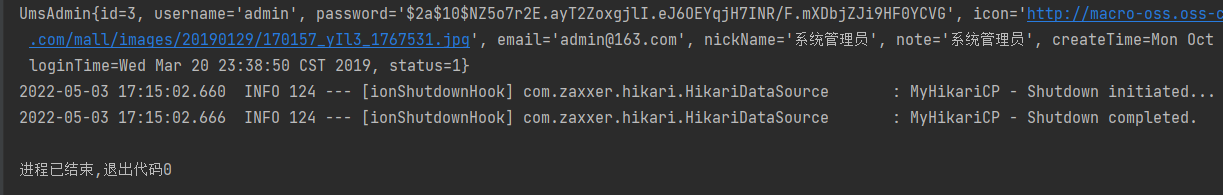修改入口类
需要使用 @MapperScan 注解来指定 Mapper 接口的路径
PS: 注意这里的 @MapperScan 注解是 tk.mybatis.spring.annotation.MapperScan; 包下的
package com.funtl.hello.spring.boot;import org.springframework.boot.SpringApplication;import org.springframework.boot.autoconfigure.SpringBootApplication;import tk.mybatis.spring.annotation.MapperScan;@SpringBootApplication@MapperScan(basePackages = "com.funtl.hello.spring.boot.mapper")public class HelloSpringBootApplication {public static void main(String[] args) {SpringApplication.run(HelloSpringBootApplication.class, args);}}
创建测试类
如果想测试的数据不写入数据库里就进行回滚操作,加上下面两个注解
@Transactional
@Rollback
package com.funtl.hello.spring.boot;import com.funtl.hello.spring.boot.entity.TbUser;import com.funtl.hello.spring.boot.mapper.TbUserMapper;import com.github.pagehelper.PageHelper;import com.github.pagehelper.PageInfo;import org.junit.Test;import org.junit.runner.RunWith;import org.springframework.beans.factory.annotation.Autowired;import org.springframework.boot.test.context.SpringBootTest;import org.springframework.test.annotation.Rollback;import org.springframework.test.context.junit4.SpringRunner;import org.springframework.transaction.annotation.Transactional;import tk.mybatis.mapper.entity.Example;import java.util.Date;import java.util.List;@RunWith(SpringRunner.class)@SpringBootTest(classes = HelloSpringBootApplication.class)@Transactional@Rollbackpublic class MyBatisTests {/*** 注入数据查询接口*/@Autowiredprivate TbUserMapper tbUserMapper;/*** 测试插入数据*/@Testpublic void testInsert() {// 构造一条测试数据TbUser tbUser = new TbUser();tbUser.setUsername("Lusifer");tbUser.setPassword("123456");tbUser.setPhone("15888888888");tbUser.setEmail("topsale@vip.qq.com");tbUser.setCreated(new Date());tbUser.setUpdated(new Date());// 插入数据tbUserMapper.insert(tbUser);}/*** 测试删除数据*/@Testpublic void testDelete() {// 构造条件,等同于 DELETE from tb_user WHERE username = 'Lusifer'Example example = new Example(TbUser.class);example.createCriteria().andEqualTo("username", "Lusifer");// 删除数据tbUserMapper.deleteByExample(example);}/*** 测试修改数据*/@Testpublic void testUpdate() {// 构造条件Example example = new Example(TbUser.class);example.createCriteria().andEqualTo("username", "Lusifer");// 构造一条测试数据TbUser tbUser = new TbUser();tbUser.setUsername("LusiferNew");tbUser.setPassword("123456");tbUser.setPhone("15888888888");tbUser.setEmail("topsale@vip.qq.com");tbUser.setCreated(new Date());tbUser.setUpdated(new Date());// 修改数据tbUserMapper.updateByExample(tbUser, example);}/*** 测试查询集合*/@Testpublic void testSelect() {List<TbUser> tbUsers = tbUserMapper.selectAll();for (TbUser tbUser : tbUsers) {System.out.println(tbUser.getUsername());}}/*** 测试分页查询*/@Testpublic void testPage() {// PageHelper 使用非常简单,只需要设置页码和每页显示笔数即可PageHelper.startPage(0, 2);// 设置分页查询条件Example example = new Example(TbUser.class);PageInfo<TbUser> pageInfo = new PageInfo<>(tbUserMapper.selectByExample(example));// 获取查询结果List<TbUser> tbUsers = pageInfo.getList();for (TbUser tbUser : tbUsers) {System.out.println(tbUser.getUsername());}}}
附:完整的 POM
<?xml version="1.0" encoding="UTF-8"?><project xmlns="http://maven.apache.org/POM/4.0.0" xmlns:xsi="http://www.w3.org/2001/XMLSchema-instance"xsi:schemaLocation="http://maven.apache.org/POM/4.0.0 http://maven.apache.org/xsd/maven-4.0.0.xsd"><modelVersion>4.0.0</modelVersion><groupId>com.funtl</groupId><artifactId>hello-spring-boot</artifactId><version>0.0.1-SNAPSHOT</version><packaging>jar</packaging><name>hello-spring-boot</name><description></description><parent><groupId>org.springframework.boot</groupId><artifactId>spring-boot-starter-parent</artifactId><version>2.0.2.RELEASE</version><relativePath/> <!-- lookup parent from repository --></parent><properties><project.build.sourceEncoding>UTF-8</project.build.sourceEncoding><project.reporting.outputEncoding>UTF-8</project.reporting.outputEncoding><java.version>1.8</java.version></properties><dependencies><dependency><groupId>org.springframework.boot</groupId><artifactId>spring-boot-starter-web</artifactId></dependency><dependency><groupId>org.springframework.boot</groupId><artifactId>spring-boot-starter-tomcat</artifactId></dependency><dependency><groupId>org.springframework.boot</groupId><artifactId>spring-boot-starter-thymeleaf</artifactId></dependency><dependency><groupId>org.springframework.boot</groupId><artifactId>spring-boot-starter-actuator</artifactId></dependency><dependency><groupId>org.springframework.boot</groupId><artifactId>spring-boot-starter-test</artifactId><scope>test</scope></dependency><dependency><groupId>com.alibaba</groupId><artifactId>druid-spring-boot-starter</artifactId><version>1.1.10</version></dependency><dependency><groupId>tk.mybatis</groupId><artifactId>mapper-spring-boot-starter</artifactId><version>2.0.2</version></dependency><dependency><groupId>com.github.pagehelper</groupId><artifactId>pagehelper-spring-boot-starter</artifactId><version>1.2.5</version></dependency><dependency><groupId>net.sourceforge.nekohtml</groupId><artifactId>nekohtml</artifactId><version>1.9.22</version></dependency><dependency><groupId>mysql</groupId><artifactId>mysql-connector-java</artifactId><scope>runtime</scope></dependency></dependencies><build><plugins><plugin><groupId>org.springframework.boot</groupId><artifactId>spring-boot-maven-plugin</artifactId><configuration><mainClass>com.funtl.hello.spring.boot.HelloSpringBootApplication</mainClass></configuration></plugin><plugin><groupId>org.mybatis.generator</groupId><artifactId>mybatis-generator-maven-plugin</artifactId><version>1.3.5</version><configuration><configurationFile>${basedir}/src/main/resources/generator/generatorConfig.xml</configurationFile><overwrite>true</overwrite><verbose>true</verbose></configuration><dependencies><dependency><groupId>mysql</groupId><artifactId>mysql-connector-java</artifactId><version>${mysql.version}</version></dependency><dependency><groupId>tk.mybatis</groupId><artifactId>mapper</artifactId><version>3.4.4</version></dependency></dependencies></plugin></plugins></build></project>