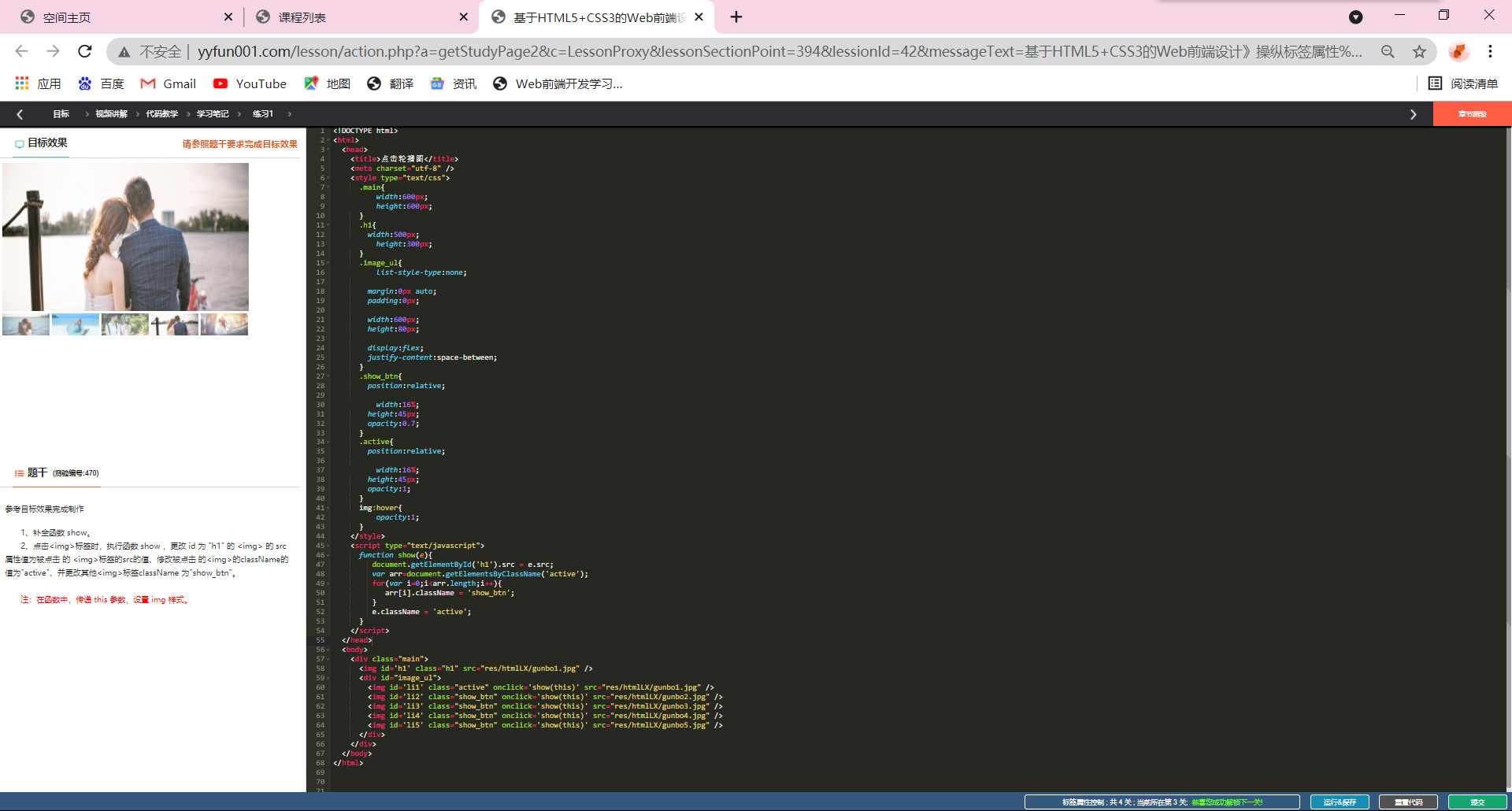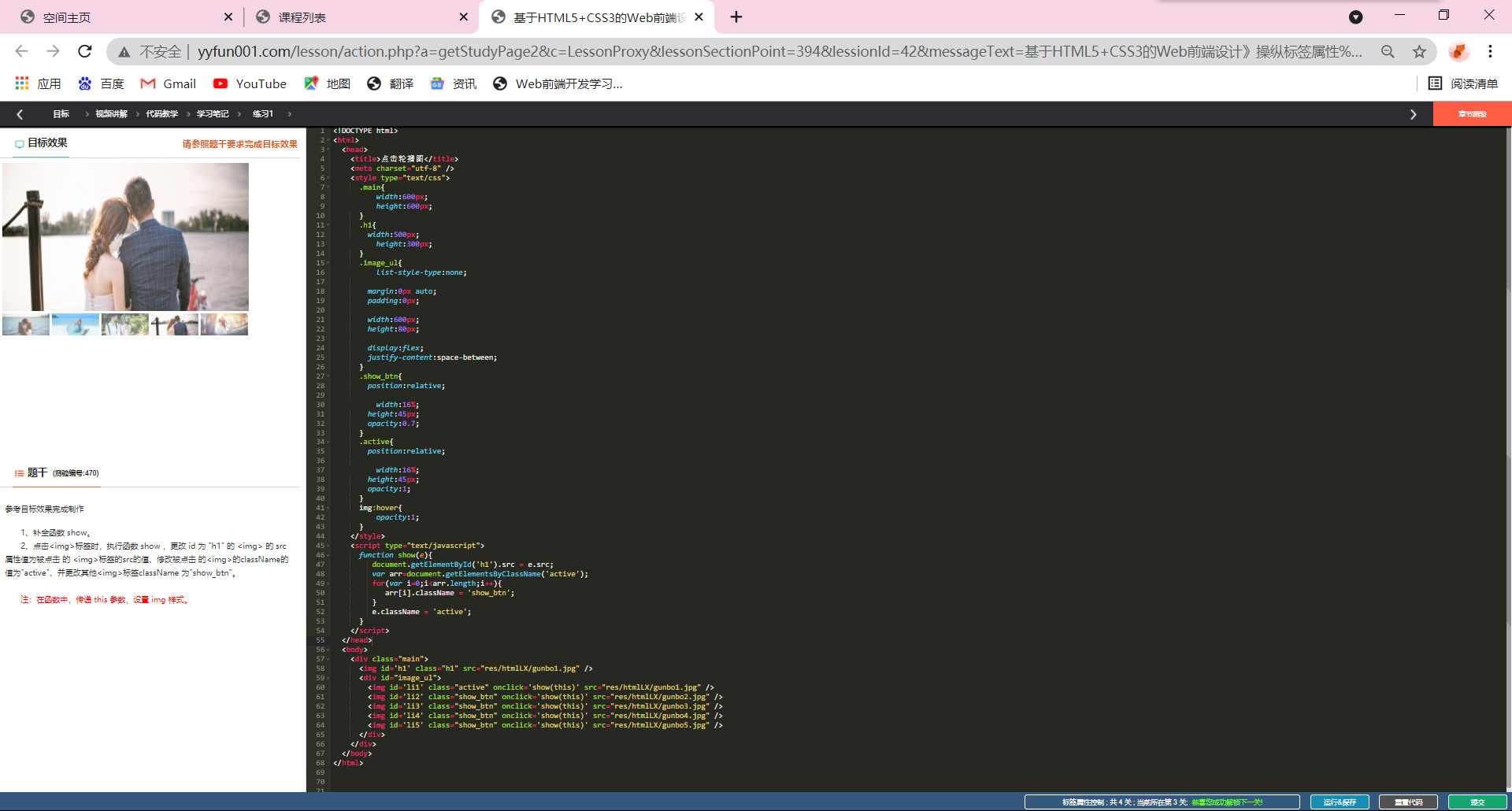<!DOCTYPE html><html> <head> <title>点击轮播图</title> <meta charset="utf-8" /> <style type="text/css"> .main{ width:600px; height:600px; } .h1{ width:500px; height:300px; } .image_ul{ list-style-type:none; margin:0px auto; padding:0px; width:600px; height:80px; display:flex; justify-content:space-between; } .show_btn{ position:relative; width:16%; height:45px; opacity:0.7; } .active{ position:relative; width:16%; height:45px; opacity:1; } img:hover{ opacity:1; } </style> <script type="text/javascript"> function show(e){ //点击任意一张图片将这张图片的路径,赋给id"h1"的img标签 document.getElementById('h1').src = e.src; //将所有class为“active”的存进一个数组,然后数组遍历全部class改为"show_btn" var arr=document.getElementsByClassName('active'); for(var i=0;i<arr.length;i++){ arr[i].className = 'show_btn'; } //最后将本次点击的图片class改成“active”; e.className = 'active'; } </script> </head> <body> <div class="main"> <img id='h1' class="h1" src="res/htmlLX/gunbo1.jpg" /> <div id="image_ul"> <img id='li1' class="active" onclick='show(this)' src="res/htmlLX/gunbo1.jpg" /> <img id='li2' class="show_btn" onclick='show(this)' src="res/htmlLX/gunbo2.jpg" /> <img id='li3' class="show_btn" onclick='show(this)' src="res/htmlLX/gunbo3.jpg" /> <img id='li4' class="show_btn" onclick='show(this)' src="res/htmlLX/gunbo4.jpg" /> <img id='li5' class="show_btn" onclick='show(this)' src="res/htmlLX/gunbo5.jpg" /> </div> </div> </body></html>