1、操纵
标签
标签
基本语法
功能
视频标签对像.play() 开始播放视频。
视频标签对像.pause() 暂停当前播放的视频。
视频标签对像.currentTime 设置或返回视频中的当前播放位置(以秒计)。
视频标签对像.muted 设置或返回是否关闭声音。
代码
<!DOCTYPE html><html><head><title>复仇者联盟</title><meta charset="utf-8" /><script type="text/javascript">var video = document.getElementById("vo");function hello1(){video.play();}function hello2(){video.pause();}function hello3(){video.currentTime = 78;}function hello4(){video.muted = !video.muted;}</script></head><body style="text-align:center;"><video id="vo" width="700" controls src="http://www.yyfun001.com/res/htmlclassics/full/video/avenger.mp4"></video><br/><br/><input type="button" value="播放" onclick="hello1()" /><input type="button" value="暂停" onclick="hello2()" /><input type="button" value="设置进度" onclick="hello3()" /><input type="button" value="静音" onclick="hello4()" /></body></html>
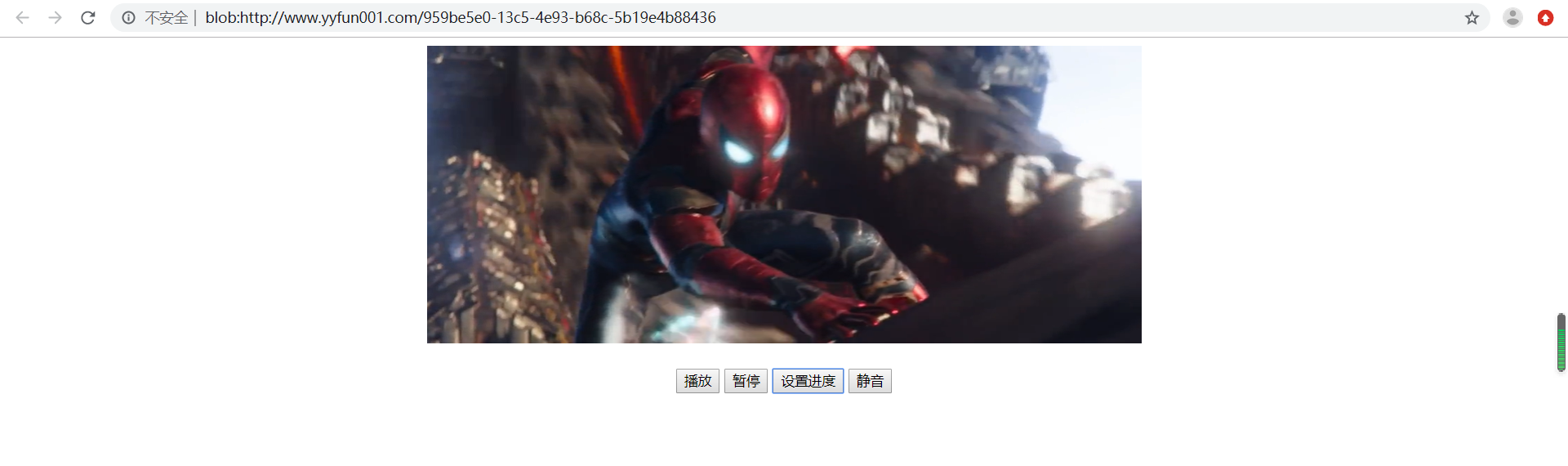
代码讲解
1、播放视频
function hello1(){
video.play();
}
video.play(); 视频播放
2、播放暂停
function hello2(){
video.pause();
}
video.pause(); 视频暂停
3、设计播放时间
function hello3(){
video.currentTime = 78;
}
video.currentTime = 78; 设置播放时间从78秒开始
4、播放视频
function hello4(){
video.muted = !video.muted;
}
video.muted = !video.muted; 视频声音开启或关闭

